Come rain or shine, you want decent weather forecasts on your iOS devices
The weather affects everything. And, unsportingly, it often doesn’t do what you want it to. That’s not great if it pours down when you’re outside. Better to check the forecast first, and then have a fighting chance of planning your day – and beyond.
On iPhone, there’s plenty of choice when it comes to weather apps, as you’ll discover in this round-up. What we’re not going to do is delve into which apps and services are most accurate. That way lies madness – given that accuracy is extremely variable, and depends on location and a slew of other factors. (Our advice: if a weather app is too often wrong, find out where it gets its data, and use something different.)
Instead, then, we’re going to concentrate on features, so you can pick and choose the kind of app you’d most like to point your peepers at, in the hope the weather won’t drown your dog walk, melt your skiing holiday, or blow away your picnic.
Dark Sky
$4/£4 • v6.4 • 49.8 MB • By Jackadam
In its earliest incarnation, Dark Sky was as much about arresting visuals as weather forecasting. Neon rainfall patterns billowed across dark-hued maps. It was gorgeous – but limited. These days, Dark Sky is neither as pretty nor as simple – but it has evolved into one of the finest weather apps around.
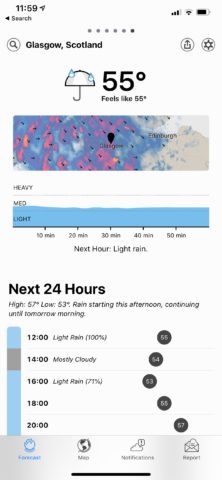
The Forecast tab provides an indication of current conditions, a radar map, and – when relevant – a graph indicating rainfall over the coming hour. The radar places tiny arrows near storms, to show their direction of travel. In tandem with the rainfall graph, these prove to be a great help in planning your next few hours.
Scroll down and you can peruse the next 24 hours and next seven days. The lack of color feels dreary, but in limiting blue to rainfall, and using black bars for temperature ranges, the app cements its ability to serve plenty of information at a glance.

In the Map view, you explore the globe, with its dynamic updates for imminent rainfall. Then there’s the Notifications tab. Along with options for a daily summary, rainfall warnings, and severe weather alerts, you can craft custom reminders. These are based on a single condition (such as snow accumulation or UV levels) and the alert goes out at a specific time. It’s a pity you can’t combine multiple conditions, but the feature’s nonetheless welcome.
The one downside with Dark Sky is limited distribution – it’s only available in the USA, UK, and Ireland. If you’re in one of those regions, it’s a superb premium experience. If not, grab an alternative, and hope this weather wonder makes its way to your shores soon.
Weather Underground
Free • v5.12 • 247.2MB • By Weather Underground, LLC
The main reasons you might be drawn to Weather Underground are that it’s a major name, used as a weather source for other apps, and free. But Weather Underground has far more going for it than the lack of a price tag.
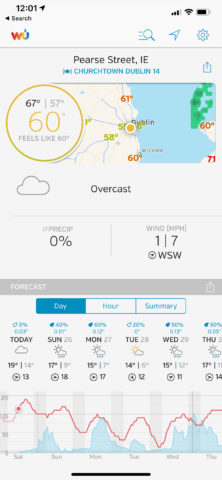
Select a location and you’ll get a wealth of information. At the top of the screen, you’ll see current conditions and a local map. (Tick/cross buttons let you provide feedback if what’s shown is inaccurate.) Scroll down for an extended forecast. Keep going to delve into further details (humidity; pressure; dew point), videos (mostly US-oriented), sunrise/sunset times, pollen count, and webcams.
That might sound like a lot of scrolling, but Weather Underground’s standout customization helps. Each section is a tile, and – bar the top one – they can be reordered, so you can more quickly get at what most interests you. Also, you can create ‘smart forecasts’, based on user-defined conditions like sun hours, cloud cover, and rainfall. When done, you’ll have a graph that informs at a glance when you can head out for some stargazing or sunbathing.
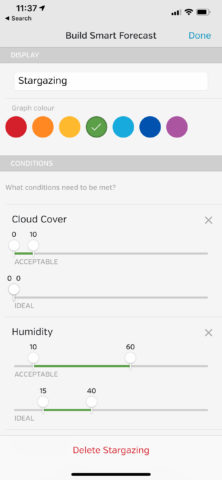
Elsewhere, the radar view is good, not least the overview that combines temperatures and rainfall. The adverts are non-intrusive – but if you don’t like them, they’re gone with a $2/£2 annual payment. The only black mark is a weird bug where the app often loads to a white screen. Swipe horizontally to deal with that – and wonder why those making this product haven’t fixed a long-standing bug that makes an otherwise fine weather app appear broken.
WeatherPro
$1/£1 • v4.8.8 • 104 MB • By MeteoGroup Deutschland GmbH
The biggest plus with WeatherPro is it packs the screen full of data. On selecting a location, you get to see the current conditions, and a small radar map. The forecast for the coming week outlines temperatures, sun hours, wind speed, and precipitation odds/amount.

Tap the graph button and you can delve into wiggly lines and bar charts on such things. Depending on how much you care about forecast deep dives, this will either be weather app bliss or overkill – but it’s good to have the option. Less impressive are the maps and radars, which are messy and suffer feature overlap, some also demanding subscription IAP.
Still, WeatherPro is nonetheless a good buy, not least given the low price point. Even if you don’t use it as your primary weather app, its main view is great when planning trips.
(Note this is a rare non-universal app. A separate iPad version exists.)
Saildrone Forecast
Free • v1.3.1 • 79.5 MB • By Saildrone, Inc.
Having snuck on to the App Store at the tail end of 2018, Saildrone Forecast might be the new kid on the block – but even in this early incarnation, it’s an effective and intriguing weather app. Also, at the time of writing, it’s entirely free.

Given the inherent quality in the app, the lack of a price-tag is a surprise. The map view is reminiscent of the original Dark Sky, with neon rainfall animating across a rich, dark landscape. Neatly, tap anywhere on the map, and you get a pop-up outlining the current conditions at that location.
Atop the map view, there’s a tab that details the weather at a saved location. This area can be expanded, and is designed to be used independently of the map. There’s perhaps a lack of detailed info that some users may require – UV, for example; but Saildrone Forecast is an excellent download if you want a weather app that looks great, works well, and won’t impact on your wallet.
Carrot Weather
$5/£5 • v4.11 • 347.5 MB • By Grailr LLC
There’s a lot going on in Carrot Weather, but you’ll likely first notice it’s helmed by an AI that seems hell-bent on the eradication of humanity. Like a combination of Siri, HAL 9000, and your favorite weather forecaster, CARROT delivers robotic forecasts with snark and malice.
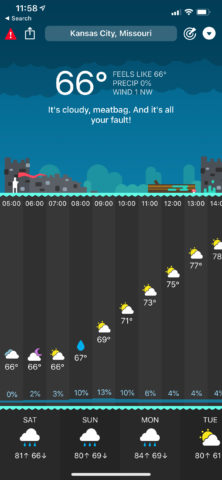
Alongside the colorful, illustrated weather readouts, this puts CARROT in an interesting space — a weather app that’s not only beautiful and informative, but also fun to use. In fact, you’ll likely refresh the forecast far more often than necessary, just to see what CARROT’s going to say next.
Fortunately, the app nails pretty much everything else, too. The radar’s a weak spot, but the app has arguably the best Today View widget, and excellent Apple Watch complications. Splash out on premium IAP and you also get a range of useful notifications, app customization, and alternate data sources. But even in its default state, CARROT is an excellent buy.
Also consider…
Five more weather apps that are a breath of fresh air…
Living Earth

A rather nice passive app for a docked iPhone, Living Earth ($5/£5) combines a world clock and weather forecasting. The 3D take on the Earth – which you can spin with a finger – is a live simulation, with cloud patterns and tropical storms. The actual reporting won’t sate the data-hungry; but this is perhaps the most beautiful app on test.
Ventusky

Another looker, Ventusky ($3/£3) kicks off as a colorful map. Wind speed and direction is represented by gently animating arrows. Layers can be applied to detail temperatures, rainfall, and more. Load a location for access to an extended forecast, graphs, and webcams. Although the interface isn’t as elegant and refined as the map component, there’s no denying Ventusky is an interesting app for weather wonks.
Hello Weather
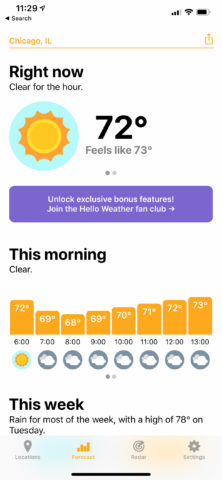
In its free incarnation, Hello Weather (free + IAP) is a cheery take on Dark Sky – albeit without the hyperlocal rainfall graphs. Its bright colors and icons are extremely readable – and rather fun. Go premium ($7/£6 per year) and you unlock a radar, alternate data sources, Apple Watch complications, custom app icons, and a bunch of themes.
Today Weather
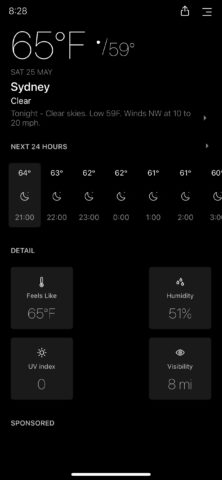
Another freebie, Today Weather (free or $4/£4) has a design style gunning for minimalist chic. Use the settings to ditch the pointless photo that takes up half the screen, and it’s then all sleek monochrome icons, and spindly fonts. The app’s nicely readable, though, offering fast access to plenty of info on a single scrolling page. Grab the IAP to ditch the ads and use the radar.
Apple Weather

Finally, we’d be remiss to ignore Apple Weather (free), which comes built into your iPhone. It’s not the most feature-rich app around, nor particularly customizable. But if all you want is quick access to the basics, and a bit of extended info (sunrise/sunset times; UV index; humidity; and so on) at a swipe, it does the job well enough.

