Make your iPhone useful when it’d otherwise be sitting in front of you doing nothing
You might think you use your iPhone too much, but chances are your Apple pride and joy spends most of its time doing pretty much nothing. It’ll lurk in a pocket until it demands attention, or be plonked in a dock, merrily charging up for its next session away from a power source.

There are, though, apps that can improve your life when your iPhone would otherwise just be lying around. We’re not talking about the overly obvious here – music apps like Cesium or podcast apps such as Overcast. Instead, this round-up explores App Store greats that are quick to set up, require minimal or no interaction, look great in a dock, and have the capacity to improve your life and wellbeing in some way.
Duet Display
$9.99/£9.99 • v1.3.9 • 22.7 MB • By Duet, Inc.
Duet Display is unique among the apps in this round-up, in that it requires you to plug your iPhone into a computer, which must have the companion Duet app installed. Once that’s running, your iPhone’s plugged in, and you fire up Duet Display, your iPhone almost instantly becomes a second display for the computer it’s connected to.
On the face of it, this might seem an odd recommendation, and admittedly Duet Display is a more essential app for iPad users on the move. With Apple’s tablet and Duet Display, you can seriously improve the real-estate available for a PC or Mac notebook.
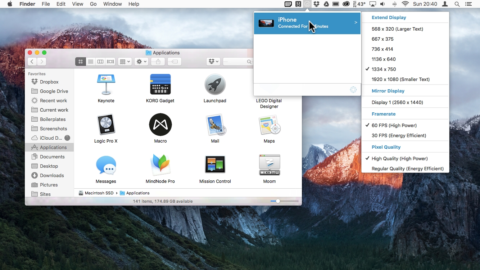
That said, even an iPhone’s display is big enough to be beneficial as a second screen. You can interact with content, and on a Mac running macOS Sierra even have Duet Display provide a virtual take on the MacBook Pro Touch Bar. However, this round-up’s mostly about leaving an iPhone be once an app’s running, and there the Duet Display on iPhone shines, giving you a small second display for monitoring information in a focussed manner.
Forest
$1.99/£1.99 • v3.25.1 • 52.9 MB • By ShaoKan Pi
For some people, the biggest problem with their iPhone is in not being able to leave the thing alone. Even when it’s docked or plugged in, the temptation to respond to notifications or check social media can interrupt what should otherwise be productive time. Forest aims to have you leave your phone alone by ‘gamifying’ doing so.

The app has you plant a seed and set a timer. As the countdown progresses, the tree slowly grows. A ‘Give Up’ button notes that stopping the timer will “kill your cute, little tree”. Switching away from the app immediately sends a notification your way, again saying your tree will die if you don’t switch back.
Over time, your trees become a little isometric forest, representing the time you managed to stay focussed and iPhone-free. The app also rewards you with coins, which can be spent on new tree types to grow, or donated to Trees for the Future, so real trees can be planted somewhere that needs them.
Living Earth
$3.99/£3.99 • v3.82 • 169 MB • By Radiantlabs, LLC
Two of the more obvious uses for a docked iPhone are to tell you what the time is and provide an indication of the current weather conditions. Living Earth does both – and more besides.
Using your current location or a user-defined one, the app displays the time, date, weather, temperature, predicted high and low, and sunrise/sunset times. Also, in the middle of the screen, is a large 3D simulation of our planet.
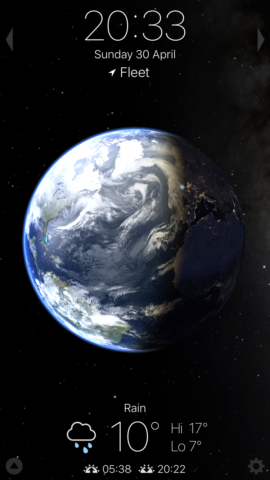
By default, this ‘living Earth’ gives you a real-time weather map of cloud coverage. This can be swapped out for temperature, wind, or humidity – although the clouds look best – and you can pinch to zoom in for a closer look. It’s also possible to rotate the planet. Slowly swipe with a finger and you’ll have a tiny planet Earth lazily spinning on your iPhone’s display – it and the stars giving you a dazzling treat whenever you glance their way.
Oilist
$2.99/£2.99 • v1.0.2 • 96.2 MB • By 3DTOPO Inc.
On the surface, Oilist resembles a slew of other apps that have you load a photo, select a filter, and then watch your snap be transformed into a virtual work of art. But Oilist differs from its contemporaries in having its virtual painter more gradually generate the art; and as with a real-world painter, it seems that the job is never truly finished.
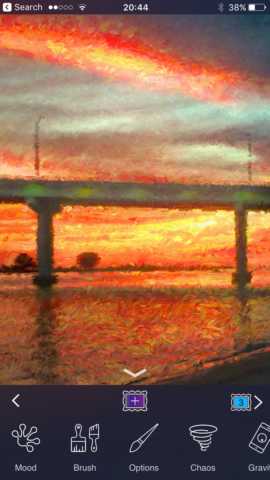
Whether you start with a portrait of a loved one or a scene of a favourite place, the effect is mesmerising. Oilist pauses for a few seconds, scrubs your picture away, and then gets to work. Every time you glance at your iPhone, you’ll see the picture has subtly changed.
If you spot an iteration you particularly like, you can snap it for later use (to share or even print on an actual canvas). And in those idle moments where you can’t resist getting your art on for a few seconds, Oilist’s various options allow you to adjust the painting live, shaking up brush types, mood, and more.
Hyp
$0.99/99p • v1.1 • 21.2 MB • By artof01
In a sense, hyp is in a similar space to Oilist; but rather than giving you something resembling an oil painting, it goes for all-out abstraction. To get started, drag a finger across the screen, using whatever gesture or pattern you see fit. As you do so, explosions of light will appear from underneath your finger.

Although the app is designed for ongoing interaction, it doesn’t stop when you leave it alone. Instead, the visuals continue to evolve and whirl, becoming a kind of endless lava lamp or abstract screen saver for your iPhone.
Should you feel the need for a change, hyp includes a range of animations and background audio. Double-tap the screen and tap the dice button for something new. Alternatively, you can manually adjust the imagery’s animation speed and visual complexity by fiddling with a couple of sliders.
Brian Eno : Reflection
$30.99/£29.99 • v1.1 • 136 MB • By Opal Limited
Reflection is the most expensive of the apps in this round-up, and it in a sense might initially baffle. In short, it’s Brian Eno’s latest album (also available on CD and download), but it also sort of isn’t, because the app version is live and always changing.
Launch the app and music starts playing. You’ll hear phrases and patterns again and again, but in new combinations. As the day moves on, the music itself subtly changes; similarly, the virtual painting on the screen slowly morphs as the hours tick by.

Eno fans will recognise this as the man’s goal from his earliest experiments in this kind of audio – endless music that’s there as long as you want it to be. He likens it to watching a river. It’s always the same river, but always changing. By contrast, the recorded form is a moment in time, fixed and comparatively limited.
Naturally, you’ll likely need an interest in ambient music to get the most out of Reflection. But if that’s you, there’s no finer app on the App Store.
Download Brian Eno : Reflection
Wildfulness 2
Free + $3.99/£3.99 IAP • v1.2 • 189 MB • By Wild Ventures
If your background sound needs tend more towards natural soundscapes than ambient music, there are all kinds of apps available to suit. Arguably the best one for iPhone is the superb White Noise+ (free + IAP), which makes it really easy to quickly set up a custom mix based on wind sounds, rain, waves, and the like. However, given that we’re talking about docked iPhones in this round-up, we’re plumping for Wildfulness 2.

Our reasoning is primarily due to Wildfulness 2 requiring no set-up, and deftly mixing beautiful hand-drawn illustrations with high-quality nature sounds. For free, you can try ‘uplifting daybreak’, which twins birdsong with an illustration of a deer watching a forest where leaves are lazily being blown in the wind. Pay and you get nine more varied scenes.
Beyond the basics, the app offers a couple of handy features. There’s a countdown timer, for when you want to focus for a set period of time, and a guided breathing exercise for those moments when you need to de-stress.
Toca Nature
$2.99/£2.99 • v1.0.2 • 156 MB • By Toca Boca AB
Took Nature is the most game-like entry in this round-up, and also the title that needs the most setting up – although doing so is very pleasant. The game initially gives you a flat slab of land. Select an icon and drag across the screen and you carve rivers, extrude hills (which when tall enough become capped with snow), and then dot various kinds of trees about. Then you wait and see what happens.

Before long, your little landscape becomes a hive of activity. Foxes, bears, deer and rabbits will appear, scampering about; fish start swimming in the water; and birds fly around, looking for food. Even when the app’s fully zoomed out, you can glance over to briefly check what’s going on in your custom woodland. And when it’s time for a break from work and you fancy going in for a closer look, the magnifying glass zooms you in so you can explore everything at ground level.

