When you want to soup up your home screen or lock screen, these are the apps to get
Venture into the Wallpaper section in the Settings app and you’ll find Apple provides a small selection of backgrounds. Tap Choose a New Wallpaper and you can choose from this range of dynamic, still, and live pictures, or instead, use something you’ve shot or saved to Photos.
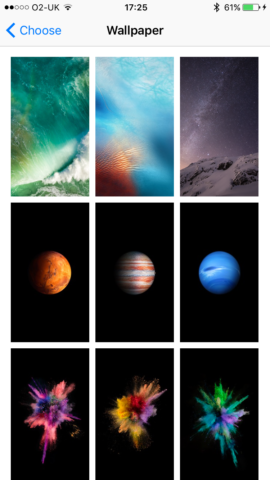
But when you fancy something a bit different, apps can keep things interesting on your home screens and lock screen. We’ve scoured the App Store to find the very best wallpaper and background apps, whether you want to quickly download something new, or create a custom image based on one of your own photographs.
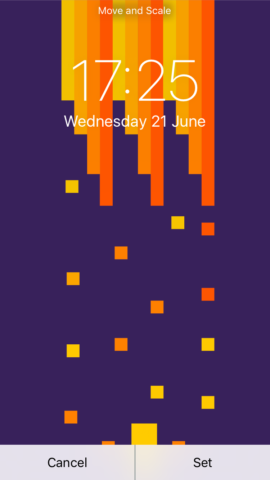
Note that these apps by and large output to Photos. To subsequently use an image for your wallpaper, select it in Photos, tap the Share button, and then Use as Wallpaper. You can then move and scale the image, before tapping Set, and choosing whether it should appear on your lock screen, home screen, or both.
Wallpapers & Backgrounds: best for choice
Free • v5.4 • 71.4 MB • By Tick Tock Apps
Wallpapers & Backgrounds by 10000+ Wallpaper HD has a clunky name and lacks polish. However, it’s at least simple to use: you browse daily, ‘hot’ and featured images on a scrolling grid, and tap whatever catches your eye.
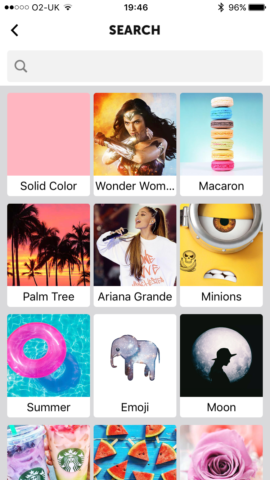
A selected wallpaper can be bookmarked, viewed on a lock/home screen preview, and saved to Photos. But where this app really excels is in the sheer range of images it offers.
We particularly liked the color section within the Categories tab, and the robust search, which offered ideas from solid colors to popular movie characters. The lack of source information for the wallpapers is a pity, though.
Download Wallpapers & Backgrounds
Background: best for quality
Free or $3.99/£3.99 • v1.11 • 14.0 MB • By Adam Rozynski
Almost the polar opposite of the previous entry, Background is all about beauty. You get four screens to swipe between: Search, Latest, Curated, and Settings. Photos are displayed full screen, bar the creator’s credit at the bottom-left, and you can tilt your iPhone to see more of each image.

Since this is more photo browser than wallpaper app, there’s no lock/home screen preview. Also, unlocking search requires a one-off IAP, although you can test it for a day.
Still, whether you pay or not, Background comes recommended. The user experience is great, the images are superb, and everything you see is under a Creative Common Zero License, meaning you have the legal right to do whatever you wish with anything you download.
WLPPR: best for satellite imagery
Free + IAP • v1.0.6 • 37.9 MB • By Konstantin Kiselyov
Rather than providing a somewhat random selection of backgrounds, WLPPR specializes in breathtaking satellite imagery. In essence, it’s like one of those ‘Earth from above’ books shoved into your iPhone, but with its images intended for use on a lock or home screen.

You get one collection (featuring dozens of eye-popping shots) for free, and others can be bought via IAP. On selecting an image, you can bring up some details, save it at ‘parallax’ and standard sizes, and perform a quick home/lock screen preview. There are also blur and bookmark options, rounding out a fairly niche but unquestionably beautiful app.
Peppy Wallpapers: best for designer art
Free + IAP • v1.0.0 • 40.9 MB • By Irfan Omur
At odds with its contemporaries, Peppy Wallpapers isn’t interested in grabbing imagery from the internet. Instead, it’s a collection of original, hand-crafted designs, created by the Peppy Wallpapers team.
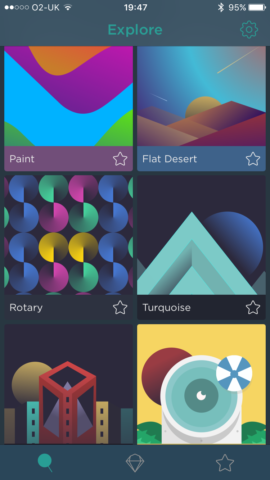
Although there are some photographic images within the mix, most of the backgrounds tend towards minimal and illustrative fare. This means along with looking great, they – importantly – generally work well as backgrounds, not interfering with the content above them.
For free, you get plenty to choose from, but several additional collections are available for $0.99/99p each. However, do be mindful that the app’s rights section states while you are allowed to save and edit downloaded wallpapers for personal use, you should not share them.
Pimp Your Screen: best for themes
$1.99/£1.99 • v4.2 • 81.4 MB • By Apalon Apps
This app is essentially a toolkit for customizing every element of your iPhone’s home and lock screens. Want to add a background? Pick a category, browse, and download. Fancy something more unified? Try the Themes section, with matching lock and home screen backgrounds.

If you fancy going further, there are the Lock Screen Maker and Home Screen Maker. These enable you to add additional components to your background, such as a frame under the lock screen clock, or shelves behind your app icons.
Without care (and a bit of taste), the result can quickly get tacky, but this is the perfect app if you want something that feels more personalized than just adding a new image or two.
Clarity: best for blurs and gradients
Free • v1.1 • 4.0 MB • By YuanJing Co., Ltd.
The thinking behind Clarity is to retain legibility when it comes to the content that sits above your custom backgrounds. If your backgrounds are too complicated, you may find the lock screen clock or home screen app names are almost impossible to make out.
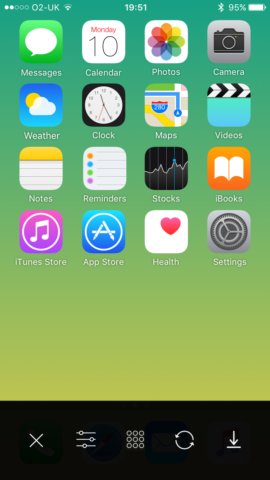
Clarity has three options. With Gradient, you choose two colors and drag to define the gradient’s direction and the distance over which the colors switch. Blur has you load a background and drag a slider to set the image’s blur level. Mask adds a color-to-transparent gradient to an image, designed to sit behind the clock on the lock screen.
The interface is friendly and usable, with plenty of neat touches to discover. We’d recommend this one even if it cost a few bucks; for free, it’s a no-brainer download for anyone hankering after minimal but beautiful custom backgrounds.
Trigraphy: best for arty abstractness
Free + IAP • v3.1.1 • 123 MB • By Nixes
Trigraphy is all about fashioning abstract images. Load a photo and select a filter, and you’ll instantly have a tiny slice of modern art. You get four filters for free, including Azzy, which shatters your photo into polygonal shapes and spikes, and Izzy, which reworks your image as a wall of isometric blocks. Further arresting filters are available in the shop.
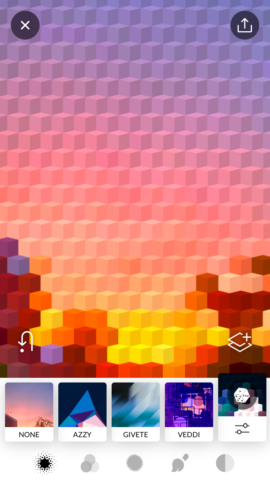
Each filter has presets to experiment with, and you can manually fine-tune the effect’s strength. Also, you can ‘paint out’ the effect if you’d like some of your original photo to peek through, or layer multiple effects if you want to totally obliterate the original image. It’s a fun way of creating a unique, dazzling wallpaper in seconds.
GeometriCam: best for geometric weirdness
$2.99/£2.99 • v1.2 • 23.0 MB • By Giuseppe Capozzo
GeometriCam is in fairly similar territory to Trigraphy, but its flavor of abstract centers on geometric shapes. Its various filters are based around triangles, rectangles, dots and glitch-like lines. Pinch gestures change the size of the shapes, and further fun can be found in the vortex and polygon tools, which transform your angular composition into something fluid and circular.
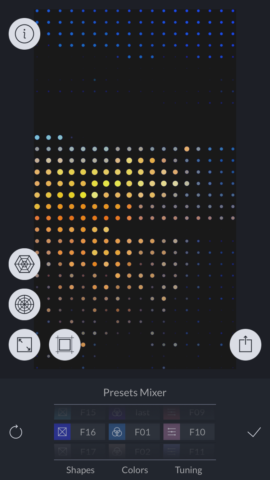
The app provides plenty of scope for tweaks. You can mix and match shape, color and tuning settings from its entire selection of filters, and also adjust shape settings, brightness, contrast, vibrancy, and more.
Like Trigraphy, GeometriCam is a superb app for creating unique custom wallpaper. Further value stems from being able to save presets and use them not only on new images, but also when shooting photos and video using the app’s built-in camera.
Snapseed: best for editing and effects
Free • v2.17 • 141 MB • By Google, Inc.
Although Snapseed is not a wallpaper app per se, it’s worth grabbing for its editing tools. Many apps in this list output images that aren’t precisely the right size for your iPhone. iOS gets around this by enabling you to move and scale wallpaper when adding it, but Snapseed’s great when you want your artwork just so, and subsequently possible to apply with no adjustments.

Beyond loading an image and using Crop to clip it to 16:9, Snapseed has a huge range of other tools that can aid budding wallpaper customizers. For example, Tune Image can knock back colors and brightness if your background leaves content above it illegible. And there are loads of filters when you fancy getting a bit more creative.
You should have Snapseed installed anyway since it’s a superb, free image editor; but even specifically for working with wallpapers, it’s a must.

