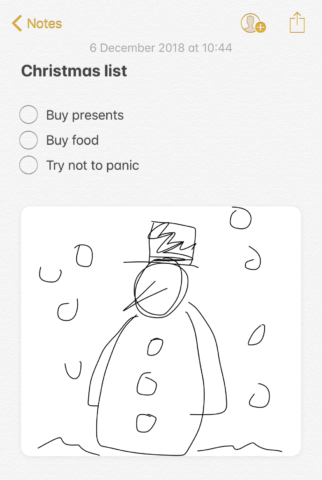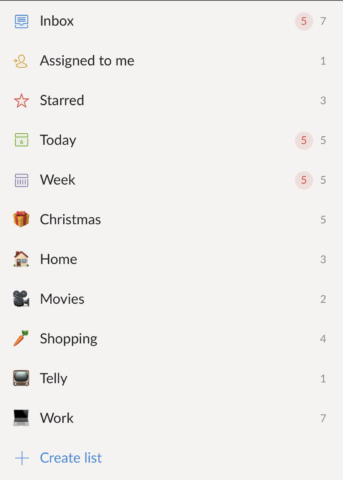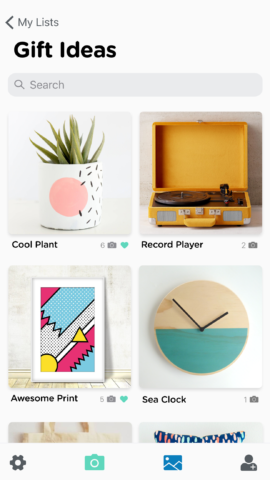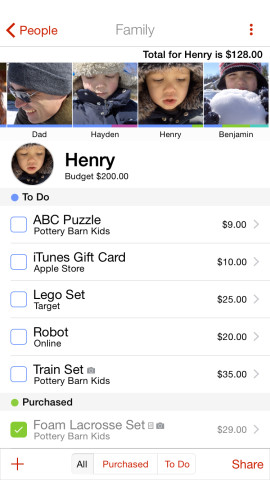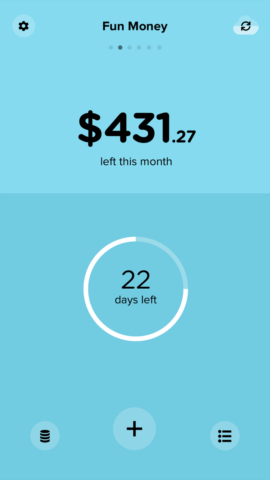Christmas is barreling toward us with all the intensity of a herd of stompy reindeer. Fortunately, your iPhone and iPad can help you stay on top of things – if you have the right apps installed.
This is the first roundup of our six-part festive app selection – stay tuned as we walk you through the essential apps for each stage of Christmas throughout the rest of the week.
Part one: making plans
Right, then, we first need apps that enable you to dump your brain somewhere and make sense of the chaos. You need to figure out and track gifts, and what food to buy, and to make notes of important things before they fly out of your ear and into the ether. These apps will help you keep track of your plans this Christmas!
Countdowns (free)
One of the more important things regarding Christmas is tracking how far away it is. Countdowns is a superb way to set up a countdown timer that can be placed on your Home screen as a widget. If you’ve a party or some other festive events/deadlines (such as shipping gifts to family overseas), they can be added too, so these days never sneak up on you as an unexpected nasty surprise.
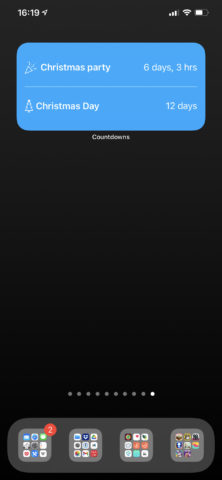
Notes [Free]
The current iteration of Apple’s Notes moves far beyond text. You can now use it to create checklists, add photos and scans, build tables (if you’re really organized), and save tappable shortcuts from Safari and Apple Maps. Notes can be shared with friends and family when you need to team up during planning. And when it all gets a bit too much, you can even add really bad sketches of snowmen.
Wunderlist [Free]
Ah, but what if people you need to share lists with aren’t armed with an Apple device? Horrors! And what if you’re also the kind of person who needs to be a wee bit more organized than just using the odd checklist, and therefore wants lists within lists, reminders, and a view of what you must absolutely be doing right this minute? Well, for that there’s Wunderlist. It even allows commenting on tasks, so you can call someone a dolt for forgetting to buy the turkey. (Sadly, Microsoft’s shuttering this superb app in May 2020, so don’t get too attached. But it’s good for one more festive season.)
Magpie [$1/£1]
If you’re visually oriented when planning but feel Notes doesn’t cut it, try Magpie. The app comes across like an offline Pinterest. Each note is designed to have one or more snaps assigned to it, and you can add a few lines of text, a price, a link, and even a map. Top stuff, then, for your own wish list, and keeping track of everything from gifts you’ve bought for others to cool decoration ideas you fancy trying when you get home.
The Christmas List [$3/£3]
Specifically designed for tracking gifts, The Christmas List enables you to select people from your Contacts list, assign a budget, and then track gifts you’ve bought for them. The app’s interface is a bit weird at first, but once it clicks, you’ll find it easy to filter lists by person or store, and to quickly check which gifts you’ve bought, received and wrapped. There’s even Touch ID/Face ID support to keep the app away from prying eyes.
Pennies [$4/£4]
Although primarily designed as an ongoing expenses tracker, Pennies is useful for one-off runs of spending – like when buying Christmas gifts. Plug in your budget, add your receipts as you go, and Pennies will keep tabs on your running total. Background colors will warn if you’re spending a bit too rapidly when it comes to a daily average, but the big number’s the main thing to keep an eye on. And once the holidays are done, keep using Pennies to spend wisely over the next year.