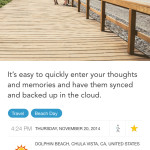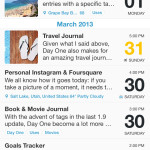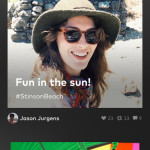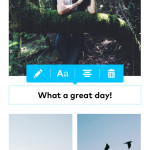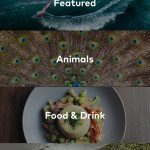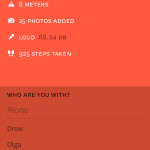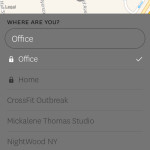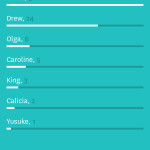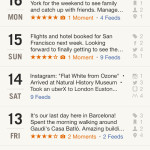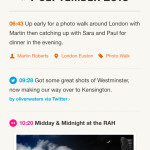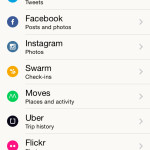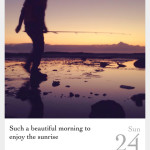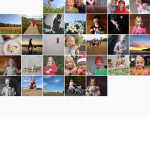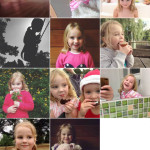The notion of journaling might seem quaint and antiquated, but it’s making something of a comeback. Perhaps this is in part due to the ephemeral, fragmented and transient nature of a lot of ‘personal history’, which may now be spread across the internet in scattergun fashion, vanishing when the networks it’s tied to disappear. Regardless, right from the off Steve Jobs said the iPhone was an inherently personal device, and so it makes sense to use one to record and relive moments from your life.
Although some people will forever be wed to the idea of jotting down notes in paper tomes, there are some big advantages to using your iPhone as a kind of journal. Even the more traditional apps make it simple to integrate all kinds of content, including photography and location data. Others take the idea of journaling in new directions, helping you to draw in and centralise data from all over the web, tell stories in a beautiful and visual manner, or simply find out more about yourself.
Here are our five current favourites in this field.
Day One
Price: $4.99/£3.99
Size: 30.7 MB
Version: 1.15.2
Developer: Bloom Built, LLC
Day One is an award-winning journaling app for iPhone and it’s easy to see why. It has an elegant, beautiful interface for recording your life, and offers as much or as little depth as you require when it comes to features.
At its most basic, you can use the huge buttons on the app’s home screen to add a photo or kick off a journal entry. You can then type some text, tap Done, and return to your timeline. But that editing screen gives you far more options and scope. The toolbar can be swiped to switch between icons for pulling in data (music, steps count, weather, location, and more), adding tags, and formatting your entry using Markdown.
Day One gets the big stuff right, in providing PDF export by date range, iCloud sync across devices and the Mac release, and in allowing entries to later be edited. But nice touches continue right down to the small details: a Today view widget that pulls photos from previous years; a Touch ID lock; the means to adjust the app’s fonts; what’s shown on start-up and whether sound effects play. If you only want to try one journaling app on your iPhone, make it this one.
Pros:
– Great design and features
– Lovely Today view widget
Cons:
– Formatting relies on Markdown
– Very occasionally hangs
- The app’s interface is very elegant.
- The timeline provides a quick overview of entries.
- Via Today view, revisit photos from years gone by.
Storehouse
Price: Free
Size: 32.6 MB
Version: 1.8
Developer: Storehouse
Storehouse is the most public (in terms of content) of the apps in this round-up. It’s one of a number of products that aim to make it simple to tell stories that include beautiful imagery and video — and we think it’s the best of them.
Using the explore section, you can get inspired, searching by category or hashtag. It’s a smart move to check out a few posts before starting your own, since you can see what Storehouse is capable of. Should you like a particular writer, you can favourite their work or follow them, just like on Twitter or Facebook.
When it comes to creating your own stories, the interface is wonderfully elegant. First, you choose to import one or more images or videos. These are then automatically arranged by the app, but you can drag to adjust their sort order, and resize their outlines to adjust how much space they take up and how they’re organised. You then add further blocks of text and images, until you’re done. You can then save your draft or publish it.
Storehouse isn’t really a suitable app if you want to keep a daily journal (unless you’ve a ton of time and want it to be very public), but it’s fantastic for sharing special moments from your life with the world, in a manner that’s appealing and engaging.
Pros:
– Simple to create beautiful posts
– Loads of existing stories to read
Cons:
– Not for private use
– Interface is very animation-heavy
- Read other people’s stories or tell your own.
- The story creation interface is first-rate.
- Explore existing content via categories or hashtags.
Reporter App
Price: $3.99/£2.99
Size: 10.0 MB
Version: 1.2.4
Developer: ReporterApp Inc.
For the most part, recording your life is about events and memories, but pure data can also be useful. It’s not likely to be fun if you’re presented with such data that says “you work too much” rather than a cheery memory about a fun day out from a year ago, but perhaps more of the former could lead to an increase in the latter.
That’s largely the point behind Reporter. Rather than allowing you to write in the abstract, the app has you answer randomly timed surveys during the day. These are typically very quick, based around what you’re doing and who you’re with. The app also soaks in aspects of your surroundings, including noise level, location and how many steps you’ve taken.
The app enables you to add questions of your own beyond those that are included, and your data can be exported to CSV and JSON formats. With enough regular use, it does provide insight into your habits, to the point it might instigate change.
As an app designed by an infographic wiz, it would be nice to see more visually interesting things done with the data, and possibly a little more context regarding the output. Still, autocorrect’s in there, and that can be illuminating, as it was for the app’s developer, when typing ‘M’ resulted in the app guessing co-worker Mary rather than wife Megan! Best to knock back on the work hours…
Pros:
– Provides insight into your life
– Very easy to use
Cons:
– Reports could use more context
– Visually a bit too plain
- Reporter gives you quick quizzes randomly during the day.
- You’ll be asked where you are and who you’re with.
- The end result: simple graphs to provide insight into your life.
Momento
Price: $2.99/£1.99
Size: 9.9 MB
Version: 2.8.2
Developer: d3i Ltd
One of the problems of modern journaling is that it can be spread out across a range of social networks. Momento is designed to bring all of these disparate sources into one location, which you can later browse and search.
This of course makes it a great means to kick off a journal without actually doing much journaling. You can link to the likes of Facebook, Twitter, Instagram and Flickr, and content will be automatically pulled into the app when it’s open. Beyond this, you can add your own entries, with an editor that supports text, star ratings, tags for people, places and events, and images from your Camera or Photos.
The app’s layout is excellent, regardless of whether you’re browsing the timeline, tapping from day to day, or browsing by feed. Your data isn’t ‘trapped’ either, because entries can be exported as plain text, optionally alongside photos and feed data.
It’s a pity existing entries can’t be edited, meaning no tags for those pulled in from other sources. Additionally, you must remember to launch the app fairly regularly (as in, don’t leave it inactive for months), otherwise it might miss feed content that’s only accessible to third-party apps for limited time periods. Still, these are minor niggles that don’t take the shine off of an app that deftly mixes social feeds and traditional journaling.
Pros:
– Lovely interface
– Clever mix of social and traditional
Cons:
– Needs to be open to pull in feeds
– Cannot edit (only delete) entries
- Momento combines ad-hoc diary entries with social feeds.
- You can browse by day to focus on your entries.
- Many feed types are supported by the app.
Collect
Price: Free + optional IAP
Size: 26.6 MB
Version: 3.0.4
Developer: The Lens Lab Pty Ltd
These days, many people prefer recording their life with photographs rather than words. Collect is an app that helps you do this in a user-friendly and elegant manner.
Collect will optionally nudge you daily to take a photo, to which you can then add a title, tags and notes. You can also adjust the cropping for any single image. Back in the main view, your photos will then be included on the relevant squares within the monthly calendar; alternatively, images taken with Collect can be viewed in a scrolling grid.
The app is entirely free to use, but boasts some interesting paid extras. For $1.99/£1.49, you can add all of the following: card designs, bulk export to Dropbox/Flickr, custom export sizes for printing, and high-res monthly collages. A separate IAP enables you to create video slideshows from your photos.
Still, even if you don’t want to pay anything, Collect is a fun, simple, usable app for encouraging you to take more photos and maintain a visual record of what’s going on in your world.
Pros:
– Simple to use
– Nice formatting ideas
Cons:
– Slightly fiddly calendar navigation
– Could use more card variation
- Take a photo a day and add some notes to it.
- Over the month, build up a great collection of images.
- Tags enable you to view by subject rather than by month.
The best of the rest
Askt Journal
$1.99/£1.49 • 28.6 MB • v4.0 • Whyse ApS
In essence an app for inspiration, Askt asks you a daily question to trigger writing ideas for journaling. You can also compare answers from year to year.
Bonjournal
Free • 12.7 MB • v1.1.7 • Bonjournal LLC
This minimal travel journal enables you to record your adventures (without a web connection) and to share the results with friends. Journals can also be exported to PDF.
Memoir
Free • 39.1 MB • v2.1.3 • Memoir
In some ways, Memoir echoes a combination of Collect and Timehop. It automatically creates photo feeds from years gone by (and, usefully, screen grabs can be omitted), but you can also add your own ad-hoc entries.
My Wonderful Days
$2.99/£2.29 • 39.4 MB • v3.2 • haha Interactive
The idea behind this app is to reduce load, making journaling more habit forming. Entries therefore comprise a short note and mood slider, along with optional images. Days can be starred and sorted by happiness.
Rove
Free • 2.25 MB • v3.0.5 • ZeTrip
If you fancy the idea of journaling but lack the impetus to write anything, Rove attempts to automate recording your days. It integrates photos and location data, and you can manually add notes.
Timehop
Free • 19.8 MB • v2.8.7 • Timehop
A nicely conceived app for celebrating your past, Timehop delves into any connected social media feeds and serves messages and images from what happened on today’s date, years ago.