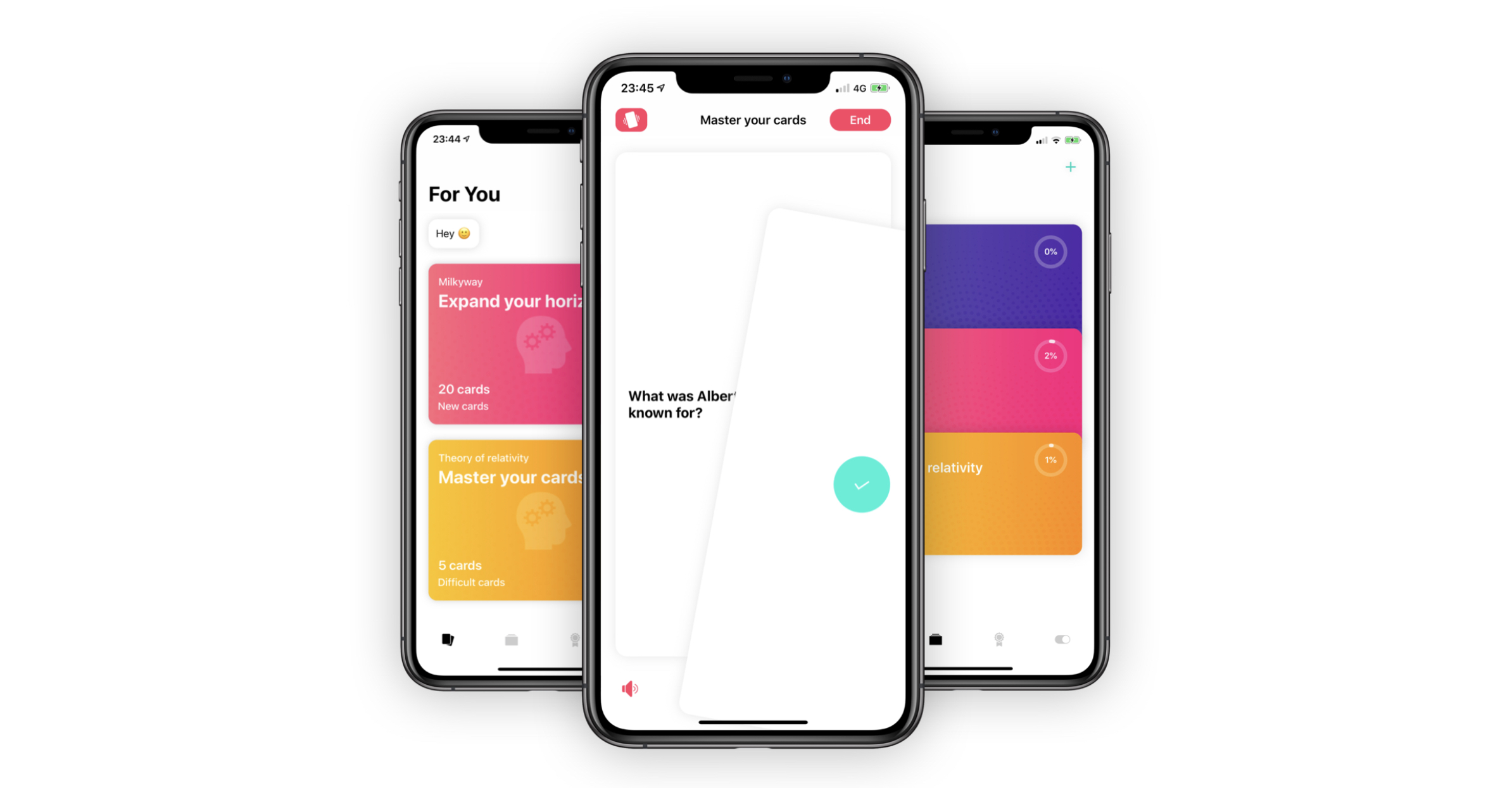Do smart algorithms and augmented reality make this app a cut above the rest?
Price: Free
Version: 1.0.7
Size: 14.1 MB
Seller: Kevin Reutter
Platform: iPhone and iPad
Getting the human brain to retain information long-term can be a tricky business. Flippy, a new iOS app from the developer behind Planny, aims to help folks remember content for longer through deploying smart algorithms, augmented reality (AR), and virtual flashcards; it promises to be the perfect tool for anyone who needs to revise material or learn facts. But with plenty of other flashcard apps on the App Store, is Flippy worth the download or should you look elsewhere?
The first thing you’ll notice about Flippy is that the app tries really hard to fit in with the design of iOS. There’s an Apple-inspired For You interface which serves as the app’s home page, and Flippy’s general user interface is much like the Music, Files, and Mail apps. On the surface, Flippy seems well-suited to the iPhone and iPad.
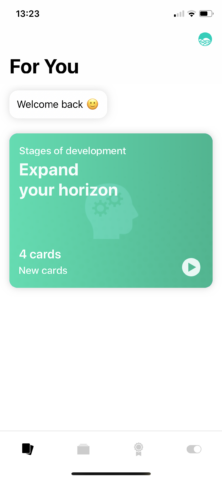
Flippy fits right in with Apple’s iOS.
As with similar flashcard apps like Quizlet, Flippy lets users create and compile stacks of virtual flashcards which can be used to revise material. However, while Quizlet lets users access a huge repository of community-created study cards, no such luxury is available in Flippy. This means you’ll need to create your own study packs for any topic you’re hoping to revise.
Unfortunately, creating study packs in Flippy is a laborious process. You can either manually create packs of flashcards one at a time, typing a terms which appear on the front of the card followed by a definition or answer (which appears on the back), or you can import content. Importing requires you to put together a table in Numbers or Excel which is populated with the content you’d like to appear on your flashcards — you then export it as a CSV file and import it into Flippy. In theory, this should be an easier method. The only problem is that in our testing, we couldn’t get import to work as advertised.
It’s also not possible to scan physical flashcards — or scraps of paper — to import into the app, which is a shame.
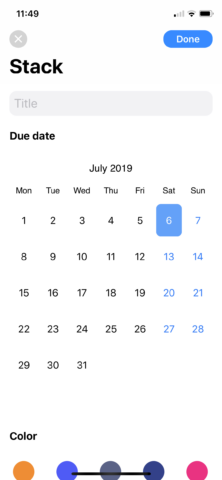
Creating study packs takes time.
After you’ve put together your study packs, you can begin the all-important task of revising your flashcards. Individual packs can be cycled through and users can swipe left to mark that card as unknown, swipe right to mark it as known, and tap it to see the answer. Flippy then records this feedback and uses it to create “lections” — curated packs of cards made up of the terms you need to revise — and stats on your performance. This is a really nice touch that helps users drill down to the most important cards.
Flippy can also deploy “smart reminders” to remind users to revise these lections at specific times in a bid to help folks remember the content they’re hoping to learn. The app states that its reminders are scientifically calculated and appear near the point where you may begin to forget content.
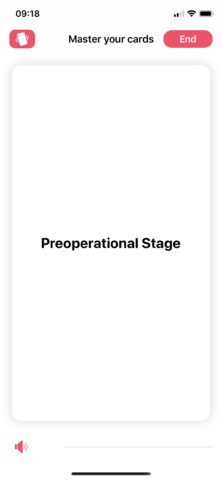
Revision is made simple in Flippy. Maybe a little too simple.
What’s disappointing about Flippy is that despite this level of programming, the app doesn’t let users test their knowledge through any kind of question and answer feature. In Quizlet, for instance, users have the option of responding to flashcards in a number of ways, like giving a multiple choice answer or typing in the definition using the virtual keyboard. This feature encourages Quizlet users to take a more active role in their learning and revision. However, in Flippy, the experience of revising content feels passive and slow. It’s easy to switch off when revising flashcards using Flippy.
The app tries to make up for this through offering a novel use of ARKit. If you have a Face ID-equipped device, Flippy can detect when your eyes wander from the screen during revision sessions, and will alert users that they are becoming distracted. It’s a fun addition to the app and it works well, but it definitely isn’t a dealbreaker.
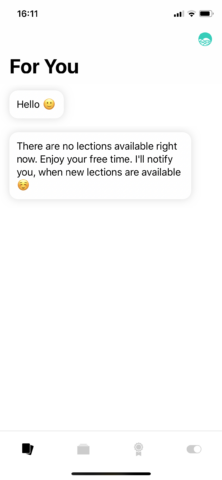
Flippy’s AI-spin on virtual flashcards falls short.
The bottom line, then, is that Flippy’s user interface is great — it’s aesthetically pleasing and fits in well with iOS. But when you compare it with some of the rival apps on the App Store, and especially with the genre-leading Quizlet, Flippy clearly falls short — even with its novel feature set. Despite this, if what you’re looking for is a back-to-basics flashcard experience that mirrors the pros and cons of real-world revision, this is an excellent choice.
You can pick up Flippy free of charge on the App Store, although an annual subscription of $4.99 (£4.49) is required to unlock iCloud Sync, smart reminders, lections, and unlimited stacks.