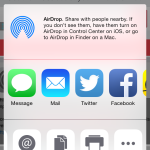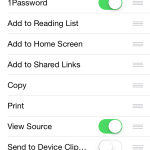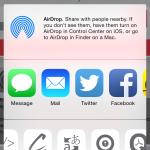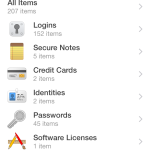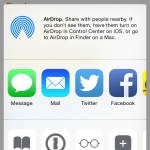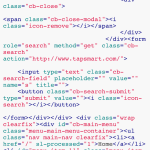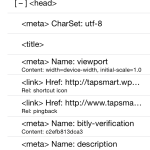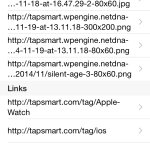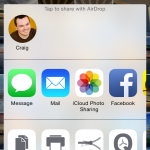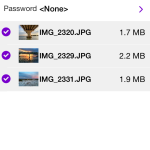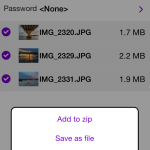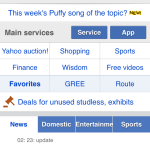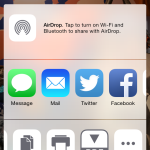Extensions are one of the biggest things to ever happen to iOS, opening up Apple’s mobile platform by offering a level of widespread app integration that simply didn’t exist before. Previously, apps existed in their own little worlds, barely interacting, bar perhaps to make a copy of a file sent to them. Sharing options were limited to those services baked deep into iOS.
However, with iOS 8, Apple added extensions for sharing and actions. The latter type is the focus of this round-up — extensions primarily designed to do something with a document rather than merely share content, often through working in tandem with a parent application. As ever, we’ve trawled the App Store to unearth the best of them, which you can see after our brief walkthrough on activating extensions.
- Once you’ve installed an app with an extension, tap the Share button, scroll right and tap More.
- In the Activities page, switch on extensions you want to access. Reorder them using the drag bars.
- Tap Done and the next time you use the Share button, you’ll see your action extensions ready to use.
1Password
Price: Free
Size: 17.5 MB
Version: 5.1.2
Developer: AgileBits Inc.
1Password is a combined password manager and secure wallet. Originally, it was very much a standalone app, and that part of the system is still a robust and usable product. There, you can peruse your saved data (logins; secure notes; credit card details; identities; passwords; software licenses), flag regularly used details as favourites, and use a built-in web browser to login to sites using your data.
As of iOS 8, though, it was all change for 1Password. First, touch ID provided the means to unlock your vault using your thumb rather than tediously typing in your master password every time. Secondly, integration with other apps enabled 1Password to escape from its confines. This is evident in the likes of Transmit iOS and Day One, which build 1Password login options right into their interfaces; but via its action extension, 1Password can now also integrate directly with compatible browsers, such as Safari.
Of course, iCloud Keychain provides something broadly similar at the system level, but we still recommend using 1Password in tandem at the very least. It’s more versatile than Apple’s system, is capable of creating stronger passwords, enables you to edit login details, and also works cross-platform and cross-browser, rather than being limited to Apple software and hardware.
Pros:
– Integrates with Safari and other apps
– Parent app is highly useful
Cons:
– A bit of a learning curve
– Desktop version is pricey
- 1Password is now compatible with Touch ID.
- The app can securely store various data types.
- Direct integration with Safari is a big plus.
View Source
Price: $0.99/69p
Size: 3.8 MB
Version: 2.0
Developer: Paul Hudson
On the face of it, View Source is an extremely geeky app. When in Safari, it enables you to access the source of the current web page, much like you can do in a typical desktop web browser (and, to be fair, a few third-party iOS browsers too).
Naturally, this sort of thing can come in handy if you happen to create websites. You can delve into the code, highlight terms, and see what’s going on behind the scenes. The app also provides a range of themes, for if you’re not keen on the stark default, and syntax highlighting makes it easy to differentiate various elements within the code.
However, the 2.0 update adds features for professional designers and some that will appeal to everyone. For the pros, a DOM browser lets you quickly navigate a web page’s structural hierarchy, and for anyone, there’s an Assets button, for accessing and copying a page’s images and links. The standalone app boasts similar functionality, if you don’t fancy accessing View Source via Safari, and previously visited sites are stored in its history.
Pros:
– Very smart DOM browser
– Can access a site’s images and CSS
Cons:
– A touch unstable during testing
– No custom themes
- View Source enables you to see behind a web page.
- The DOM explorer outlines a page’s structure.
- The extension enables you to access images and links.
Zip-it
Price: $2.99/£1.99
Size: 22.4 MB
Version: 1.0.1
Developer: EuroSmartz Ltd
One of the frustrations with a mobile operating system is that it can make things very difficult that are simple on the desktop. A good example is creating archives from a range of files, which can then be emailed on to someone. On a Mac or PC, creating a ZIP is a very quick process; on iOS, it has historically required messing around with a combination of third-party storage and third-party software.
Zip-it largely successfully attempts to simplify the entire process surrounding ZIP files. Using the Share sheet extension, you can create a ZIP from a selection of files, such as several images in Photos. This ZIP can then be stored within the Zip-it app or emailed. Handily, you can add to existing ZIPs, to combine documents from various places, and the Zip-it app enables you to peek inside saved ZIPs without expanding them, and to preview the files within.
The interface — both app and extension — is a bit weird and non-standard, and we had the occasional issue saving during testing, but on the whole this is a handy and usable archiving app.
Pros:
– Can manage/edit existing ZIP files
– Optional password protection
Cons:
– Interface looks a bit alien
– A touch buggy
- The Zip-it extension is great for sending archives.
- You can name your archive and set a password.
- It’s possible to add files to existing ZIP archives.
Bing Search
Price: Free
Size: 15.3 MB
Version: 5.1
Developer: Microsoft Corporation
Although Microsoft’s app is dubbed ‘Bing Search’, it’s in effect a fully-fledged iOS web browser with additional functionality bolted on. It has a fast, capable built-in search, and you can open whatever it finds in Safari, or just stay put and continue browsing. Head to the app’s home page and you can access maps, weather, daily images to save, and news. There is, however, no access to installed iOS share extensions in the current version, and the interface feels a bit confused at times.
Outside of the Bing app itself, though, there’s a little slice of magic in the shape of the Bing Translator extension. Visit a page in a foreign language in Safari, tap the Bing Translator button, and it’ll before your eyes do its best to translate the page into English. During testing, it choked a couple of times on Icelandic text, but seemed fine with French, German and even Japanese; and while we can’t confirm the accuracy of all of these, the resulting translation is usually good enough to at least understand the gist of what is being said.
Pros:
– Can translate Safari pages
– Bing app has loads of features
Cons:
– Translation occasionally chokes
– UI sometimes seems a bit muddled
- A second or two into translating Yahoo Japan.
- The translation’s a bit strange but you get the gist!
- The main Bing app is also fun to explore.
PDF Converter
Price: $6.99/£4.99
Size: 21.1 MB
Version: 2.2
Developer: Readdle
PDF is pretty much a ubiquitous format now, and is well catered for on iOS. You can read PDFs in iBooks, and view them in a huge range of apps, from Safari to Mail. The popularity and versatility of PDF makes it a perfect format for saving web pages to read or permanently store offline, or for converting office documents for a recipient who doesn’t use the same software that you do.
On OS X, converting to PDF is baked in at the system level, and similar tools exist on Windows. On iOS, you need an app. Several exist, and PDF Converter is one of the priciest, but it’s our choice because it’s simple and pleasurable to use. All you need to do is press the button in the Share sheet, and whatever you’re currently viewing is sent to the PDF Converter app as a PDF. From there, it can then be viewed or sent on to another app or service. The main app is similarly elegant, fully supporting iCloud Drive, providing the means to convert clipboard content, and giving you how-tos on working with Mail, web pages and Dropbox content.
Note that at the time of writing, PDF Converter was imminent on iPhone, previously having been iPad-only. The final app should appear in late November/early December 2014. QuickPDF at $2.99/£1.99 is a cheaper alternative that’s already in the wild, although we found it less stable and thought its interface was clunkier.
Pros:
– Very simple to use
– Reader app is very nice
Cons:
– No page size options
– No means to have ‘pageless’ PDFs
- PDF Converter can convert various file types to PDF.
- The interface is extremely simple and usable.
- The main reader is clean and efficient.
The best of the rest
Duplicate Photo
$0.99/69p • 0.6 MB • v1.0 • Hubapps.com LLC
This extremely simple extension adds a much-needed feature to Photos, duplicating a selected photo. Apple should add this itself, but until it does, this is a great alternative.
Awesome Screenshot for Safari
Free • 4.3 MB • v1.3 • Diigo Inc.
This extension enables you to take a grab from Safari and then annotate it. You can either shoot what’s in the viewport or the entire page’s length. The resulting screenshot sometimes lacks background images though.
Download Awesome Screenshot for Safari
TT Codes
$1.99/£1.49 • 3.7 MB • v1.10 • TenTal
QR codes have never really grabbed the public’s imagination, but they have a strong niche following. This app provides the means to create a code from any app via a Share sheet and save it to Photos.
Opera Coast
Free • 23.6 MB • v3.21 • Opera Software ASA
Opera’s lean-back browser is simpler and more pleasurable to use than Safari. Its extension means you can more easily send a link to it from another app, rather than copying and pasting a URL.
Clips
Free or $1.99/£1.49 for ‘pro’ • 15.6 MB • v1.1.3 • Clean Shaven Apps
Clips is a clipboard manager, which can be used to store copied text clippings and images. Text works fine; images are more variable via the Share sheet button. You get five slots by default; pro unlocks unlimited storage.
AnyList
Free / subscriptions from $7.99/£7.99 • 13.5 MB • v4.0.4 • Purple Cover
This grocery app is designed to simplify and organise recipes and grocery shopping. The app extension intelligently pulls details from popular recipe websites in Safari — if you’ve bought a subscription.