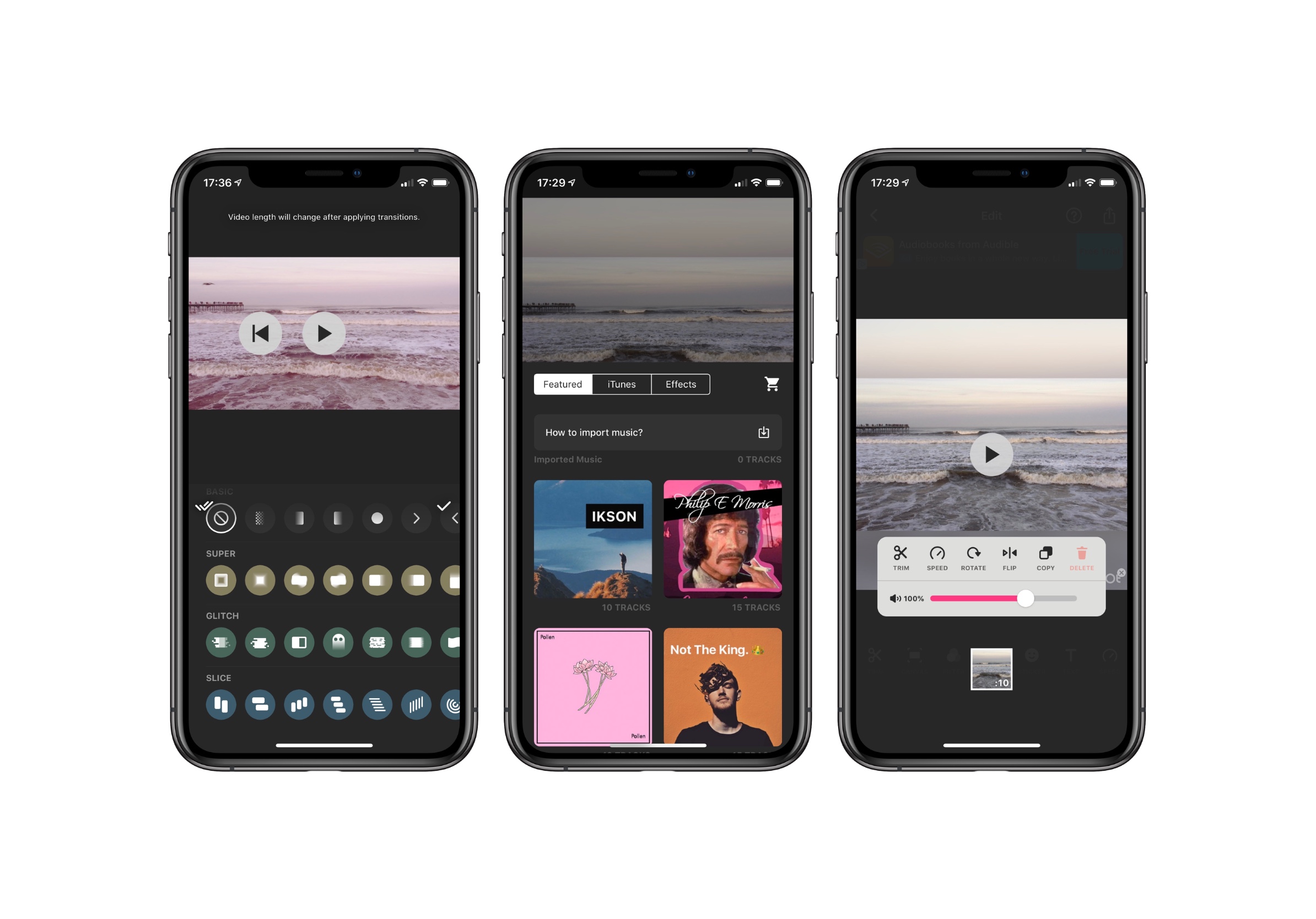If you’ve been searching for a powerful little app that can edit images, videos, and collages, look no further
Price: Free
Version: 1.36.0
Size: 64 MB
Seller: InstaShot Inc.
Platform: iPhone
InShot – Video Editor is a pretty powerful little app. A free download on the App Store (with a further “pro” offering available to paying users) InShot lets iPhone owners make smart, meaningful edits to video and images. If you’re the kind of person who likes to play around with content before posting it to social media or sharing it with friends, InShot could be a useful addition to your Home screen.
The app lets users do three things: edit video, edit images, and create collages. It markets itself as a video editor but potential users will be pleased to find that InShot includes a range of simple but effective tools for tweaking photos, too. This includes a range of nice filters, support for adding text to your images, cropping, and adjusting lightness, contrast, tint, saturation, and more.

InShot offers some nice photo editing options. They might be a little basic, but they get the job done.
Granted, this only just goes beyond the editing capabilities of the built-in Photos app, but it’s a nice surprise feature for folks who were maybe expecting InShot to only offer video editing options.
The same can be said of the collage creator – you might have downloaded a dedicated app for putting together image collages in the past, but InShot can do it for you.

I’ve downloaded collage makers in the past, but now, I’ll be letting InShot do the job for me.
All of this might sound fairly mediocre so far, and it is. But InShot’s video editing features are a little more fun.
What’s great about InShot is that the app lets you make quick edits to videos without having to load up a more complex and processor-heavy app like iMovie. For instance, you can bundle multiple videos together and stitch them up with transitions. You can trim videos, or add background music either from your iTunes library, or from InShot’s own library of ambient tracks.
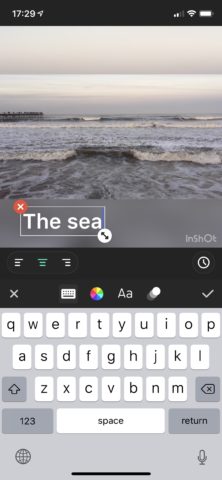
You can add text to your videos before posting them online.
There are filters which tweak the visuals of your video, and stickers which can be dumped on-screen. You can also rotate videos, flip them, increase the speed, or reverse them.
Nothing here is revolutionary, even though video reversing is pretty fun. But what’s nice about InShot is that everything is relatively easy to do, and is built into one single app (don’t forget the same app can edit images and create collages). And InShot is quick at processing edits and exporting video. It somehow doesn’t feel as cumbersome as other video editors.
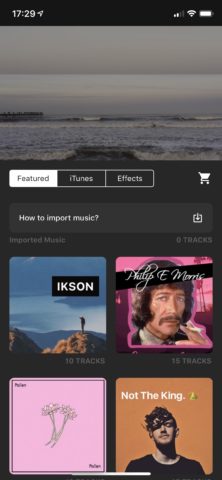
Adding background music to your video is so easy.
While you can do a lot free of charge in InShot, an IAP of $3.49 (£3.49) per month or $11.99 (£11.99) per year adds “pro” features which essentially are more filters, more stickers, and more transitions. The free app’s banner ad and watermark are also removed, however it’s possible to use and enjoy InShot without spending a dime.
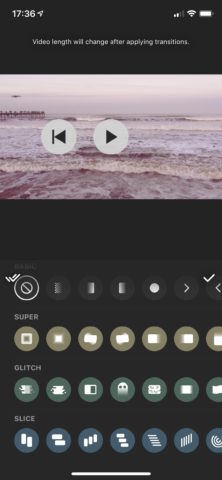
Sure, the features on offer aren’t breathtaking. But they’re accessible, speedy, and all of them are offered by one app.
If there is a criticism to level at InShot, it’s that the app probably isn’t going to blow you away. But when you remember that there’s a lot on offer in this relatively small package, the appeal of InShot begins to take root. So, for an all-in-one editor for images, videos, and collages, look no further. InShot could be the app you’ve been searching for.