Interactive sound toys to chill you out, serenade your ears, and give your thumbs and eyes something to do
When you fancy relaxing a bit, you might like doing so to some meditative music, and also to fiddle about with your iPhone or iPad. Why not combine the two?
This round-up presents the best of the App Store’s interactive audio experiences. These are all about creating personalized soundscapes, in a natural, intuitive, and engaging manner.
If you’ve never made music on your device before, don’t worry – most of these apps are designed for everyone. And once you’ve dipped your toe in, you’ll want to stay in their blissful waters for hours.
Songbirds
$2/£2 • v1.0.3 • 109.5 MB • By Pelican 7
This mash-up of game and instrument provides you with three ways to direct birds on the screen, in order to fashion tiny slices of ambient music.
The first has you draw lines across a night sky, your birds creating pathways that resemble constellations. Each point’s position dictates the note that is played. Up to four overlapping melodies can be created.

The next option has birds diving into the water. You hold each slot to define timing, resulting in intricate, calming audio. The third mini-game is effectively a three-track recorder. You tap a moon to start, and then diamonds that emit notes. Gradually, your audio loop forms as a flock of birds flies around.
Although not quite effortless, Songbirds is nonetheless easy to understand; and once you do, you’ll be happily immersed in what’s a soothing and very effective slice of interactive entertainment.
Bloom: 10 Worlds
$8/£8 • v1.1 • 73.7 MB • By Opal Limited
Not long after the dawn of the App Store, ambient music pioneer Brian Eno teamed up with software designer and musician Peter Chilvers. The result was Bloom, a beautiful mix of instrument, composition, and art.
As you tapped the screen, sounds played, and circles expanded from your fingertip – like ripples in a pond. Over time, these sounds and circles would loop, evolve, and eventually fade.
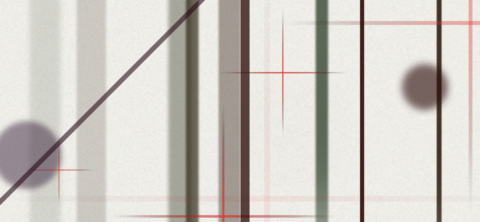
10 Worlds is the album to the original Bloom’s single, with a wider range of mesmerizing sound toys to play with. Each has its own feel, visuals, and style; some echo the original Bloom, whereas others slash color across the screen like an energized abstract painter, or bleed watercolor-like curtains into background haze.
Immediate, intuitive, and often achingly beautiful, Bloom: 10 Worlds is a must for anyone who wants some personalized ambient audio to unwind with.
Scape
$12/£12 • v1.2 • 236.9 MB • By Opal Limited
Another Eno/Chilvers collaboration, Scape is sadly only available for iPad. However, once you start playing with this ambient wonder, you soon realize it has need of the iPad display’s acres.
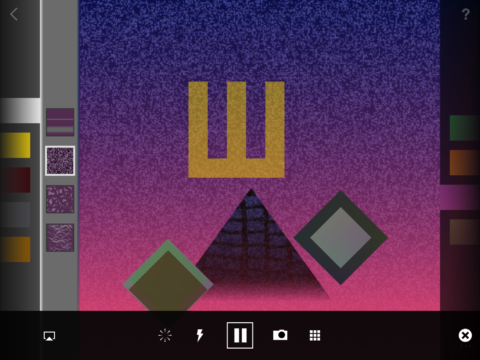
The premise here is the combination of musical layers and objects. These can be endlessly rearranged, and react to each other, in order to fashion new sonic spaces. This feels tactile, but also otherworldly as you drag pyramids and E shapes to a canvas, burying yourself in Scape’s inventive musical world.
Usefully, favorite scapes can be saved to a gallery, and transformed into a playlist of sorts. And should you find scape creation a bit like hard work, the app includes 15 pre-made examples – effectively giving you a full Eno/Chilvers album alongside a superb sound toy.
Zen Studio
Free or $3/£3 • v1.15 • 173.3 MB • By EDOKI ACADEMY
In theory, this one’s for the kids. It’s primarily a finger-painting app, where you select a color, and then tap to fill triangles on a grid-based canvas. Only, every time you tap, Zen Studio plays a note. This combination of calming coloring and audio feedback proves to be an excellent way for children to take some time out – and, frankly, for adults, too.
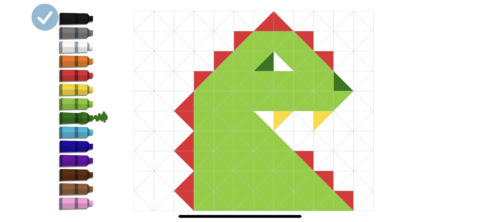
The app’s audio component sadly doesn’t provide any more options – some additional sound sets would have been nice. However, there’s quite a lot going on with the visual side of things, including a range of guided projects – templates to color in.
For free, you can create up to four drawings. The inexpensive one-off IAP removes this limitation, ups the guided project count from 18 to over 90, and gives you white paint for removing mistakes.
TaoMix 2
Free + IAP • v2.04.01 • 135.5 MB • By MWM
With TaoMix 2, we enter crossover territory with white noise sleep aids. But since this is an app primarily designed to drown out distracting noise, that makes it a good bet for relaxation, too. The interactive component further cements its claim to a space on your device, through affording you the means to create unique, always-evolving compositions.

The way it works is you pick a sound, which is represented on the canvas by a brightly colored disc. The disc’s size and color can be adjusted, and then a playback ring is positioned on the screen, thereby creating a custom mix. Nudge the ring and it endlessly roams your display, adjusting the mix as it goes.
It’s a great system, albeit with one big flaw – a ludicrous weekly $7.99/£7.49 IAP for unlocking all of the sounds. Still, you get a reasonable number for free, and can always record your own.
White Noise+
Free or $3/£3 • v1.4.8 • 91.1 MB • By Dynamic App Design LLC
With White Noise+, we’re heading into territory that’s decidedly less interactive. Even so, there’s still scope for creating bespoke meditative audio – and in a manner that’s deeply pleasing, and very fitting in terms of iOS’s minimalism.
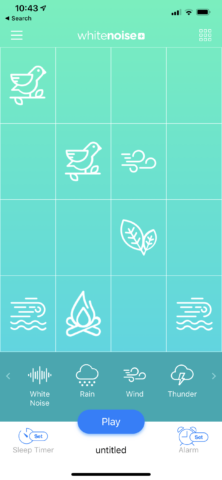
In short, the app gives you a smart grid, and invites you to place icons on it, which represent various sounds. Elements placed towards the top play more loudly, and those towards the bottom more quietly. Horizontal position determines the complexity of the sound loop, with elements placed towards the left being simpler.
There’s little opportunity here for true composition, but White Noise+ does allow for freeform mixing. Additionally, you can save grids for later playback, and check out those that come with the app. For free, the sounds you get are limited, and there are ads; to fully bathe in the app’s delights, we recommend the very affordable one-off IAP.
Melodist
$2/£2 • v1.2.1 • 77.6 MB • By Sonar Multimedia
We’ll happily admit Melodist only squeaks into this round-up by the skin of its teeth. That’s not because it lacks quality – far from it; but it only barely offers interactivity. Still, if you want something beautiful, meditative, and with custom audio, it has a really clever way of achieving this.
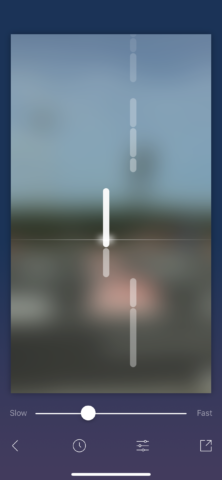
Compositions start by you loading a photo. It’s immediately transformed into a blurred background over which melodies play. Interaction is then limited to playback speed, and switching between tone types and animation effects.
The effect is compelling and relaxing – and unique for every image. Brilliantly, you can export favorites, too. Music can be saved as an audio file for standard playback, or MIDI for working on in a music-making app; videos combine a recording of Melodist’s on-screen playback with an inset thumbnail of your original image – ideal for personal reflection, or for sharing a favorite image with family and friends.
Lily
$2/£2 • v2.1.1 • 85 MB • By Pelican 7
For our final two entries, we’re heading into slightly more complex territory. Lily might be by the Songbirds team, but it’s closer in nature to a sequencer. That said, we reckon it’s approachable enough that even someone without a musical bone in their body will be able to create something magical.
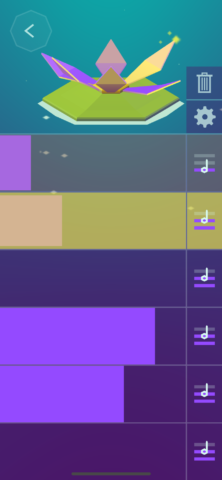
The interface is esoteric and interesting, based around angular lilies. You choose a type (which dictates its sound) and how many petals it has (determining the notes in its audio loop). You then use sliders to select the notes within the loop, and tap buttons to change octave, thereby making that note higher or lower.
Musicians will welcome options to experiment with musical scales, note lengths, and tempo. But even if you don’t venture beyond the basics, Lily has the power and potency to help you fashion gorgeous overlaid audio, and to have a relaxing time while doing so.
Fugue Machine
$10/£10 • v1.4.1 • 9.2 MB • By Alexandernaut
This iPad-only entry is firmly in full-on sequencing territory, but don’t let that scare you. Because of its unique and clever construction, Fugue Machine makes it simple to compose bewitching and calming looping music, all with just a few taps.
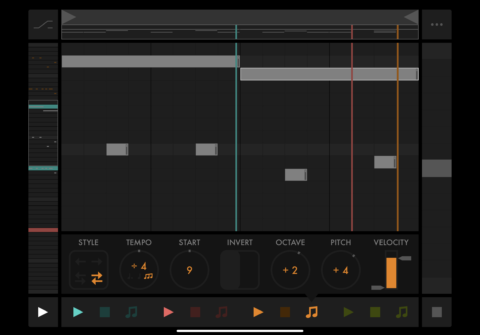
Based on composition techniques utilized in Baroque music and Serialism, the app has multiple playheads. Each of the four can play your loop at different speeds, directions, and pitches. One, for example, could play slowly and low, to add some bass, while another could dart back and forth, offering a light, dancing melody.
It’s clever, and perfectly realized. And if you initially find it a bit confusing, a massive 38(!) patterns are bundled with the app, which you can experiment with. Still unconvinced? Check out – and chill-out to – creator Alexandernaut’s wonderful free album, Songs for Fugue Machine, based on audio exported from his app.

