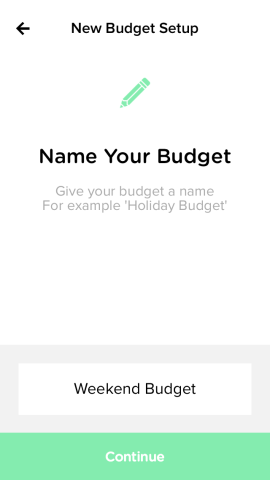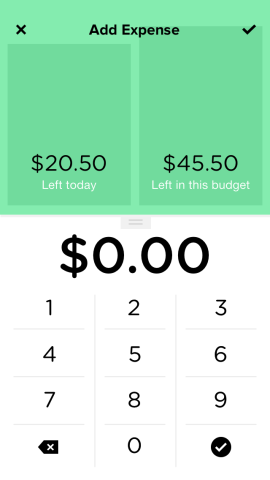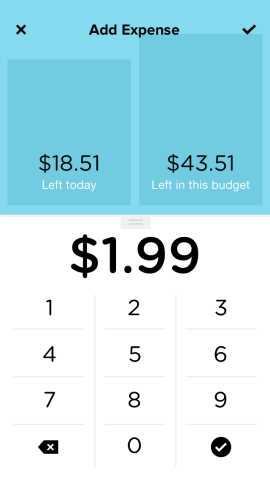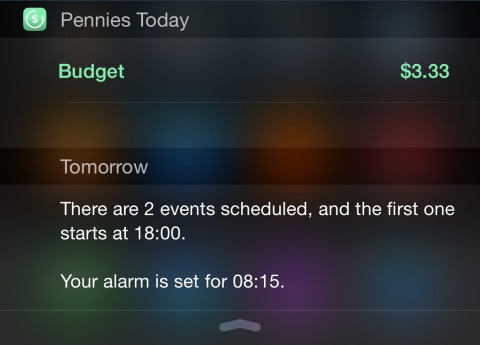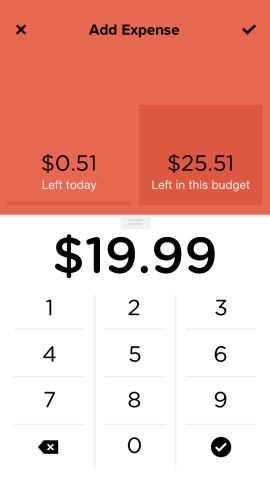A user friendly and simple budgeting app for anybody’s pocket
We live in a world where belts often need to be pulled pretty tight, a simple, straight-forward and easy to use budgeting app would be a welcome tool on our iPhones. Unfortunately, the majority of finance apps over-complicate. They require numerous details and it can be fiddly to enter the information. Pennies is not one of these. This app makes it easy to plan your budgets. It’s not about finding out what you spend on most, or analyzing your patterns. It’s about making a budget, and sticking to it by just inputting what you spend. It’ll break it down by day, and you can see how much you have left to spend, and that’s pretty much it. It’s completely devoid of any confusing features, and doesn’t involve a lengthy learning curve.
When you start up Pennies up for the first time the app handily and seamlessly guides you through setting up a budget, and tracking expenditure. Though for such a simple app, this can seem a little patronizing for the more technologically minded.
The app can be used for your daily, weekly or monthly monetary needs. Or, you can set a custom length of time you’d like to budget for, and the amount of money you have to spend in that time frame. That depends how you set up the app. You could set daily budgets based on what you’re doing – perhaps you’re on a day trip, or it’s just a standard day in the office. Or, if you want to try and stick to a certain amount everyday, you could set a monthly budget – perhaps based on your salary – and the app will tell you how much you can spend each day.
The world, of course, is full of temptations, and while the app can’t block your local restaurants teasing mailouts with the latest offers (though maybe your email provider can?) Pennies uses color-coding to indicate when you need to slow down, or if you’re fine. When you spend minimally over the day, a pleasing green hue is used. A big purchase, like that lunch deal you just took advantage of, and it could push you straight into the red. If you’re spending too fast, but it isn’t too late to salvage the day, it’ll throw up a sterner blue hue that warns you to slow down.
If you go over your budget then the app simply throws a minus sign in front of your now increasing total, and the screen goes red. It’s a pretty neat tactic – every time you enter the app to input an expense, you’re reminded that you’ve been terrible at budgeting and you’ll be encouraged to reevaluate every subsequent purchase. Especially if you add the Pennies widget to the Today view – that way you can quickly access your remaining budget – great if you’re trying to decide on that impulse purchase – as quickly as you decided you wanted to buy something, you can see if you can really afford it just as fast.
With it’s easy to use and simple design this app is for people that are looking to monitor their personal spending in an easy, non-judgemental way, great for students and people on a smaller budget. Very useful for keeping an eye on your day to day spending but also for saving for something such as a vacation or the holiday season.
Lacks features like setting up recurring expenses, or the functionality to add expenses to dates in the future or past based on a calendar (rather than just ‘today’, or ‘yesterday’ – the current options). This wouldn’t necessarily over-complicate it and take away all the simplicity that is its largest draw. Overall, Pennies is a simple and super lightweight budgeting app that acts more like a passive monitor, that makes you aware of your budget rather than have it run your life.
Price: $1.99 / £1.49
Size: 4.1 MB
Version: 1.3
Platform: iOS Universal
Developer: Magnetic Zero