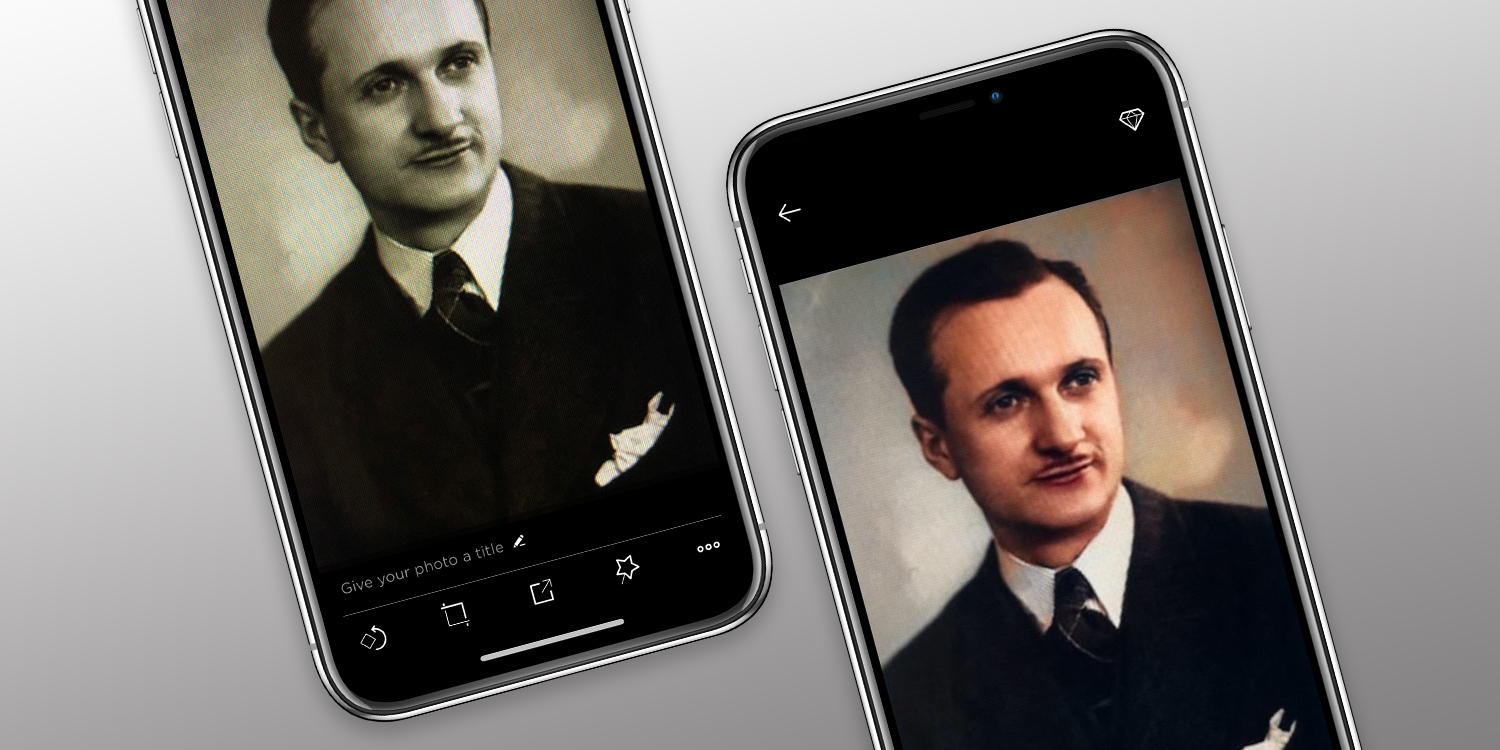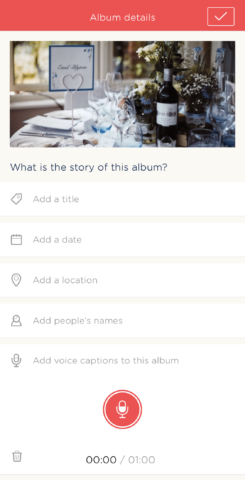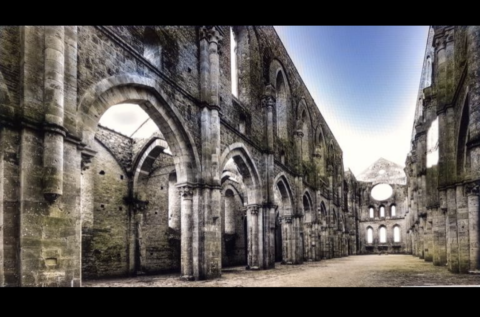Price: $1/£1 + optional subscription
Version: 17.0
Size: 79.2 MB
Seller: Photomyne LTD
Platform: iPhone & iPad
It’s no secret that the App Store offers plenty of scanner apps – Apple’s built-in Notes app even got document scanning functionality a few years ago. All of this should mean it’s relatively easy to turn old photographs into digital images using nothing more than your iPhone or iPad. But in fact, one of the best solutions for doing this involves a third-party app called Photo Scanner Plus.
Photo Scanner Plus does exactly what it says on the tin. This is an app that aims to scan your old photos and convert them into digital images. But there’s a little more to the app than just that.
When you first launch Photo Scanner Plus, you’re invited to scan your first picture. Instead of using auto-capture (which you’ll find in both Notes and the document-scanner Scanbot), Photo Scanner Plus asks users to point their device at a photograph and hold the Capture button for three seconds. This is speedy and precise – on the other hand, auto-capture can often result in auto-mis-capture. And if the app’s struggling to locate the edges of your document, auto-capture can also take a bit of time to grab the image.
So far, so good. But what about the actual image? You’ll find that Photo Scanner Plus more often than not produces perfectly digitized images from your photos. What’s particularly impressive is the work the app does on boosting color in the photo. When errors do occur, this most often involves an incorrect crop – you might see a slither of background at the edge of your picture, but this can be easily fixed. The results are as impressive as Google’s PhotoScan, a free app that does a great job of producing glare-free pictures from physical photographs. Although it’s a lot easier to save scans to the Photos app in Photo Scanner Plus.
And of course, compared with the likes of Notes and Scanbot, the resulting image in Photo Scanner Plus is a world apart.
You’re probably wondering at this point what sets Photo Scanner Plus and Google’s PhotoScan apart – other than the price difference. Well, Photo Scanner Plus happens to have a magic trick up its sleeve in the form of a feature called Colorize, which does a great job of transforming black and white photos into color images.
To use this feature, scan a photo and tap the Colorize icon in the top-right of the app’s screen. It can take around 30 seconds to perform its wizardry, but the results – more often than not – are well worth it. And if you want to tweak the image further, the star icon at the bottom of Photo Scanner Plus lets you apply a range of filters to the image. While the feature is less effective with landscapes (and works best when people are the subject), Colorize undoubtedly sets Photo Scanner Plus apart from Google’s free offering. If you’re hoping to transform old pictures using an iOS app, this will be money well spent.
Photo Scanner Plus is a solid scanning app, and the colorization feature really is the icing on the cake. But if you can live without adding color to old photographs, Google’s PhotoScan provides similar results and won’t cost you a penny.