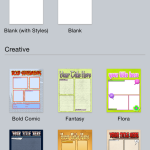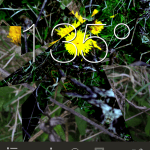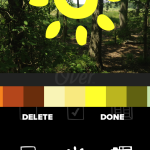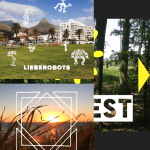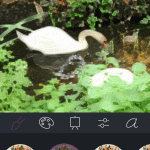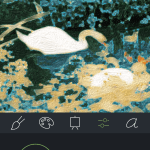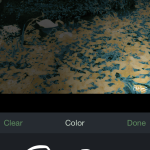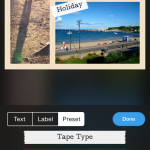The iPhone has grown to become one of the most popular ways of taking photos — and a common means of editing them. From Instagram to the plethora of filter apps on the App Store, there are countless ways to transform your photos into something different and new.
However, it’s arguable that most of these apps aren’t so much about creativity as injecting some soul and nostalgia into your photos. Most give you one-tap filters; occasionally, you’ll get sliders to make the output a little more unique.
In this round-up, we want to go further, unleashing creativity when it comes to your photos. We’re therefore entering the world of art and the abstract, with five great apps that enable you to turn photos into comics, transform pictures into works of art, and experiment with all kinds of lettering and graphical symbols.
1. Comic Life 3
Price: $4.99/£3.99
Size: 97.5 MB
Version: 3.0.3
Developer: plasq LLC
There’s a saying that’s often trotted out: a picture is worth a thousand words. That may or may not be so, but it’s with Comic Life that you can turn your photos into a story.
The app comes with a bunch of page templates and styles. Pick one and you can then load images from your photo library into the comic panels. Basic tools are available for tweaking each image’s color and saturation, and there are more extreme filters for adding comic-book effects (although many of them muddy the photos a little too much).
Once you’ve laid everything out, it’s a cinch to add speech balloons and sound effects, before exporting your creation to PDF or JPEG.
What’s especially great about Comic Life 3 is that although it’s relatively simple and immediate, delve deeper and there’s so much customization on offer, enabling you to adjust almost every aspect of your page. For example, you can knock out image backgrounds, move panel borders, build custom gradients, and choose from 60 different fonts. You can even add multiple pages, thereby potentially creating a full comic from your photos rather than just a single page.
Pros:
– Intuitive and fun
– Hugely flexible
Cons:
– Filters aren’t great
– A touch fiddly on smaller iPhones
- You can use a built-in template or start with a blank canvas instead.
- Text can easily be resized, and speech balloons dragged into place.
- Multi-page comics can be created, optionally based on pre-defined layouts.
2. Fragment
Price: $1.99/£1.49
Size: 63.8 MB
Version: 1.5.2
Developer: Pixite LLC
There’s something of the kaleidoscopic about Fragment. The app is designed to take photos and turn them into what the developer calls ‘prismatic art’. This is done by choosing an effect that then shatters your image into a canvas of mirror-like pieces, reflecting and distorting the result in interesting ways.
Most apps would stop there, but Fragment begs you to interact more fully with it. You can therefore rotate, drag and zoom the current effect, or move the photo beneath it. A small control at the foot of the screen when tapped brings up an adjustments section, for adding color tints and blurs. And if it all gets a bit too much, you can hit shuffle and see what the app comes up with itself.
The end results can admittedly seem like someone’s smashed a mirror on the floor and reflected your photo in the remains, especially if you ‘refragment’ over an existing complex effect. But with care and time, you’ll learn how to master the app, shifting output from a crazy jumble to extraordinary beauty.
Pros:
– Unique and interesting
– Playful, tactile and flexible
Cons:
– Output can be a bit too zany
– No means to save custom settings
- Each ‘fragment’ can be rotated and moved, creating something unique.
- Advanced controls provide blurring, tints and other adjustments.
- If you’re stuck for inspiration, experiment with the community photos.
3. Over
Price: $1.99/£1.49
Size: 41.7 MB
Version: 2.7.3
Developer: Over
A lot of filter apps allow you to add text to your images, but the majority of them ‘burn’ the text into your photo, meaning you can’t later update it; even those that don’t are often quite restrictive regarding what you can add. Over is far more flexible.
After choosing a photo, you can add text or artwork. You then pick a font or artwork set from a scrolling list (unbought store items irritatingly being at the top), and type your text or tap the piece of artwork you want to add. In either case, whatever’s added can be recolored, and on tapping Done, text and artwork alike can be dragged, rotated and resized, all by using standard iOS gestures.
An edit menu has further controls, for making precision changes to the aforementioned properties, adding tints, and cropping the canvas. The interface throughout is best described as idiosyncratic, but it’s usable enough once you get a handle on it.
One word of warning, though: when using this app we strongly recommend opening Control Center and activating the rotation lock. Change your device’s orientation otherwise and objects you’ve added will all move to the centre of the canvas. It’s an odd quirk, but easily avoidable once you know about it!
Pros:
– Plenty of great fonts and shapes
– Text remains editable throughout
Cons:
– The interface is a bit odd
– Doesn’t play nice with device rotation
- Text and symbols dragged to the canvas can be aligned to a grid.
- Symbols can be recolored at any point — they’re not ‘burned’ into the photo.
- Plenty of additional fonts and symbols are available via IAP.
4. Brushstroke
Price: $2.99/£2.29
Size: 23.1 MB
Version: 2.0.1
Developer: Code Organa
Of the apps in this round-up, Brushstroke is the least interactive, but it still gives you plenty of scope for being creative with your photos. As its name might suggest, this app is all about brush strokes, which in short means that it turns your photos into images that resemble paintings.
After you choose a photo to work with, the app gives you five sections to experiment with. The first defines the paint effect you want to use, from thick oils to thinner washes. Next, you can adjust the palette, thereby aping certain artists or aged and faded canvases. The third section enables you to adjust the surface on to which the paint is being applied. In all cases, dragging your finger from left to right across your photo increases the strength of the relevant effect.
The fourth category provides the kind of adjustments you see in most filter apps — brightness, contrast, saturation, and so on — but also enables you to change the thickness of the paint. The final touch is a tool for scribbling your signature, which then overlays your work of art!
Pros:
– Effective paint filters
– Signature is a nice touch
Cons:
– A few iffy filters
– Signature could do with blend modes
- Brushstroke does a pretty good impression of oil paints on your iPhone.
- Styles adjust the colors used, and you can amend the paint’s thickness too.
- For a finishing touch, add your signature to the corner of the canvas!
5. PicFrame
Price: $0.99/79p
Size: 14.7 MB
Version: 8.8.1
Developer: ActiveDevelopment
In a sense, PicFrame has something in common with Comic Life, in that you’re taking your photos and placing them into a panel-like structure. However, PicFrame’s much simpler, and more akin to those photo frames you can buy that have multiple slots.
To start, you choose from one of the many pre-defined frames, and then you select photos from your Camera Roll, which you can do slot-by-slot or by selecting the relevant number for your frame all in one go. Note that the current version of this app doesn’t seem to work with shared iCloud albums, only locally saved photos.
Once your photos are in position, they can be resized, rotated and mirrored, and placed within a shape. The style of the frame can be adjusted, including its width, color and background pattern. You can also add text labels, which begin life as black text on a white background, but can take on pre-defined styles such as scribbles on masking tape or something that looks like it’s been printed out from an embossed label maker.
PicFrame is a simple app that’s the best of its type, although note that there is currently a niggle in the frame periodically ‘flashing’ on some devices; the developer’s planning to fix this in an imminent update.
Pros:
– Simple and effective
– Nicely designed labels
Cons:
– A little bit buggy
– No means to design a frameset
- PicFrame has a large number of templates to get you started.
- If you don’t fancy white frames, add a pattern around your photos instead.
- Text is added as labels, and they can be styled using presets.
The best of the rest
Waterlogue
$2.99/£2.29 • 43.1 MB • v1.1.2 • Tinrocket, LLC
Brushstroke is more fitting for this feature, given the control it affords you, but Waterlogue is stunning for turning photos into watercolors. It is a bit one-tap, but you can at least adjust brush size and colors.
Tangent
$1.99/£1.49 • 70.3 MB • v1.7.2 • Pixite LLC
Tangent gives you loads of tools for turning your photos into works of art, filled with shapes, patterns, fills and blends. There are built-in styles, but you can gradually build your own from pre-defined components.
Font Candy +
$2.99/£2.29 • 60.8 MB • v2.1.3 • Easy Tiger Apps, LLC
A purer app than Over for adding type to photos, Font Candy is all about the text. It excels in fine-tuning lettering, and you can add color masks to your image and semi-transparent colors to your lettering.
Typic
$1.99/£1.49 • 66.1 MB • v4.3.2 • Hi Mom S.A.S
Another app with features for adding text and symbols. It limits you to four of each, but the interface is otherwise top-notch and probably faster to use than Over.
PixelWakker
$2.99/£2.29 • 3.0 MB • v1.1.6 • Joseph Wrigley
Inspired by pointillist painters, PixelWakker gives you a load of effects that break down your photo into lines, pixels or shapes. Effects can be tweaked, and you can output to scalable PDF.
Split Pic
Free • 40.8 MB • v4.1 • Easy Tiger Apps, LLC
Our favourite image-blending app. With Split Pic, combine and merge scenes together, or shoot the same one several times with one person in different positions. Loads of creative potential!
Glitch Wizard
$1.99/£1.49 • 21.9 MB • v2.0 • Allan Lavell
Get the effect of having major interference or lobbing your iPhone at a wall with this app, which transforms photos into vibrant animated glitch masterpieces.