There’s no doubt that despite a few shortcomings, this is hands-down the best photo editor available for Apple’s iPad
Price: $5/£5
Version: 1.0.1
Size: 163.5 MB
Seller: Pixelmator Team
Platform: iPad
The Pixelmator Team is back with a new release: Pixelmator Photo, an app that aims to bring the power of Pixelmator Pro for macOS to Apple’s iPad. There’s no doubt about it – this is a brilliant app, and arguably the best photo editor available on iOS, despite a few minor shortcomings.
Let’s start with the good stuff. Right from the get-go, Pixelmator Photo makes it easy to import images into the app. It relies on the iOS Files interface, which is great to see considering that many of us may be editing images shot on DSLRs that have been imported into the likes of Dropbox or iCloud Drive. For folks who want to edit images stored in the Photos app, a “+” button lets you grab local pictures.
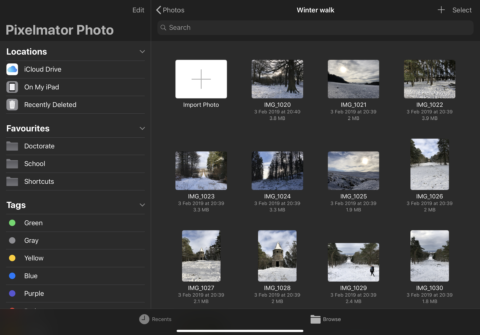
It’s great to see the Files interface used as the default import for Pixelmator, where many users will likely edit DSLR-captured images.
When it comes to editing pictures, Pixelmator Photo ships with many of the power tools you’d expect of a pro-level photo editor. The healing tool, for example, works brilliantly. Using this, iPad owners can highlight blemishes or objects in an image and the app will intelligently remove them, replacing the object with the image’s natural background. This tool is perfect for removing unwanted objects (planes; street lights; Aunt Karen) from landscapes. Plus, if you’ve got an Apple Pencil, you can use the stylus to precisely retouch images using the healing tool. It’s magical.
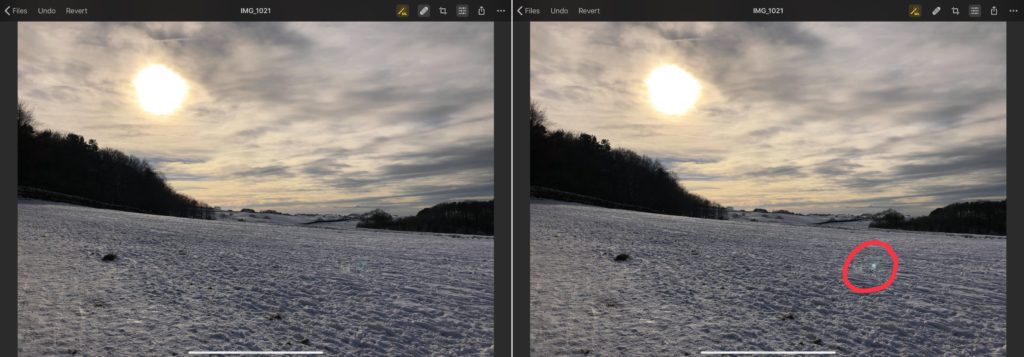
The healing tool is a real asset and it works great: here, you can see a fixed image (left) compared with the original (right)
Sure, you get similar functionality in Adobe Lightroom CC for iOS, but this is locked behind the Adobe subscription which will set you back a considerable monthly fee.
Much like the desktop Pixelmator Pro for macOS, Pixelmator Photo ships with an ML Enhance feature that can fix your images using machine learning. This offers a great first-stop for users of the app – even if you’re an editing novice with little or no knowledge of apps like Pixelmator and Photoshop, tapping the ML Enhance button immediately lightens and brightens your image, and the results are generally really good.
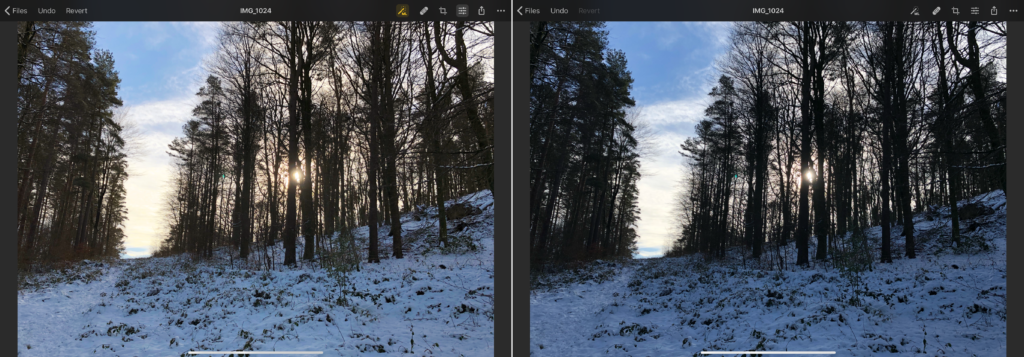
ML Enhance also works a treat: the revamped version (left) is compared against the original (right). It’s as simple as tapping a button.
Pixelmator Photo offers other auto-tune edits, including ML Crop – a feature where the app aims to intelligently crop your photo. This, however, doesn’t work quite so well, especially with images where the subject isn’t as easy to identify. Manual cropping is of course on offer, and not at all difficult to use, along with a range of more precise editing tools. All the classics are here, including lightness, color balance, white balance, hue, saturation, and many more.
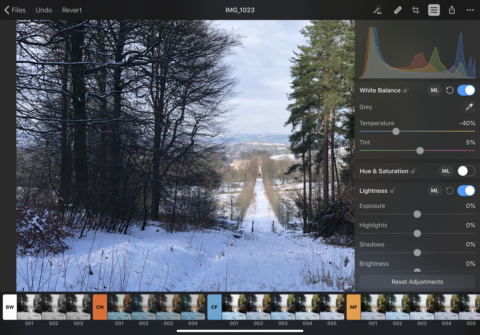
There’s a huge range of additional tools which can be tweaked using sliders, or by inputting values into numerical fields.
The ease of use in Pixelmator Photo (combined with its affordable price tag) puts it far ahead of its competition on the App Store. In terms of how the app stacks up against pro-level apps like Photoshop, though, there are some limitations. For one, Pixelmator Photo doesn’t support layers – instead, you’re limited to editing one single photo. There’s also no support for Slide Over on the iPad, and there’s no iPhone version on offer, either.
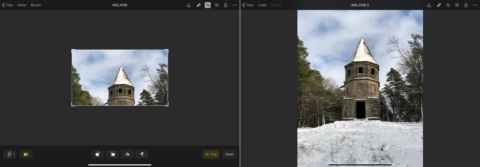
The app’s machine learning (ML) doesn’t work so well for its auto-crop feature. Fortunately, you can manually crop images.
However, there’s no denying that Pixelmator Photo is a fully-featured image editor for iPad that makes it quick and easy to apply powerful changes to photos for an affordable price. Its feature set, design, and ease of use make it a great option for both budding and experienced photographers alike.

