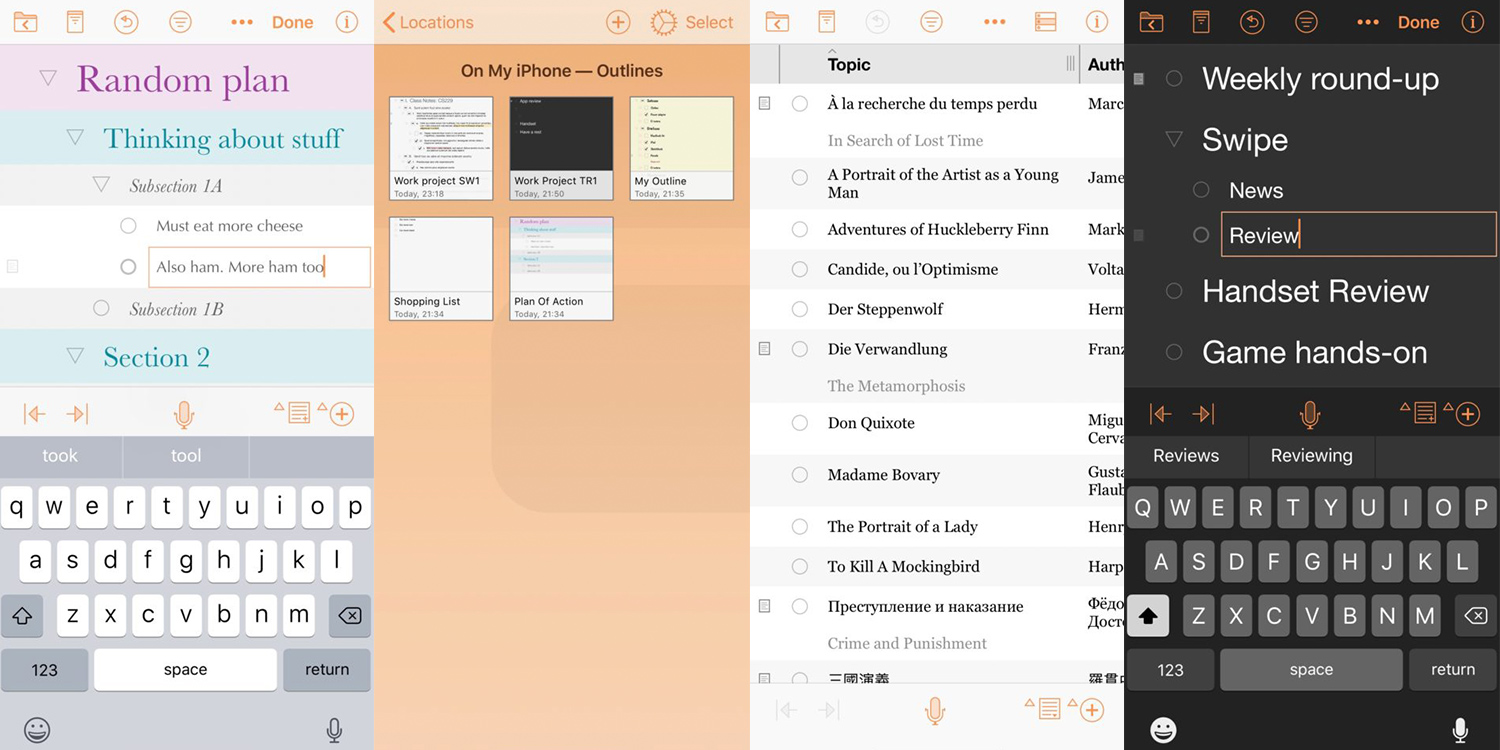Developer: The Omni Group
Price: Free to download
IAP: $20/£20 or $50/£50 for Pro
Size: 153.1 MB
Version: 3.4.5
Update! We reviewed OmniOutline 3 in April 2018. Since then it’s received a number of fairly minor tweaks and additions, as well as a price bump.
So what’s new? This is still the in-depth outline creation tool we reviewed back in 2018, with a string of fairly minor additions made since. 3.1 added the ability to apply the Strikethrough style to text and searchable in-app Reference Manuals, 3.3 brought Siri Shortcuts, and 3.4 supplied the iOS 13 and iPadOS love (including Dark Mode). Perhaps most significantly, the pricing has increased from $10/£10 to $20/£20 for the Essentials and from $40/£40 to $50/£50 for Pro, so those additions have come at a cost. That said, it’s worth noting that unlike many competing apps, these are one-off unlocks rather than subscription payments.
Revised rating: It’s grown a little, but it’s also gotten more expensive. ★★★★
—–
Our original review, written in April 2018, is presented in its entirety below.
There’s a certain creative type that will tell you they think in outlines, mentally filing away ideas and “ticking them off” as they address them. For those of us who aren’t wired that way, or who are and want to formalize the process, OmniOutliner 3 offers a powerful digital equivalent.
This is an app that sits somewhere between the simple list-forming of Wunderlist and a fully fledged word processor, offering a range of semi-automated formatting tools for advanced outlines. In other words, you wouldn’t write your book in OmniOutliner 3, but you might well use the app to plan it.
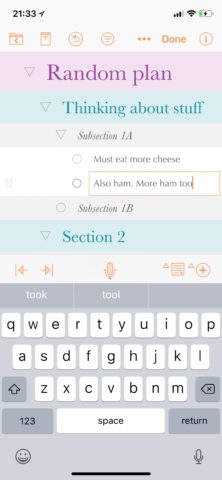
If you like lists within lists within lists, this is your app
Hitting the ‘+’ button from the outset will take you to a range of outline templates with their own distinct formatting and purpose. These range from basic tick lists to stylish multi-header efforts and even spreadsheet-like mathematical grids, though your options here will depend upon the service you’ve chosen.
OmniOutliner 3’s curious in-betweener status is reflected in its pricing and structure. There are two tiers to the app, with the Essential package costing $10/£10 and the fully fledged Pro mode setting you back a considerable $40/£40.

There are lots of handy templates to use
That’s undoubtedly expensive, though there is a neat 14-day free trial that lets you switch between the two tiers at will to see which features you actually need. More premium apps should do this.
They’re functionally very similar indeed, but the Pro tier adds things like cross-platform scripting with JavaScript and advanced filtering abilities, as well as Excel & Powerpoint export options and advanced password encryption for your files. Good stuff, but not everyone will need this level of control.
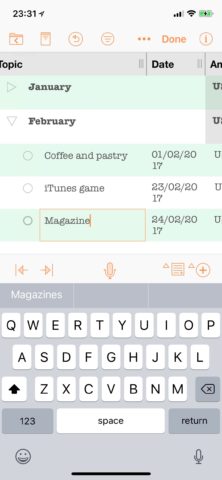
There’s even an expenses template
Whichever tier you opt for, OmniOutliner 3 does the basic things well. It’s very good at simple list hierarchy, enabling you to quickly hold and drag items onto one another to make on-the-fly headers and themes.
We also appreciated the ability to manually indent and outdent items in a list with a pair of virtual arrow keys. Pressing and holding on the ‘+’ icon at the bottom of the page, meanwhile, lets you fine-tune the nature of the next text entry (another list entry or a fresh header, for example).
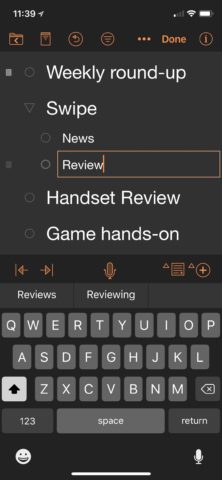
It’s quick and easy to indent list items
Make no mistake though, this is an app that needs to be learned through use. After a bare-bones tutorial, all you’re provided for support is a link to an online reference manual buried within the settings menu.
Even something as seemingly simple as starting afresh and deleting all of the example text in each of the provided templates remains frustratingly fiddly. If there is a simple way to “start from scratch,” it’s poorly signposted.
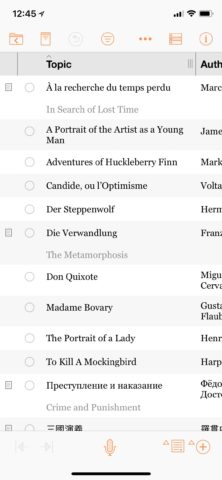
Where’s the clear-all option?
In general, OmniOutliner 3 seems to be much clearer and easier to use on iPad than it is on iPhone. It’s obviously much easier to view and use the more involved outlines, but you also get keyboard shortcuts and iOS 11 drag-and-drop compatibility. It’s clearly been made with the iPad Pro crowd in mind, with iPhone compatibility almost an afterthought.
What this all means is that OmniOutliner 3 on iPhone requires a certain amount of persistence if you want to do anything more than create a simple tick list. And if that’s all you want to do, you might as well stick with Apple’s stock Notes app, or go with a cheaper list app like Wunderlist or 2Do.

All of your active outlines are presented at the outset
If you need more than that, however, and you want a fully featured cross-platform outline creation tool, OmniOutliner 3 should have the pro-level features you need. Just know that it won’t come easy, or cheap.