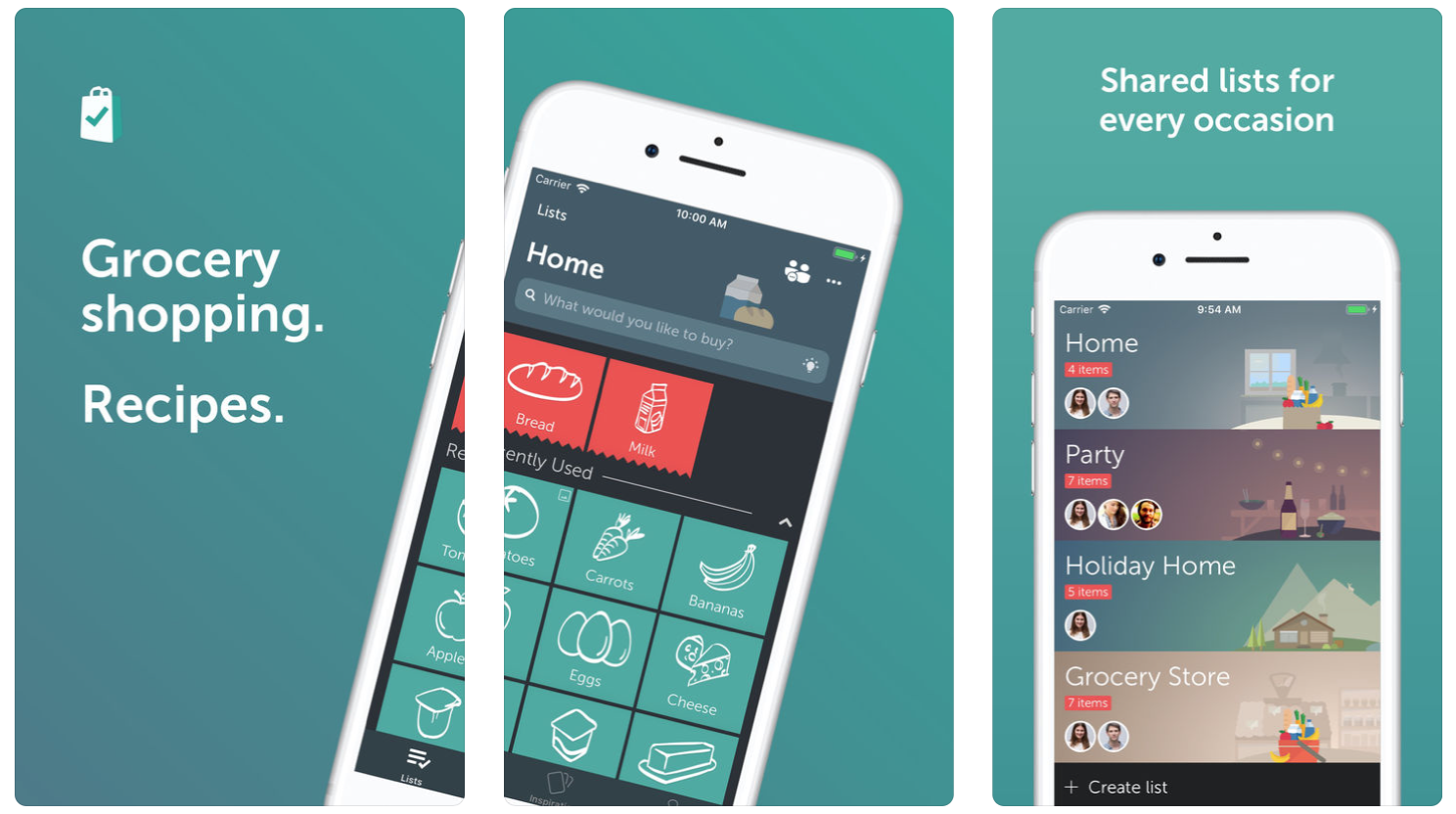Bring! offers smart grocery list creation and sharing to take the pain out of your weekly shop
Price: Free
Subscription: $2/£2 per month
Version: 3.22.0
Size: 128.6 MB
Developer: Bring! Labs AG
Platform: iPhone and iPad
Update! Bring! made shopping simple a few years ago, but has the app aged well or is it past its expiry date?
So what’s new? Admittedly, Bring! hasn’t changed much over the last couple of years, although one change is worth a mention. Now, users of the app can activate their loyalty cards from inside Bring!, which is a handy addition. We all know what it’s like to be juggling between our iPhones, wallet, and shopping list – with Bring! on your iPhone, and Apple Pay activated, all you need to complete the weekly food shop is your trusty smartphone. Beyond that, though, bug fixes and minor improvements are all that have reached Bring!, which may be expected, given how impressed we were with the app a couple of years ago. That being said, the monthly subscription fee does leave us wondering if a little more could have been done in the way of new features or even a new UI, as the interface in Bring! does feel a little tired these days.
Revised rating: Not much has changed in Bring!, except the monthly fee. For that reason, we’re going to knock off a star. ★★★★
—–
Our original review, written in October 2018, is presented in its entirety below.
If you’re the type of person who always forgets something when grocery shopping, Bring! is, without doubt, a must-have app. It uses a smart interface and seamless sharing functionality to take the pain out of your weekly grocery shop. Support for dynamic recipes sweetens the deal further.

The main interface in Bring!, where all of your items can be seen in one place.
Bring! is actually many things. First, it’s a to-do list with a focus on grocery shopping. In this respect, users of the app can search for food items and add them to their shopping list. In Bring!, food items appear as tiles, each with a dedicated graphic, and these tiles will remain in the app’s main screen once they’ve been added to your grocery list. The graphics work well, allowing you to recognize items at a glance. You can also browse through a library of food items, all of which are separated into sections (like “Meat and Fish”), and the app remembers your recently used items, too.

You can add items into Bring! by searching or browsing.
When you pick up an item in the grocery store, tapping a tile ticks the item off and removes it from your list. It’s that simple. If you want to add finer details like quantity, a 3D Touch on the tile allows users to input this kind of information. If you’ve been using the stock Notes app to record grocery lists, the experience of using Bring! is easier and far nicer.
In addition to this, Bring! also features list sharing, and this works great. You can share a shopping list with someone else by typing their email address into the app, and an invite will be sent over. Then, two people can add items to a grocery list and can tick items off that list when something has been bought. Of course, this is perfect for people who live together and share the grocery responsibilities. Bring! sends push notifications out to inform subscribers when changes are made to lists, and this feature worked really well in our testing. If you use Bring! carefully, you’ll never double-buy a grocery item again.
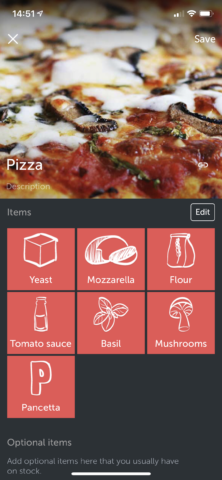
Creating recipes is easy too: you can add core and optional ingredients, and even a picture of your own.
The app also includes a feature called “Templates.” These are essentially recipes for different meals which have the ingredients available and ready to add to your shopping list, all at once. There are a number of nice templates already available in the app, and users can add their own, too. Templates separate ingredients into core items and optional ones, which is a nice touch, and you can also add recipes to Siri in order to add the ingredients to your list using a shortcut.
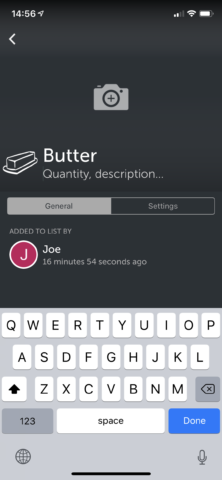
Finer details for items, like quantity, can be added following a 3D Touch.
It’s really difficult to find flaws with this app. Our only real complaint is that you can’t use it without registering for an account. That makes sense for shared lists, but seems a needless extra step if you just want to use the app solo.
Bring! works incredibly well: its user interface is great and the sharing functionality is superb. While some more unique or specialist ingredients don’t appear in Bring!’s library (like pancetta, for example), simply typing the name of the ingredient into the app allows users to add it manually.
So when it comes to putting together next week’s grocery list, don’t rely on an old notepad or even the built-in Notes app. Get hold of Bring! and create a dynamic, shared list of your own.