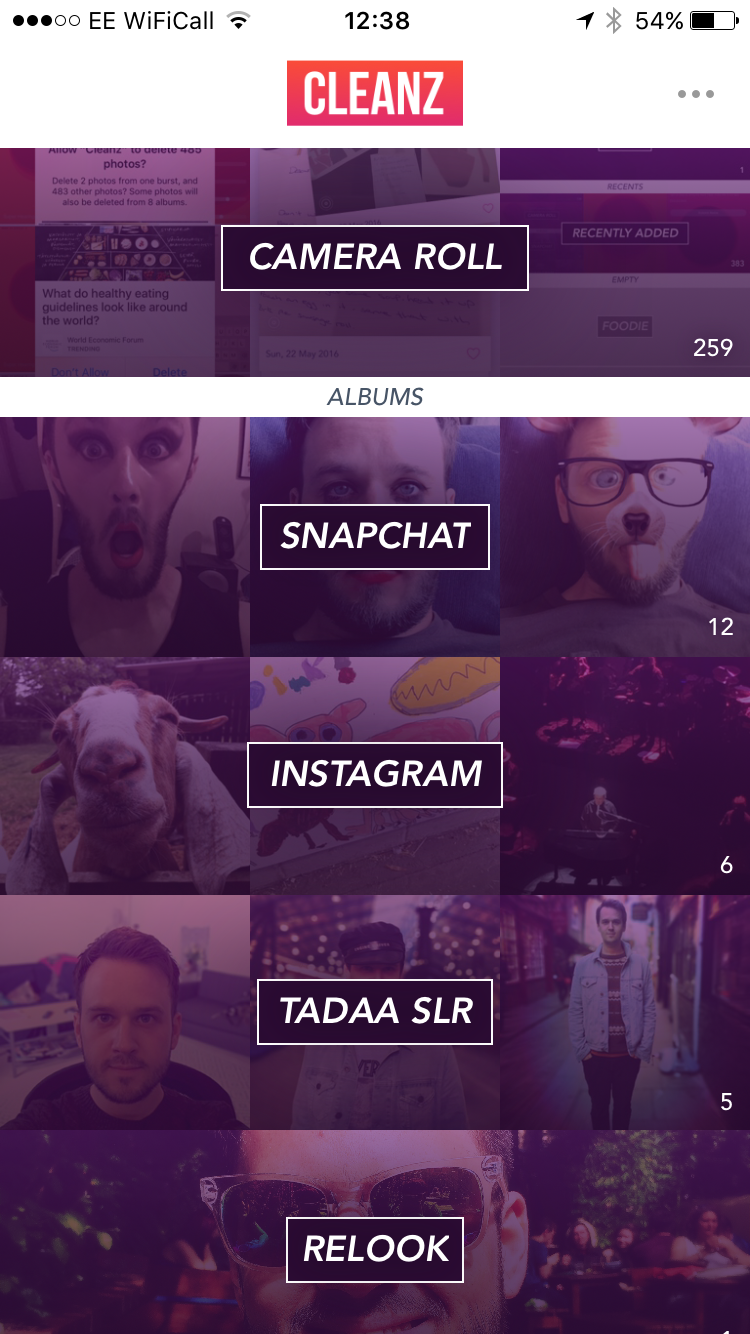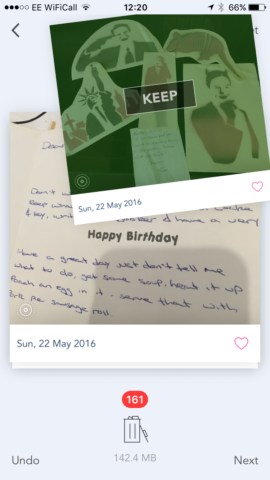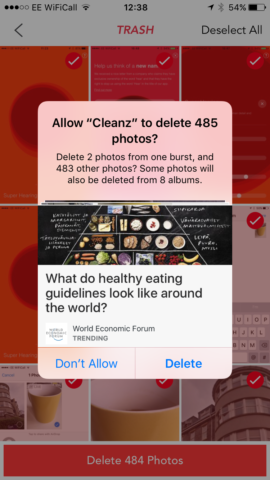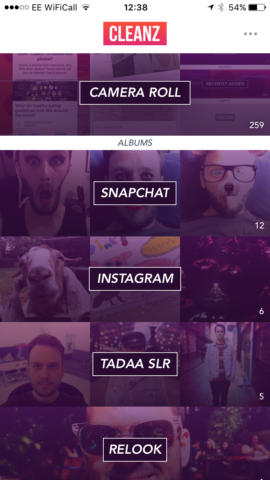Delete photos with swipe-gestured ease
Price: $0.99 / £0.79
Version: 1.0
Size: 9.1 MB
Cleanz is a brand new and easy-to-use photo deletion tool. It uses a technique that’s particularly in vogue at the moment, thanks to swipe gestures similar to the Tinder dating app to help you quickly clean up your Camera Roll. However, rather than swiping left or right you swipe up to ‘Keep’ the photo, and downward to add to the trash.
It’s a simple premise and it does it smoothly via the Camera Roll, but it’s also far clever than that and incorporates some great smart album organization. This assists with the deletion by reviewing your photos with more granularity than your Camera Roll might, by recognizing GIFs, food photos and more to allow you to easily dispel those duplicates or blurry shots. However, we feel this is kind of a missed opportunity. There are other apps out there that aim to make viewing photos a far more pleasant experience, such as the recently reviewed app The Roll which shows there’s a market for a better photo viewer on the iPhone – it’s just a shame Cleanz isn’t that too. We get that the developer probably wants to focus on the app’s bread and butter which is easy photo deletion, but it’s also a beautifully designed app, making colorful use of the entire screen’s real estate, filling it with thumbnails of all your images, so why can’t we experience photo viewing with that same design?
The decision to move away from photo viewing, and simply opening up the swipe gesture screen to delete photos after selecting an album also affects the app’s usability elsewhere because it means you have to start from the beginning of the Camera Roll or category each time meaning you quite often review the same images you’ve already decided to keep. Cleanz does have options that counter this, for example a Timeline section which groups photos by months and years meaning you can skip ahead, but it’s hardly ideal usability.
Other useful features include its ability to recognize screenshots allowing you to quickly remove any you’ve taken but no longer need. There’s whole apps dedicated to this like Screeny so it’s nice to have it built into an even more useful app. Overall, Cleanz is a great app and works perfectly well for users that want to quickly review the images in their Camera Roll. There’s a few usability issues, and it would be good if the smart album elements got even smarter, but based on its singular purpose, this is a solid app.