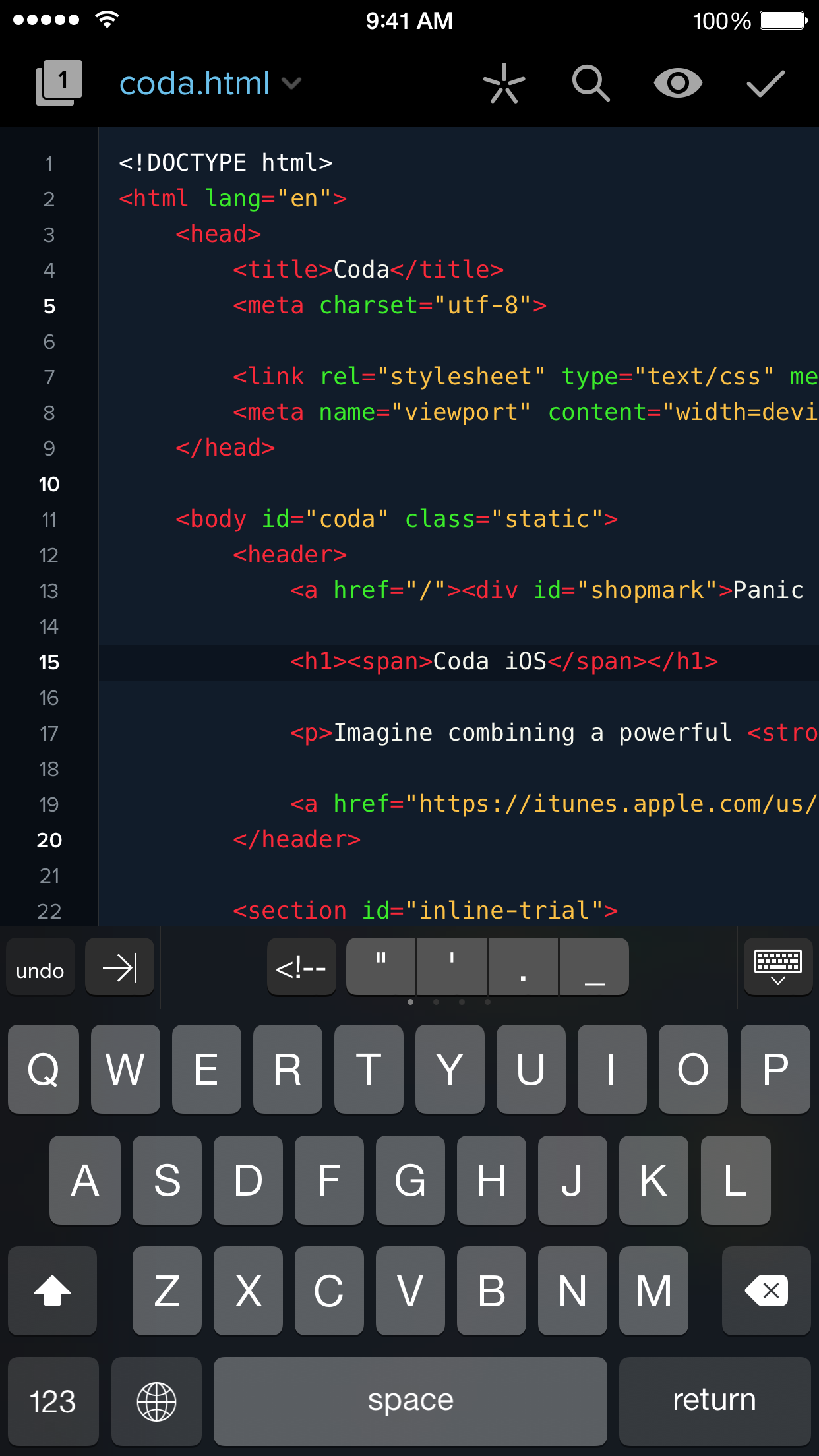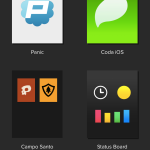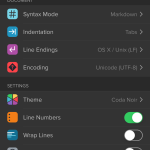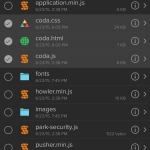Can you really edit web pages on your iPhone? Yes. And also no.
Price: $9.99/£7.99
Size: 29.8 MB
Version: 2.0
Developer: Panic, Inc.
We’re not going to get into an argument over whether iOS devices can be used for ‘real work’, because that was won long ago. (In case you’re wondering, the winner was ‘they really can’.) But whereas we’re happy settling down to type some text, paint some images, or make some music on an iPad, we’re less inclined to do so on an iPhone, due to the smaller display. Which makes Coda for iOS a tricky prospect to review.
In terms of its feature set and design, Coda is unparalleled on the platform. It brings desktop-level text editing with a very clear web-coding bent to your device, mirroring the bulk of features found in its highly regarded (and significantly more expensive) OS X cousin. You can dial into a web server, pull down files, make changes and then upload changes. The app offers clips for quickly adding boilerplate content, a custom line of keys for speeding up coding, and playgrounds for testing out scripts.
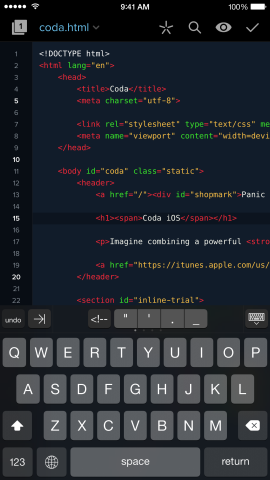
The best web coding tool you’ll get for iPhone—but iPhone holds it back.
Visually, the app is stunning, echoing Panic’s similarly impressive Transmit for iOS. It’s all muted greys and vibrant icons, a kind of minimalism that works nicely on the iPhone, and makes us wish Panic could design all of iOS. From a usability standpoint, everything’s just as refined, from the way you can drag-and-drop files between local and remote sources to the way in which Coda cleverly shares local storage with Transmit.
The snag is that during testing, it quickly became clear that we would never use Coda all that much on the iPhone, because it’s just too fiddly to do a great deal of work. On an iPhone 6, you don’t get much room to work, and on an iPhone 5s in landscape, the result is quite comical.
But then perhaps this isn’t really the point, because for the insanely low price (perhaps not by iOS standards, but certainly from the point of view of a jobbing web coder), Coda for iOS remains an essential install anyway. Have it on your iPhone and the app is ready and waiting when you’re on a train and get a call from a client that a website change is needed urgently. The only downside is you’ll wish you could use the app more — although if you’re also armed with an iPad Air, chances are you will use Coda far more often once you discover how delightful it is on a larger display.
- The gorgeous sites screen.
- Plenty of settings to define.
- File listings look stunning in Coda.
Can you code on an iPhone or iPad? Review: Coda for iOS http://t.co/Ef7ZLeoa1E #coding pic.twitter.com/K8I6ieMRoy
— TapSmart (@TapSmart) August 14, 2015