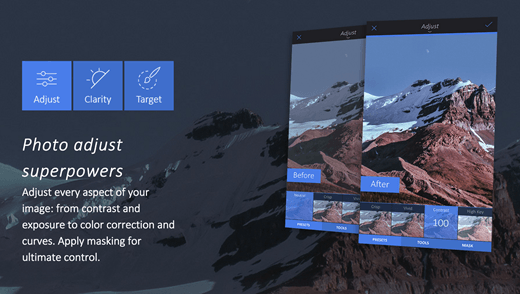Brand new advanced photo editor with tons of features
Clear out your homescreens, Enlight is here and it isn’t just looking to replace one of your favourite photo apps, it’s going after all of them. From the makers of the popular app Facetune; Enlight is a powerhouse of an image editor built around the same really rather quite good ‘LTEngine’.
Crop, adjust, add filters and hordes of effects then export in full size or to the usual social media suspects. So what makes Enlight better than any of the other photo editing apps? Well it just does it all so darn well. Each tool or option is accompanied with a short tutorial animation that gives you an instant indication of function.

Original (left) and the image after using the ‘clarity’ and ‘target’ tool, specifically some enhancement on the strawberry sauce.
Your camera roll is instantly accessible in a ribbon that runs along the bottom of the screen, and each image you have already worked on has a folded corner so that you can jump back into editing an image at any point. Enlight treats the whole editing process like a project, rather than just expecting you do everything all in one go. That’s nice of them.
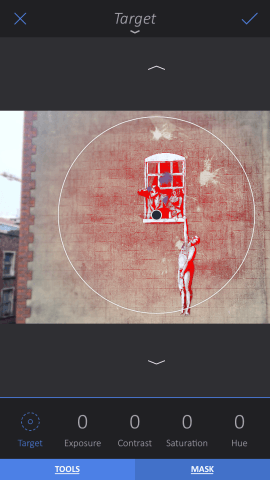
The ‘target’ tool is one of the most advanced features.
You can also instantly flick between your creation and the original image by holding down just one button, a nice touch which shows the engine that has gone into the app is far advanced than some others in a largely tired marketplace.
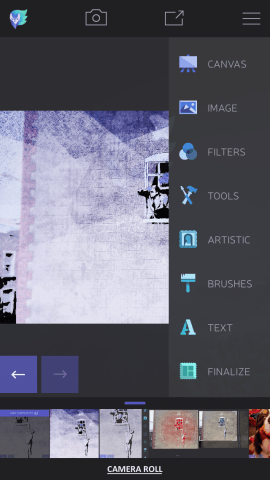
Access every tool easily, even on a smaller screen
The ‘target’ facility is one of the most impressive. With a fixed and fairly tiny lens to play with on your iPhone or iPad, sometimes photos, especially in low light can be flat and washed out. But with the targeting facility you can easily isolate part of an image to then tweak. Coupled with an advanced tilt shift feature, the subject of your images, whether a person or object really start to pop out of the frame. Just look at that glorious beard.
Artistic filters can be the weak point of a photo editing app – thrown in at the last moment. With Enlight you not only get a great selection but they actually look quite good to boot. Bonus points because you don’t get guilt tripped into buying more packs, upgrades or any other St Patricks Day bonus shamrock filters.
Enlight also brings in features that you won’t find on any other mobile apps such as ‘refit’ which allows you squash the subjects of your photo together without warping them. There are only a few missing features needed to reach complete enlightenment; the app can access your camera, but doesn’t offer any controls other than ‘auto’. It doesn’t also attempt anything further than still image where some other apps may try and tackle video. Maybe that’s being saved for another day.
Should you buy Enlight? Absolutely. Other apps you already have may do a fairly good job if you added all their functions together, but Enlight does everything. Everything. A swiss army knife of the photo-editing world. A swiss army knife, with a swiss army knife attachment, with a camera on the end…
Price: $3.99 / £2.99
Version: 1.0.1
Size: 97.3 MB
Developer: Lightricks