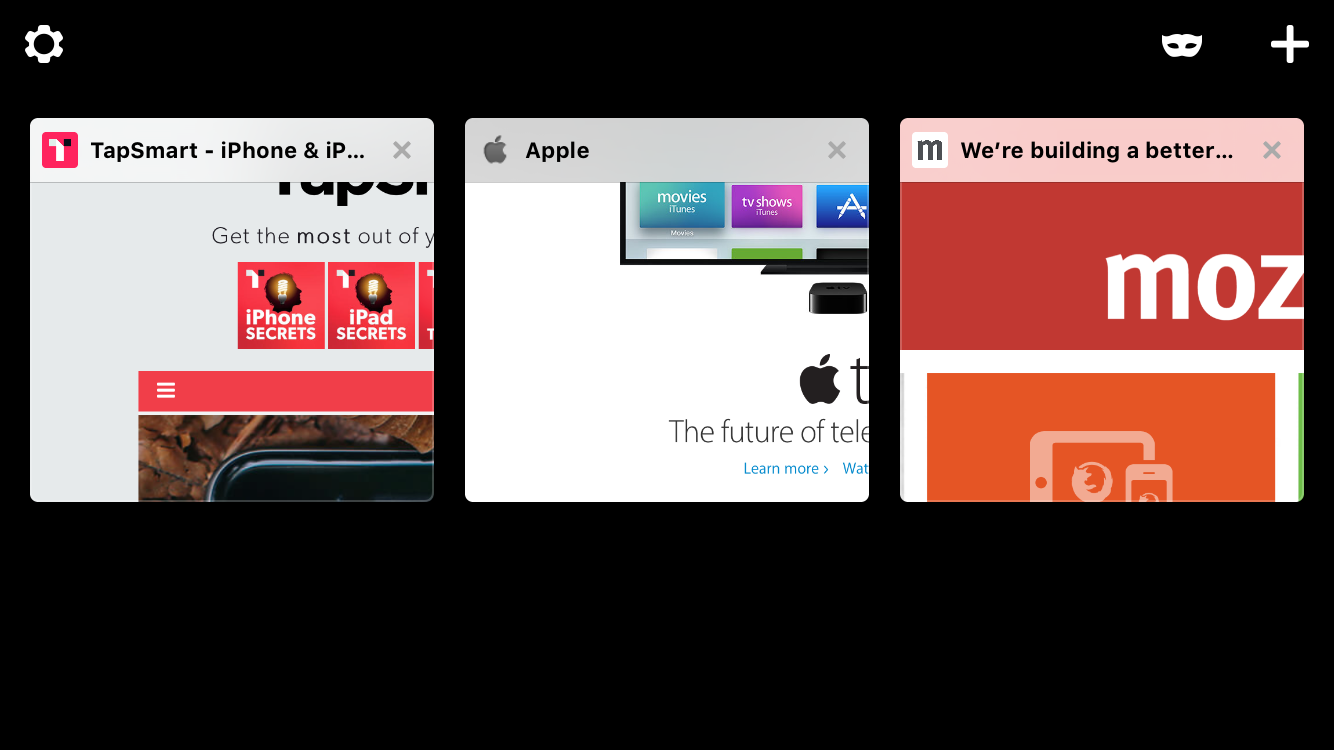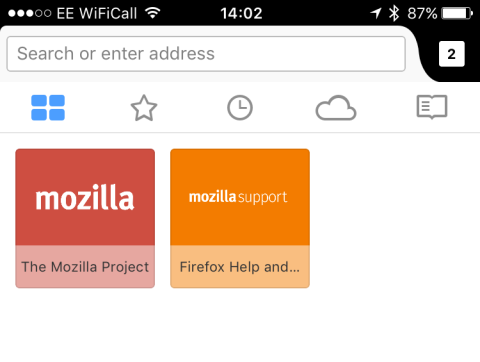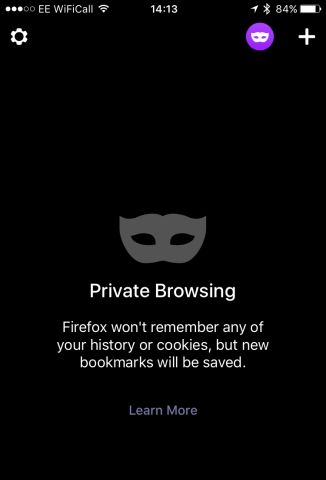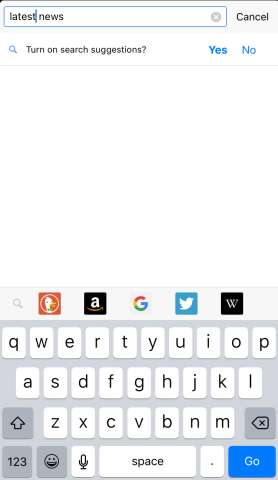Mozilla finally caves and brings Firefox to iOS
Price: Free
Version: 1.2
Size: 28.8 MB
Developer: Mozilla
Platform: iPhone and iPad
To say that the App Store has its fair share of web browsers would be an understatement. Apple’s own propriety browser Safari is of course the go to for iPhone and iPad users and has helped it rise in ubiquity since its days as a desktop only solution. Other key browsers maintain a decent iOS audience, including Chrome. Elsewhere, a number of browsers exist as an iOS-focused solution, such as Opera Coast.
However, on iOS, these solutions generally turn out to be… a bit samey. Though Coast has attempted to buck the trend with an original, app-style design approach, most are limited by Apple’s operating system. New features generally arise in Safari – take iOS 9’s support of ad blockers, for example, but otherwise, the browser (good ones at least) on iOS generally does a few things: browsing websites, search, private browsing, and favorite/bookmarks with device sync.
Of course, one browser conspicuous by its absence on iOS, is Firefox. Mozilla has historically rejected the idea of a browser on iOS due to the notion highlighted above – it didn’t like the idea of being forced to use Apple’s web rendering engine due to restrictions on third-parties. It’s understandable, as the result is the semi-uniform offerings we have now.
However, Mozilla u-turned on its initial decision and has released Firefox iOS. Mozilla release manager Lukas Blakk said in a tweet at the end of 2014: “We need to be where our users are so we’re going to get Firefox on iOS.”
It’s a pertinent point. So much of the web now revolves around device sync and being able to access favorites across devices. Mozilla could eventually nix its audience by preventing this on iOS. We’ve spent some time with the browser since its release, to take a look at whether its worth current iOS users switching to Mozilla’s solution.
From the start, the browser is familiar. Not necessarily to Firefox desktop users, but, unsurprisingly, to regular iOS browser users. Across the top is a standard address bar and an indicator noting how many tabs are open. Underneath is a menu featuring a panel view, which users can use to easily access their most used sites; a favorites panel, which takes the form of a more straightforward list; a ‘recently viewed’ page list; cloud sync, allowing users to access desktop bookmarks; a reading list, familiar to Safari users, which allows the saving of articles for perusal later.
So far, so familiar. Elsewhere, there is an option for private browsing, as with Safari and Chrome, which prevents sites from tracking users, while in settings, there are options to change things like the default search engine. Users can select search engines like DuckDuckGo – the uber-privacy conscious engine, Amazon, Bing, Google, Twitter, Wikipedia, and Yahoo, giving a wide spread of sites and search engines allowing users to choose based on what they browse most on their device.
Firefox for iOS does a good job of making it easy and fluid to switch search engines. When you start typing out a search, a menu appears just above the keyboard with the icons for various other search engines that users can use for that query.
Back to the Settings, which is located, perhaps not entirely helpfully in the tab view rather than the main view, there’s not that much more. We have an option to block pop-up windows, use compact tabs, and options for clearing or not recording data, such as recent history.
Design wise, Firefox has done a pretty good job of trying to differentiate. It’s based on a grey and black color scheme, rather than the white and grey featured on closest rivals Chrome and Safari. It’s also smoother, and feels more fluid. In testing, we also found bugs and crashes were minimal, having been fixed in a sharp follow up update shortly after its release.
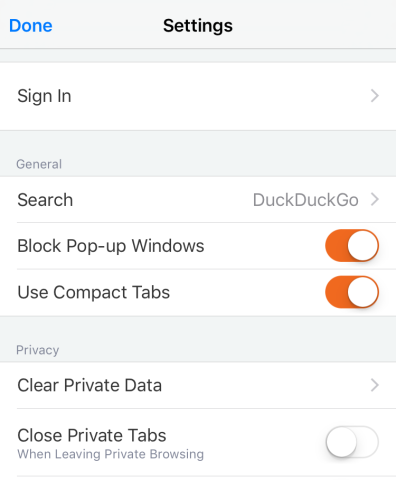
Settings will also be familiar; choosing a default search engine, browsing history tracking options etc.
That’s essentially it for Firefox. It does everything other browsers do, and it’s well-designed. There’s little that it does, or in reality, is able to do outside of other browsers, so is unlikely to lure many users from other solutions. On the other hand, Firefox for iOS will be a welcome addition for Mozilla loyalists, and those using Firefox on the desktop. These users finally have the stable, syncable, mobile browsing solution they’ve been waiting for.