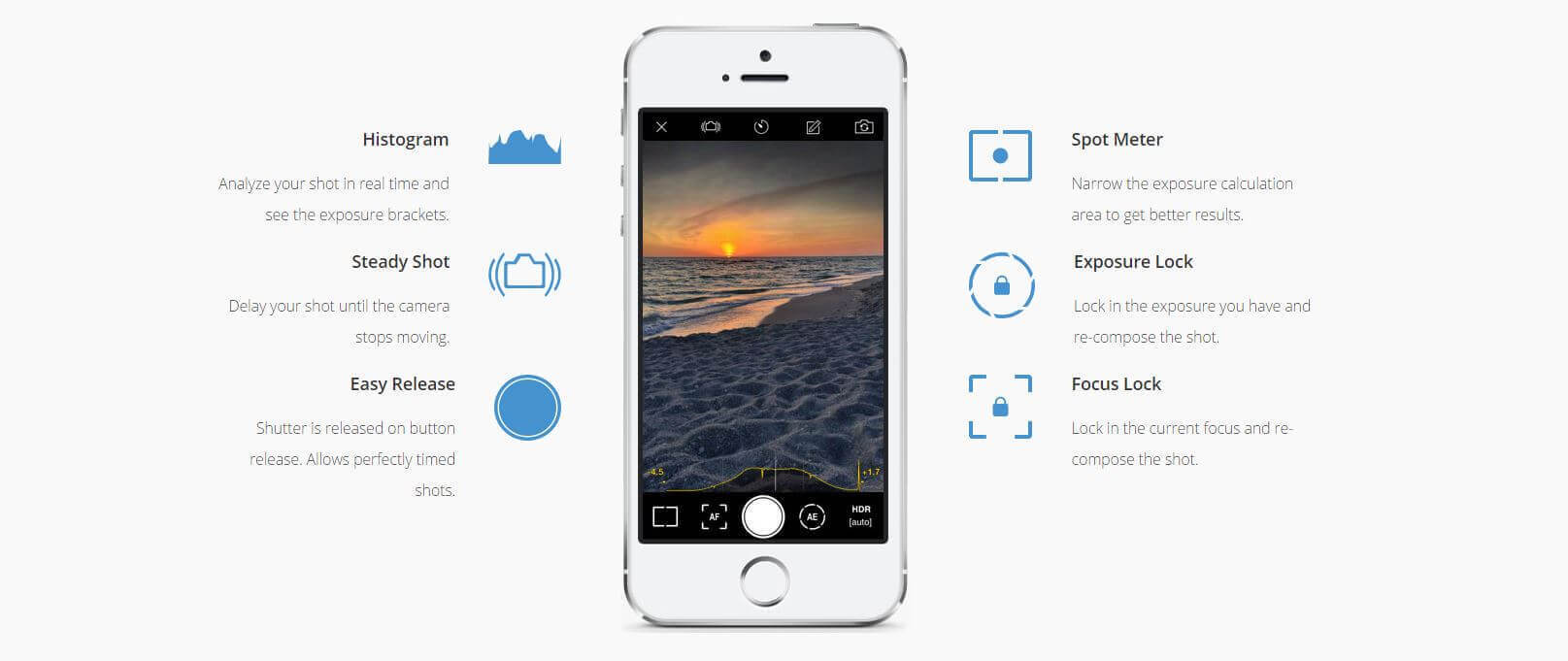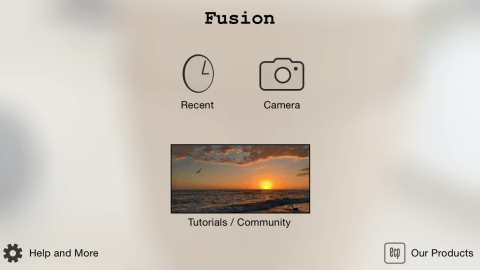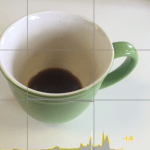Fusion is the latest HDR photography app hoping to light up the app store,capture your imagination and help you develop your photography skills. Puns aside, it’s a snap to use. The app takes 3 photos with different exposures (or brackets) and then combines them. The best bits of these photos are fused together (hence the name) to create the best overall image.
Why do you need to do that?
Situations such as sunrise or sunset may look stunning to the naked eye, but your camera will only be able to choose one extreme range of light to focus on, either bringing out the detail in the dark area and washing out the brightly lit subject, or the opposite. In some situations you may want a different light balance, this is where HDR comes in, allowing you to get the mix to your liking after the shot has been taken. Fusion does this very well.
While taking a photo, an on screen histogram gives you a good level of information and you can either swipe your finger to adjust the exposure or just place your trust in the auto settings (which do a very good job under most circumstance).
Ironically, fusion isn’t the prettiest app to look at. The controls are all there where you need them but this isn’t a seamless photo editing experience and there certainly aren’t any frills.

Editing after the picture has been taken means that even if you have glare on your screen, editing can bring out the best in any picture.
Once a picture is taken it is saved in a list of recent edits, so you can revisit and export again if you want. This list of recent edits can stretch as far back as 200 images which is probably more memory than you’d like to use up storing 3 separate images but it’s nice that the option is there. You can also set Fusion to send the middle bracket image straight to your camera roll.
Using Fusion is very much the same experience you would get using a proper DLSR camera. Lining up your shot is just the start. With so many options to choose from, Fusion lends itself to the more accomplished iPhotographer who wants to achieve near-professional results from a pocket size piece of kit.
Having said this though, you may still find yourself exporting the image and sending it to your favorite editing app to fine tune and add additional filters and adjustments, but for capturing a raw image, Fusion is up there as the best quality possible using an Apple device.
The results of HDR apps can be mixed, sometimes giving your shots an unwanted artificial quality. At worst, if trying to capture a moving target, your shots may become victim to ‘ghosting’ which captures movement in the short time the camera takes to capture the brackets it needs.
- Before: Little detail can be seen in the shadowed areas
- After: Desaturated, Fusion has brought out a load of detail otherwise hidden
For your average point and shoot situation, Fusion is overkill; but for those who want to push their device to the very limits of what it is capable of, Fusion offers the customization for you to do so while producing some of the best images possible using a HDR app.
Price: £1.99
Version: 1.0.0
Size: 13.1 MB
Developer: East Coast Pixels, Inc.
Fusion – HDR photography app. Some of the best images possible on the iPhone? http://t.co/vbU04xZMkj pic.twitter.com/Cs9yjWMO4W
— TapSmart (@TapSmart) May 20, 2015
- Fusion adds a subtle HDR effect that keeps images natural looking
- Grilled cheese in 3 light brackets. Tasty.
- Fusion copes fairly well with small movements unlike some other HDR apps
- Not happy with an image? You can always revisit it in your recent folder
- The on screen histogram gives you complete control