Price: Free
Version: 3.9.8
Size: 97 MB
Developer: beyondf
Platform: iPhone and iPad
Update! Apple’s built-in Photos app has come on leaps and bounds in recent years, but has the Photos-alternative HashPhotos improved since we last revisited it?
So what’s new? Since we last looked at HashPhotos, the app has added a few new features which bring it in-line with Apple’s modern iOS. This includes support for drag-and-drop, new file formats (.HEIF), and improved album managing. I also love that Live Photos now auto-play when you view them, and have been finding the revised UI easier to navigate. However, it’s fair to say that other than this, little else has reached HashPhotos other than bug fixes. I don’t think HashPhotos feels outdated when looking at it alongside Apple’s Photos app, but at the same time, HashPhotos is doing anything groundbreaking, either.
Revised rating: HashPhotos may have received some small improvements, but in two years, little else seems to have changed. ★★★
—–
Our original review, written in July 2017, is presented in its entirety below.
Apple’s iPhone is probably the most powerful camera you own, but the built-in Photos app falls short in a number of ways. Plenty of third-party apps seek to plug this gap in Apple’s iOS, and one of the most interesting is HashPhotos.
There’s definitely a lot to love when it comes to this app. For starters, HashPhotos features a super slick user interface in which all your photos can be flicked through. A swipe to the left reveals your albums, while a swipe to the right lets you refine the selection by date. At this same interface, users can browse images by location (all your iPhone-captured photos will be geo-tagged by default), and you can search through your images using a variety of terms.
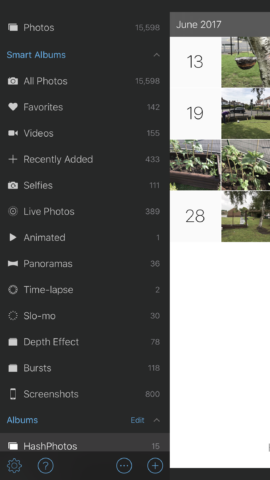
You can browse through all of your albums using HashPhoto’s handy at-a-glance interface.
One such search term is tags. HashPhotos lets users hashtag pics in order for them to be more easily summoned. The app will also auto-tag images based on their properties – like #photo for a photo; #gif for a GIF; #nearby for images with a location that’s close to where you currently are; or even #portrait, #landscape and #panorama.
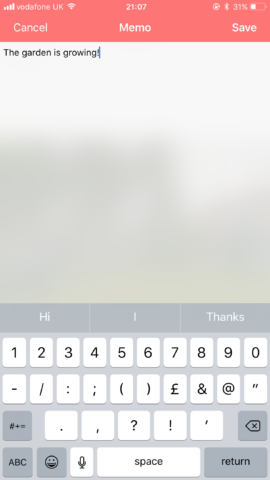
Memos can easily be incorporated into your images in order to add that personal edge.
Individual photographs can be edited in HashPhotos using a variety of fairly standard tools (flip, crop, sharpen, brightness, and the like), and you can add memos – that is, text along the bottom of your image – or a number of different frames.
It’s particularly nice to see that a swipe-up gesture on an image reveals a compehensive pop-up pane with information concerning the photo itself. More detailed information can also be revealed for a limited number of times before an in-app purchase is required to unlock this functionality.

You can view all your images in a map interface – HashPhotos uses their geo-location data in order to put them in the right place.
Over in the app’s settings, HashPhotos lets users tweak display options, switch themes (of which there are three), enable a passcode or add a Dropbox account. There’s a useful guide, too, which should help users get the most out of the application.

One of the app’s best features: a simple swipe-up lets users view comprehensive information.
Although HashPhotos is a free download, some features are locked behind an IAP. These include batch editing and image conversion. However, you certainly don’t need to unlock any IAPs in order to get a lot from HashPhotos. As a free download, the app is superb.
So there you have it. If the Photos app keeps on letting you down, consider taking HashPhotos for a spin. It can be yours free of charge on the App Store.

