This simple, smart app takes a lot of the pain out of changing HomeKit scenes from your Apple Watch
Price: $3/£3
Version: 1.0.3
Size: 27.8 MB
Developer: Sunya Limited
Platform: iPhone/Apple Watch
HomeRun is a simple but clever utility that allows Apple Watch owners to fire off HomeKit scene changes from their wrist. It’s quick, elegant, and reliable — and makes it easier than ever to control smart devices from the Apple Watch.
HomeRun improves upon Apple’s own Home app for watchOS in a number of ways. First, it focuses entirely on scenes. This means that, while the app may appear less functional on paper, HomeRun offers a less cluttered, more streamlined, and more refined experience. When you launch HomeRun on iOS, you’re prompted to add HomeKit scenes to the app.
Scenes, of course, can be configured in the built-in Home app for iOS and can control multiple HomeKit accessories at once. For example, you could create a “cosy evening” scene that dims the lights and pumps the heating. It’s super useful – even without considering the Apple Watch, it’s worth configuring some scenes if you have more than one smart device in your home.
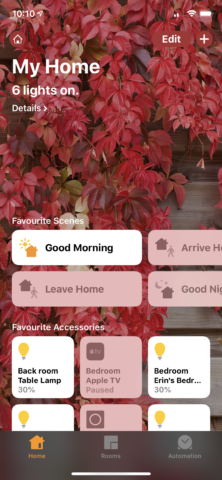
HomeKit scenes destined for HomeRun must first be configured either in the built-in Home app, or in another HomeKit management application.
HomeRun adds to its elegant user interface through its simple iconography. In the app, a scene is represented by a colored icon chosen by the user. You might opt for a sunrise icon for your “Good morning” scene, or a house icon for the “I’m home” scene. The aim here is to make HomeRun as minimalist as possible in order to work better with the Apple Watch’s smaller screen.
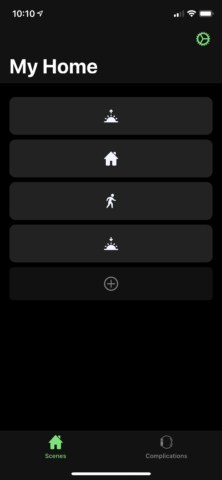
You can choose the scenes you’d like to connect to HomeRun in the companion iOS app.
HomeKit scenes added into HomeRun will then appear in the HomeRun app on watchOS. This is a dedicated app that can be launched from the Apple Watch’s app screen; here, your scenes will be displayed as miniature tiles, and individual scenes can be activated using a simple tap.

Adding a splash of color makes scene tiles easier to recognize on the Apple Watch.
You’ll find that scene changes activated on the Apple Watch happen fairly instantly, and this is another of HomeRun’s great features. It’s also nice to see that HomeRun will let users know if any of their devices fail to respond. Plus, if you have more than one HomeKit-enabled home, a Force Touch on the watchOS app will allow you to switch between them.
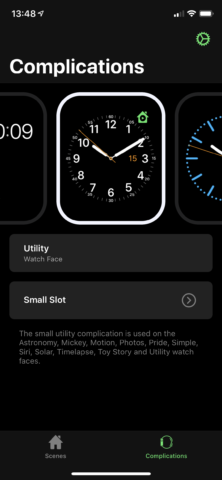
You can configure complications to fire off dedicated HomeKit scenes, or to just launch the HomeRun watchOS app
While HomeRun can be launched from the app screen, it’s also possible to launch the app using a complication on your watch face. In the iOS app, users can also configure their complications to fire particular scenes automatically. Better still, you can enable multiple HomeRun complications to activate different scenes from your watch face. For example, you might configure one complication to run your “Lights on” scene, and another to activate your “Lights off” scene – or any other combination of your most-used scenes.

Here, a HomeRun complication has been positioned on the top-right of the Apple Watch face.
Compared with the Home app’s clunky design on watchOS, HomeRun is like a gift from the gods. Its elegant design and fine-tuned performance make firing off scenes from watchOS easier than ever. The app costs about as much as a cup of coffee, and if you have an Apple Watch and some HomeKit devices, we’d say its well worth the purchase.

