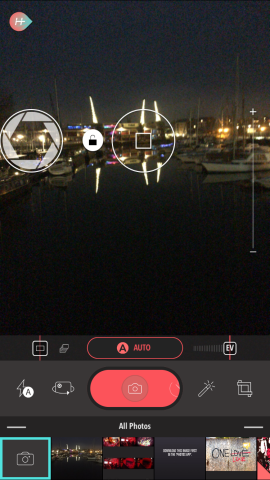Latest photo-taker and editor on the block makes its debut
Price: $2.99 / £1.99
Version: 1.1
Size: 93.3 MB
Developer: Petavision
Platform: Compatible with iPhone, iPad and iPod Touch
Camera phone; now there’s a term that hasn’t been used in a while. A phone was once judged by its megapixels rather than by ram, internal built in memory or screen resolution. But even though we now refer to our pocket powerhouses as smartphones, photo apps are still some of the most popular around and there is no shortage of new contenders to help you tweak that selfie…. wait, that sounds wrong.
With the likes of Enlight (a fantastic editing all rounder) dominating the market, does Hypelight live up to the… expectation?
Upon opening the app you are straight into the viewfinder with your camera roll poking up from the bottom of the screen. There are a number of manual camera setting including the ability to lock focus and aperture although I managed to get these stuck on top of each other.
In the live viewfinder you also have the instant timer function. This lets you hold the shutter button to build up a couple of seconds of time before releasing it to start the countdown timer. Never be stuck in selfie limbo again!
Editing
After having taken your image, or chosen one in your photo roll you have the option to auto correct, batch edit or manually edit.
With a menu popping in from the right hand side of the screen you can then add filters, tilt shift, adjust colors and lighting. There are some interesting choice of filter preset names including Ratatouille, Moist, Sprucy and even ‘Collagen’. As well as preset filters you can adjust images manually with tools such as color detail, tilt shift and split-toning.
Batch Editing is one of the best features of the app with the ability to select up to 9 photos and apply the same effects. This works well if you’ve got a handful of photos from a gig in a rather gloomy venue or a bunch of landscape photos.
When dragging sliders to adjust effects there is very little room for error which can make fine tuning quite fiddly. Sometimes the controls that you are trying to grab and drag are so near the sides of the screen that it’s almost impossible regardless of the screen size you are using.
Masking functionality is simple enough to use and works well when combined with the tilt-shift mode although for any serious colleague pranking photo mash-ups, the likes of Union gives a much more professional set of tools. A few things missing include the ability to add text and any framing options (although there is vignette).
Hypelight will eventually get you the same results as some of the other editing tools available – if you persevere. Batch edit is a standout feature but it may not be enough to make the app your go-to photo editor. HypeLight is one to watch for updates as with the right features could graduate to the big league, but hasn’t quite got there yet. For a paid app, that’s not quite good enough.