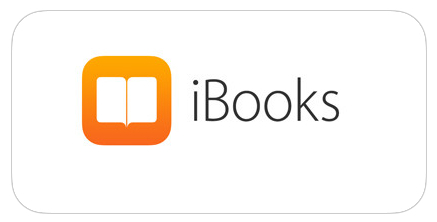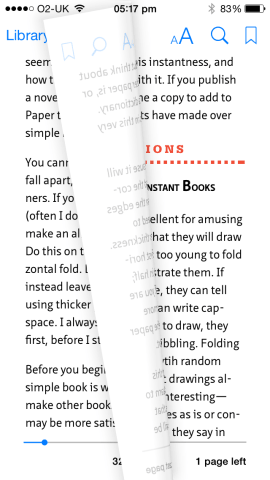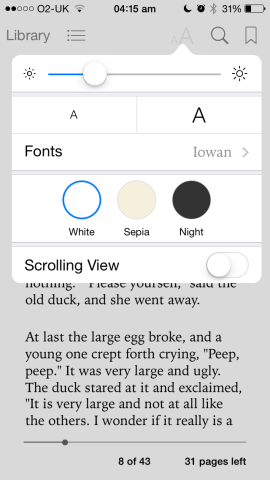Apple’s iBooks app has a smaller selection than Kindle, but a much better iOS experience
Kindle is the brand most associated with ebooks, but the iOS experience is sub-par. Apple’s iBooks may have a smaller selection (although it’s still massive) and higher prices (although not always, and rarely by much), but it gives you a superior experience on your device and across all your Apple kit.
Unlike Kindle for iOS, iBooks provides a complete solution, with the app also enabling you to make purchases. Previously bought items are stored in iCloud and can be downloaded if you’ve a web connection. Additionally, you can load your own ePubs and PDFs into the app.
During the iOS 7 revamp, Apple stripped its apps of texture, and iBooks looks comparatively barren, wooden shelves having given way to characterless gradients. However, the interface is otherwise a pleasure to use, from the very smart text options through to the subtle page turn animation. Explore further and you unearth other great features, including cross-device bookmarking, and a grid view in PDF that’s perfect for rapidly searching magazines and comics.
So iBooks might not be the cheapest option out there but, rather like your iPhone, we think it’s the best.
Price: Free
Size: 31.0 MB
Version: 3.2
Developer: Apple