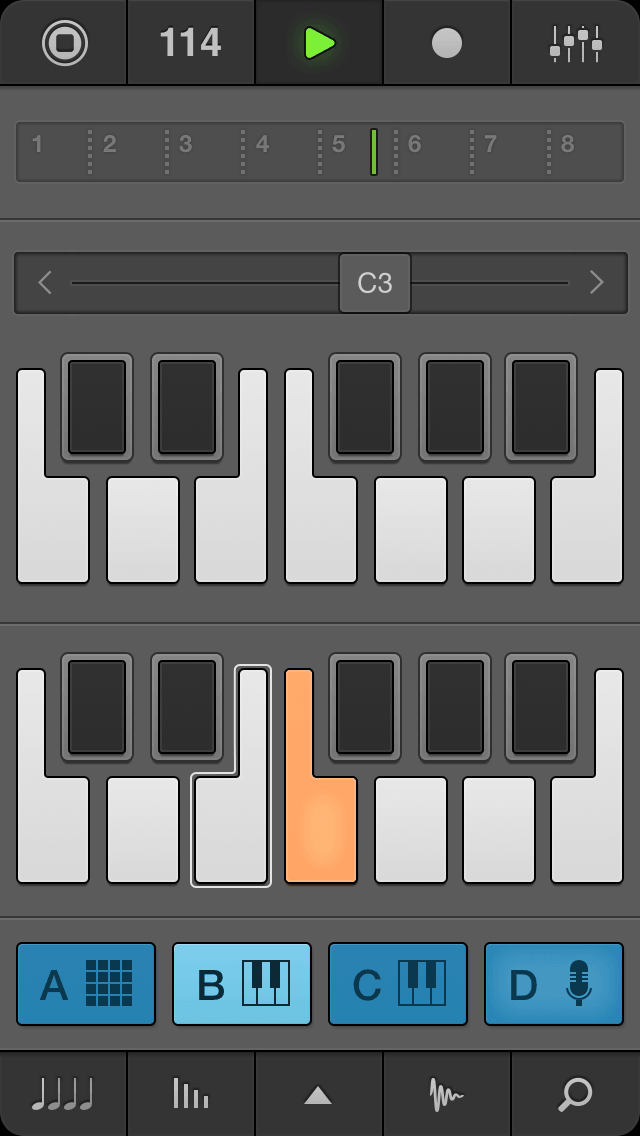Mobile musicians rejoice: iMaschine 2’s now even better for making music on the go
Price: $9.99/£7.99
Size: from 329 MB
Version: 2.0
Developer: NATIVE INSTRUMENTS GmbH
Calling iMaschine 2 a drum machine is reductive and inaccurate, but it’s at least a starting point. Using the app, you can load a kit, and bash away at a four-by-four grid of pads. Loops can be recorded, and you can merrily smash your ears out until your fingers go numb.
But as with the original iMaschine, this follow-up offers far more scope. Pads often house samples for other kinds of instrumentation or vocals. Additionally, there’s a keys option, for tapping out and recording bass and leads. And for those who hanker for a more personal samples-based approach, it’s possible to get custom audio into the app by way of your iPhone mic.
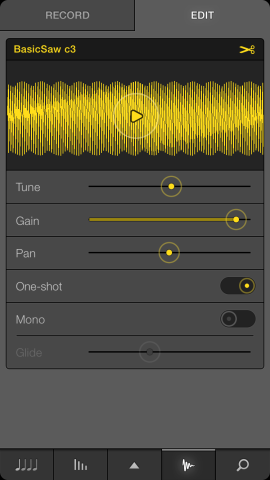
Sample editing.
Samples can be edited and pitch-shifted, and effects can be applied. Loops can be crafted into scenes, with smart recording features that loop existing tracks (such as a drum beat and bass) while enabling you to fashion something more complex over the top (such as a lead across several looped bars).
This isn’t the most immediate of apps. It comes off feeling a bit like a ‘pro’ version of the excellent Figure, in terms of what’s possible, and you need time to understand and navigate the interface, let alone get into making music. But a couple of hours fiddling, along with the odd trip to the in-app instructions, and a world of possibilities opens up.
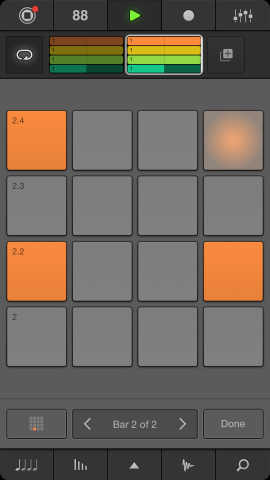
Step editing a rhythm.
First and foremost, many of the built-in sounds are really good, and there’s plenty of variation in the kits, even if we would have liked more options for synths and bass. Creating rhythms is significantly easier than in the original iMaschine, due to a new step-editing mode, which enables you to precisely place instruments rather than relying on recording live. For iPhone 6s owners, 3D touch is implemented cleverly, giving you a menu for accessing Step Mode, note erasure, and pad muting.
Keys also benefit in this update. The best bit is the arpeggiator, which is very simple to use, and makes it ridiculously easy to add dynamism, movement and depth to synth and bass parts. Elsewhere, Smart Play gives you chords, melodies and bass that’s always in-key.
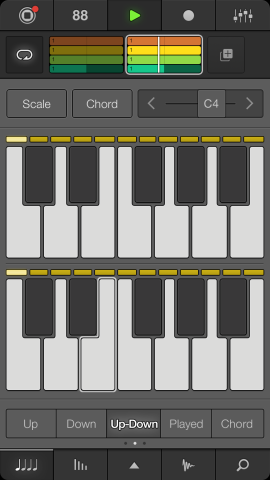
The new arp function.
There are some shortcomings. You can add two effects, each of which can be toggled for any of your four tracks. Bafflingly, though, there are no reverbs, which results in some synth voices sounding a bit harsh and basic. Also, the app feels like a closed box — either a standalone tool or a satellite for subsequently completing work on Native Instruments hardware. The lack of any attempt to coexist in the wider music app ecosystem is disappointing. Furthermore, it appears some of the project tracks you can buy via IAP have been imported from the aforementioned hardware and cannot be composed purely within the app. Certainly, if there’s any way to adjust the pitch of an individual pad within a step pattern, thereby enabling a single sample to be used for a bass or lead, we didn’t manage to find it.
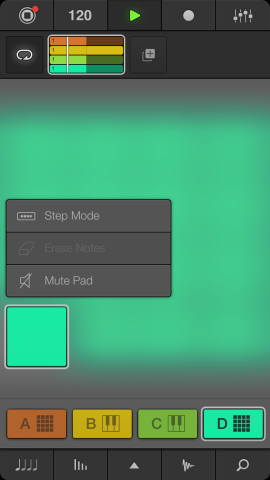
Look, iPhone 6s users: an app that creatively uses 3D Touch!
Still, these issues haven’t stopped us being glued to iMaschine 2 since installing it. Once mastered, the app hits a certain sweet spot, offering more flexibility than the likes of Figure but without being a full DAW that requires significantly more time investment. It’s perfect for musical noodling on the go, and the new features make it a no-brainer update for fans of the original.