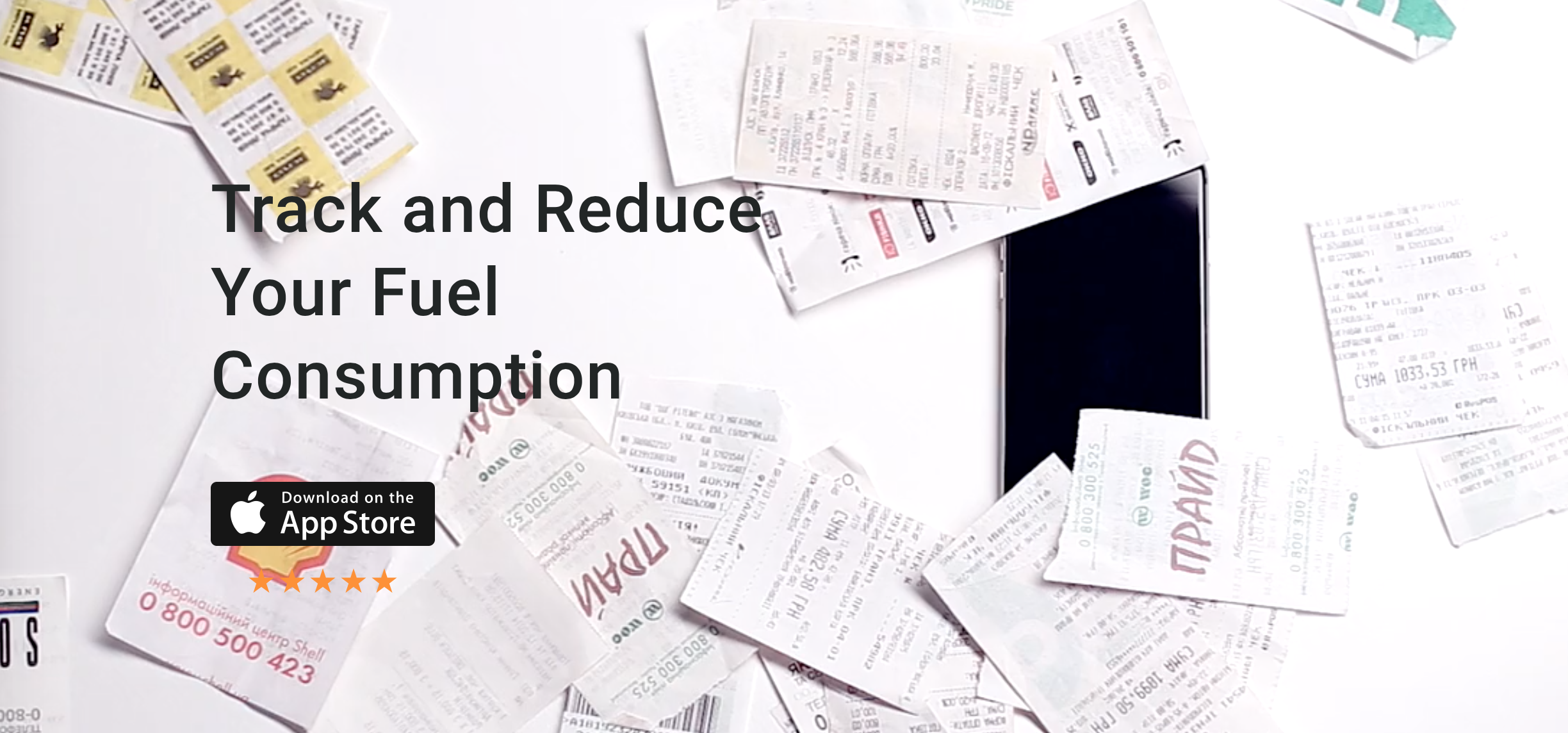Tracking fuel consumption and car mileage is made easier thanks to this smart, new iPhone application.
Price: $2.99
Version: 1.0
Size: 30.4 MB
Developer: Pavlo Grozian
Platform: iPhone/iPod touch
Certain iPhone-compatible accessories, like Automatic, allow owners of Apple’s smartphone to gain insights on their car’s fuel efficiency, their vehicle’s miles-per-gallon (MPG), and how their driving practice might impact on how much cash they’re having to spend on gas. Jerrycan, however, is a new app that allows iPhone owners to gain this kind of insight using their smartphone only, rather than having to shell out for additional hardware. On the surface, Jerrycan sounds like a great solution for car owners, but how does it stack up in real world usage? Let’s find out.
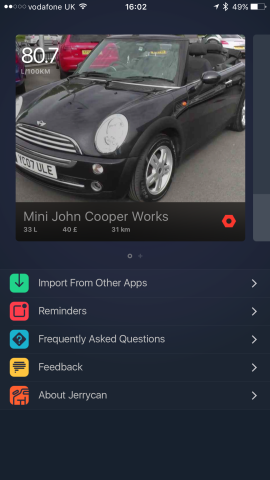
Your first job in Jerrycan is to add your car. This, however, may prove more problematic than you first think
The idea in Jerryca is that iPhone owners first enter the details of their car, including their odometer reading, and then input gasoline refills and subsequent odometer readings in order to determine how far their gas (and cash) is getting them. From the offset, though, Jerrycan falls short of expectations: we’ve been testing the app against a Mini Cooper Convertible, and unfortunately, this exact model isn’t listed in the application, meaning you’ll need to go through the laborious process of editing car details to match those of your own vehicle.

Once configured, Joyride will begin offering iPhone owners increasingly complex data concerning their fuel consumption
If Jerrycan does support your car model, then the app tracks fuel consumption quite nicely. Of course, it relies on users inputting fuel refills as they go, and the application does prompt drivers with reminders when they’re near a gas station, asking if a refill is on the cards. Mind you, in our testing, these alerts aren’t always so accurate.

You can also have Jerrycan’s fuel reminders reach you at the wrist, too, provided you have an Apple Watch of course
Jerrycan’s user interface (UI) is very detailed, allowing users to swipe through a series of graphs which breakdown their gas consumption and MPG. Your savings are also represented by the number of trees you’ve protected, too, which is a nice touch. Based on how you drive, Jerrycan will send hints to users’ handsets, offering advice on how you might get an extra couple of miles out of your tank. The developer behind Jerrycan notes that through taking good driving practices, users could improve their MPG by up to 20 percent. As such, the app’s advice is certainly advice worth following.
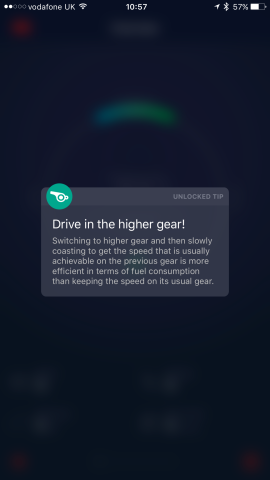
The app indeed offers a range of tips which aim to help users improve their fuel conservation while driving
One particularly useful feature is Jerrycan’s gas station rating: in this interface, iPhone users can compare data from different stations, including price and fuel quality, as well as the station’s distance. In this way, Jerrycan aims to help drivers get the best gas for their buck.
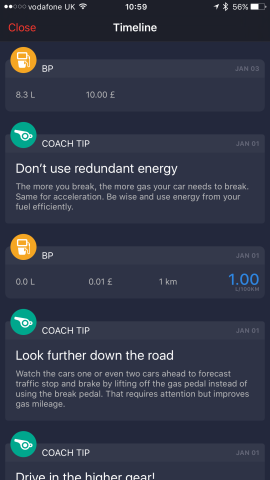
You can scroll back through previous events (including tip notifications) inside a dedicated interface
More generally speaking, Jerrycan’s UI is perhaps its best feature: the app offers iPhone owners a great design which is easy to use, and complements Apple’s handset perfectly. This is one main reason why users of competing apps, like Gas Cubby or Road Trip, may wish to switch to using Jerrycan. Fortunately, the developers behind Jerrycan make this easy enough to do.

This nice feature allows users to check on the ecological impact of their improved driving practices
The bottom line, then, is that Jerrycan is a smart piece of software which is limited only through its lack of support for many car models. Even though you can add your car details in, this takes a long time and isn’t something most users are going to want to do. We’re hoping this changes in the near future with the release of subsequent updates for the application.