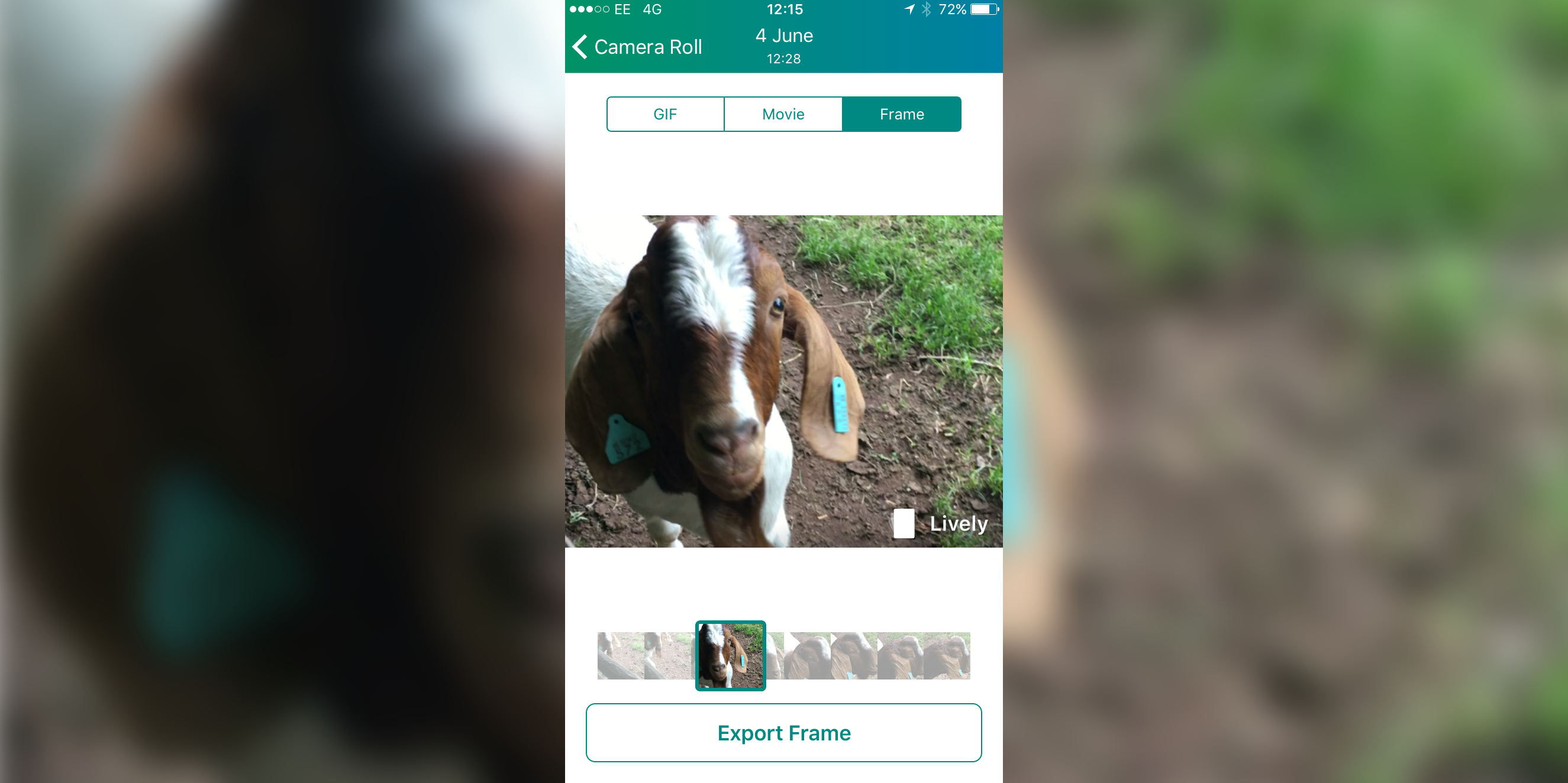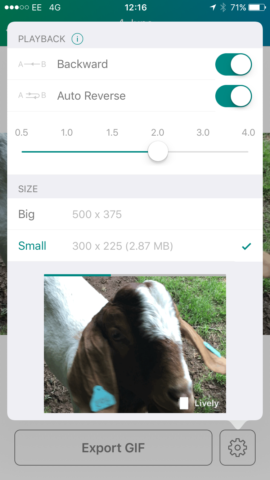Easy Live Photo export and editor
Price: Free (IAP)
Version: 2.0.2
Size: 11.7 MB
Developer: Tiny Whale
Platform: iPhone / iPad
Since the release of Live Photos with the iPhone 6s and 6s Plus in September 2015, numerous apps aiming to make the functionality more accessible and more shareable have been hitting the App Store. There’s some decent ones that turn your photos into GIFs, ones that can scan your Camera Roll allowing you to remove the Live element (Lean – great if you like to keep Live Photos on all the time but then need to save space later – also made by the same developers that made this app) while Google’s Motion Stills does a good job of letting you view all your Live Photos in an endlessly looping and stabilized stream. If we’re being honest, this is all functionality Apple should have thought to include in its own Photos app, but then if this was always the case we wouldn’t have such a vibrant developers market.
Speaking of which, the latest entrant looking to get you using, sharing, and having fun with Live Photos is Lively. Well, we say latest, it was actually released last year, but it’s been steadily updating, fixing numerous bugs and improving iCloud Library support to the point that we decided to revisit it and give it a proper run down. In reality, Lively’s not doing too much that’s new – it lets you export your Live Photos so they’re easier to share and view, but the reason we’re taking a closer look is due to its simplicity, it’s stripped-down design approach that makes it easy for anyone to pick up and use.
It also provides editing tools to give you full control. Let’s have a quick rundown of what Lively can do before taking a closer look at how well it does it. Using your Live Photos, Lively can export it as a GIF, a higher-quality movie file, or even export single frames as images. Lively can also edit these files allowing you to trim, reverse, or speed up/slow down the files. You can also reduce the file size to save space, and the app comes with full 3D Touch and preview support.
Finally, all this is free, but the app will apply a watermark to subsequent images and videos. An IAP of $2.99 / £2.29 will remove this, which might seem a lot of money, but not if you end up using it frequently – you’ll work out pretty quick via the free version if this is the case.
So, how well do the editing and export features work? Well, we’ve got to say, Lively should be your one stop shop for editing and exporting Live Photos. Everything worked perfectly for us, and the tools are incredibly fluid, self-explanatory and easy to use. If you wished that Live Photos were a bit more intuitive on the iPhone, well this app is your solution. It does everything you need, from exporting as movies, or the lower res and more shareable GIFs. The trimming works well, requiring you to simply slide your finger from either end of the video to shorten it. The only thing missing is a more extensive editor that could allow you to attach multiple clips, or cut them up. But we’ve seen other apps do this and really, the result isn’t anything to write home about – stitching together 3-second video clips doesn’t have much use. The only other thing we could think of that could potentially be useful are filters, but if you’re uploading to a programme like Instagram or Facebook, they’ve got you covered on that front anyway. Overall, a great and functional tool. Recommended.