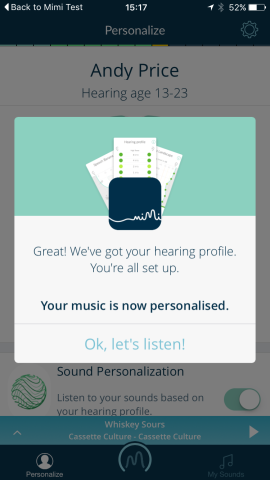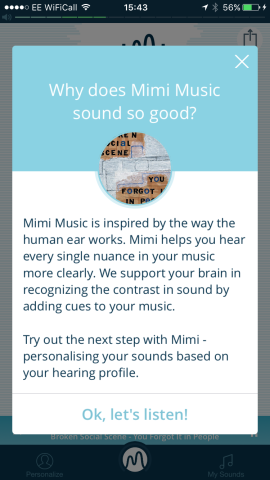An app that claims to make your music sound better. Does it work? You bet.
Price: Free
Version: 2.3
Size: 29.7 MB
Platform: Designed for iPhone (compatible with iPad)
Developer: Mimi Hearing Technologies
Mimi Hearing Technologies is a German company based out of Berlin that seems hell-bent on making your music sound better to you. Which is pretty nice of them. Released at the end of 2015, it’s just hit version 2.0, so we figured it was about time we took a look at what all the fuss was about.
On its surface, the app is mostly focused around its central “Mimi Music’ feature. After selecting a song from your device’s music library, or created a playlist, head back to the Mimi screen to select your level of ‘Mimification’. Here, you can use a slider to determine how strong the effect is; the further you Mimify it, the more the music develops and different elements start to pop out.
It’s really quite amazing – guitars are crisper with a more rounded higher end, while lows are more pronounced and sit comfortably. For heavy rock it really feels like you’re listening to an entirely new thing. However, if you turn Mimi’s functionality all the way up it can make the cymbals crash a little too hard and the vocals, while cutting through better, do sound like there’s a tinge of distortion to it. Instrumentally, turning it all the way up really brings out some unheard sounds, whereas vocal-led music would likely benefit from a setting at around 75% of so. Your brain generally gets used to this new sounding audio so it’s always interesting sliding Mimi off completely every now and then just to hear how dull and flat your music sounded before.
As if that wasn’t good enough, Mimi also has a sound profile personalization feature. You’ll need to download a separate app (also free) called Mimi Hearing Test where Mimi will take “a fingerprint of your ear.” This determines your listening age and helps Mimi Music to optimize the sound for your ears. Impressive. However, how accurate this is is questionable – first the test told us conclusively that we were 44 years old, but on a secondary test we were told somewhere between 13 and 23. Hm.
But that’s not all – Mimi’s pretty packed with features. If you’ve got a set of earbuds with a built-in line mic (like Apple’s do) then you can set it up to pick up outside sounds. While noise-isolation is big business, Mimi considers the idea that listeners might need to hear what’s around them important too. You can set how strong the mic is present in the personalize section and then easily toggle it on and off via the Mimi screen.
It’s not just Music either, podcasts can be tapped into via the app as well – but only if using Apple’s default Podcasts app. There’s some podcasts where Mimi can really make a difference. We’re fans of the horror fiction podcast No Sleep where atmosphere is a huge part of the show. Mimi seriously elevated this experience. It’s a nice touch to have the podcasts in there considering the Music app used to do this but then removed them. Some podcatcher functionality where you could search and subscribe to podcasts within the app could make this even better, but is probably not where Mimi’s priorities lie.
Where Mimi Music becomes restrictive is its lack of integration with other services. Though you can connect to SoundCloud and access existing playlists and favorites, the likes of Apple Music or Spotify remain elusive. The problem seems to be that Mimi Music is unable to work with music that contains Digital Rights Management (DRM). It’s also a shame you can’t export this new way of hearing music to show others, or have it outside of the Mimi app on other platforms – though you can stream it to external Bluetooth speakers.
Aside from these issues it really is quite a remarkable tool, so if you want to hear your music in a new way, it’s definitely worth exploring some of what Mimi has to offer.