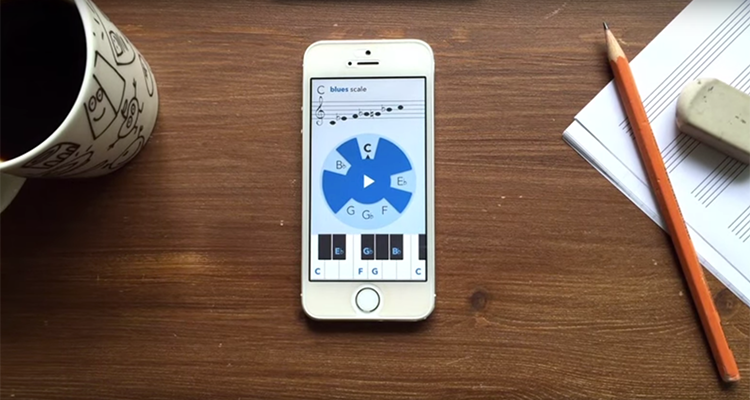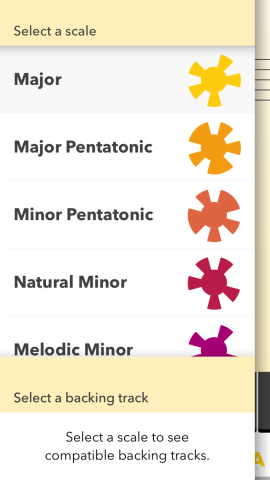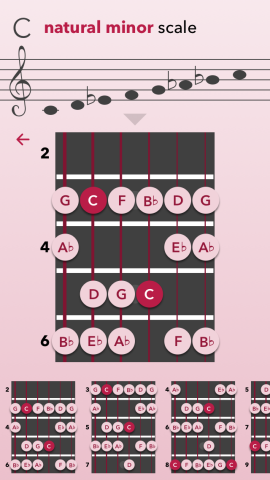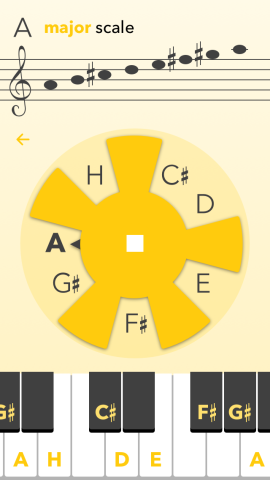A revolutionary invention (in more ways than one) makes its way to iPhone, but can it avoid playing a bum note?
Price: $2.99/£2.29
Size: 97.2 MB
Version: 2.3.1
Developer: perTunes Oy
Music theory can be quite arduous to learn, and so the Music O’Clock was a slice of genius. It essentially combined music scales with a clock, leaving you in no doubt as to which notes would sound great with the scale you were using. If you wanted to change the key, you just rotated the ‘clock’.
If you’re thinking that sounds like it’d make for a decent iPhone app, you’d for the most part be right. Musiclock nails making music theory and scales far more approachable, providing a helping first step for total beginners, and a useful resource tool for musicians to dip into.
To get started, you select a scale (eight are included) and then a backing track. Tap ‘Let’s jam’ and you’re sent to the playback screen. Drag the clock to set the key you want to use, and unsuitable notes are shielded. On the piano keyboard at the foot of the screen, visible notes from the clock are clearly labeled. It’s then just a case of tapping either the letters on the clock or the keyboard keys to ‘jam’, pressing play if you want the chosen backing track as well.
At this point, the app’s shortcomings do become a bit clearer. As an educational tool, it’s excellent, but for jamming, it’s limited. You only get one sound — a piano — and the tiny piano keys are a bit fiddly for playing. The backing tracks are on the whole quite well done, even if some sound a bit too close to the kind of auto-accompaniment you’d find on a cheap home keyboard.
Still, even if we didn’t find the app as fun as we’d hoped, it’s certainly useful. As part of a mobile musician’s toolkit, it’s great for reference or as an alternate interface for working on basic melodies (even if you can’t record or note down anything you play). And guitarists get something to cheer about, too, with the latest version, which bundles over 1000 charts for helping them jam along with the current scale and key. Unfortunately, there’s no in-app guitar sound, though — those charts are for your eyes only.
Review! MusiClock lets you jam without learning music theory on the iPhone: http://t.co/GNVOAfKYUi pic.twitter.com/009xZUo1P6
— TapSmart (@TapSmart) September 2, 2015