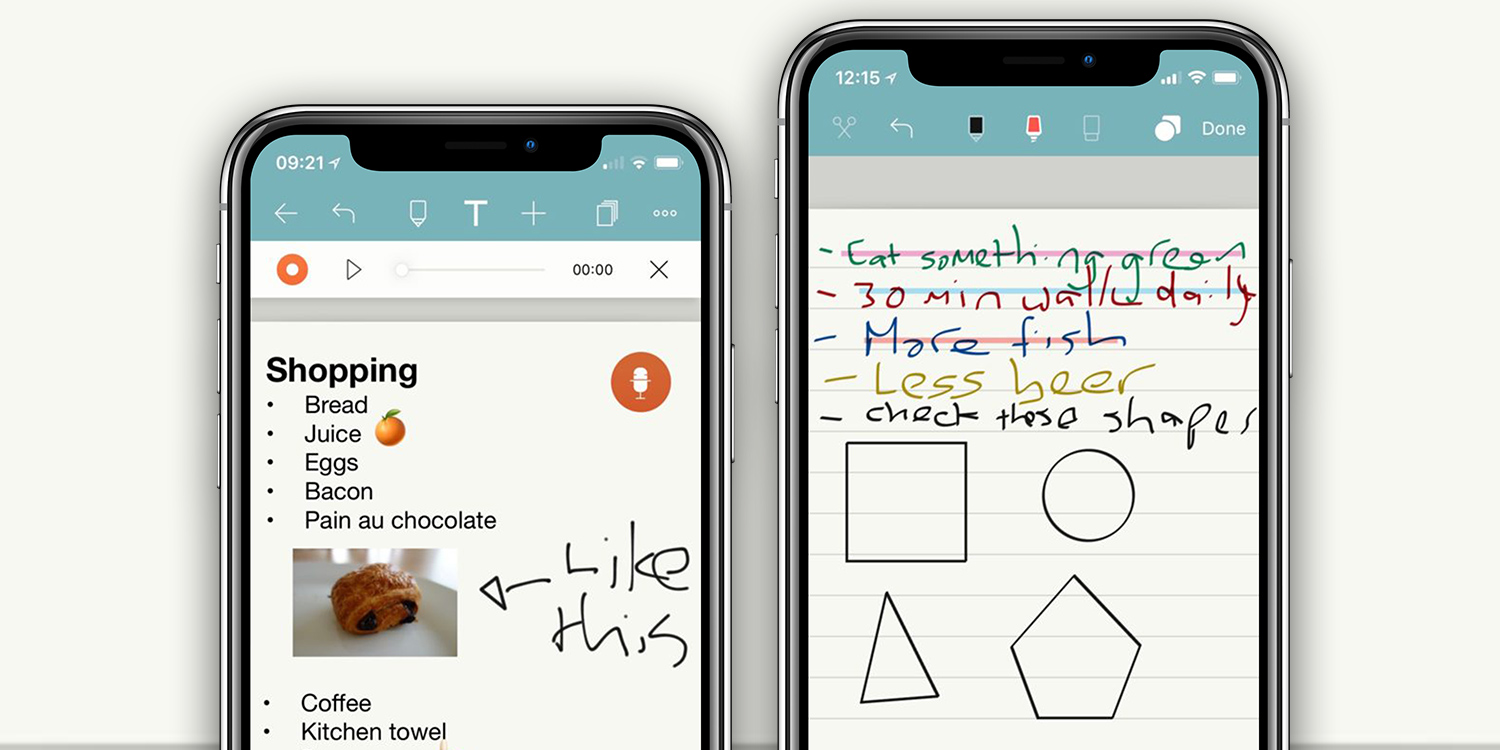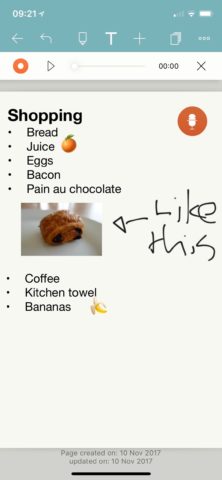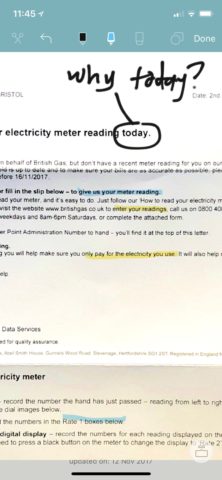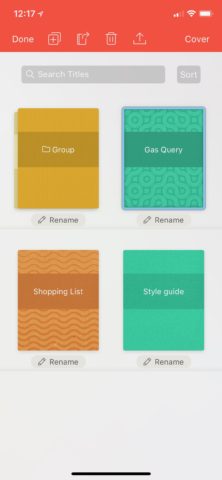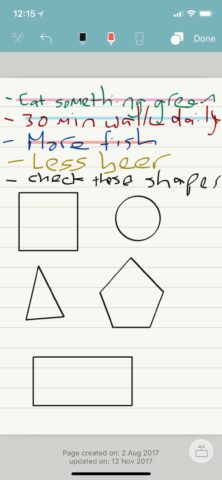Developer: Fluid Touch
Price: £6.99/$6.99
Size: 151MB
Version: 1.8
Platform: iPhone & iPad
The original Noteshelf has been helping iPad owners record their thoughts and annotate their documents since the early years of the App Store. Now with Noteshelf 2, iPhone owners can finally get in on the act.
With Apple’s own pre-installed Notes app already offering a convenient way to quickly jot your ideas down, any new standalone note-taking app needs to offer a lot more. Particularly when that app costs a fair chunk of change.
Fortunately, developer Fluid Touch has covered almost all of the bases with Noteshelf 2.
You start by creating a Notebook from multiple cover and paper types, with lots more available to download for free. From there you can manually scrawl something with your finger using several virtual pen types and a full range of colors, or you can insert a text box and type your entry.
Typers have access to an automatic list facility, while scrawlers have their own automated tool that translates your clumsy sketches into recognizable shapes.
Beyond the process of creating words and diagrams, Noteshelf 2 lets you scan in documents and then highlight and annotate them. It won’t translate the text itself for editing, however.
It’s also possible to import images from the Photos app, which can then be inserted, resized and repositioned at will. If audio’s more your thing you can add a live recording to your notebook, making Noteshelf 2 a great app to take into lectures and lengthy meetings.
Noteshelf 2’s productivity chops are reinforced with a handy tag and search facility, as well as the ability to stack multiple notebooks together and share using your favored cloud storage or social media service.
Despite the app’s impressive flexibility, though, I find myself questioning whether it fully belongs on iPhone. On iPad you have the potential to bring in a stylus – whether an Apple Pencil or any one of the generic ‘dumb’ examples on the market – and take full advantage of that expanded canvas.
While you could conceivably use one of those passive styluses on an iPhone, it doesn’t seem viable given the constrained screen size. It’s a little fiddly to manually write or draw on Apple’s phones, with the need to zoom in and out if you want to get any level of detail or precision into your notes.
Those with small fingers and a Plus model iPhone might be okay here, but on smaller devices manual note-taking is somewhat impractical.
Noteshelf 2 is an impressively powerful iPhone note-taking tool with the ability to record audio and type simultaneously, as well as some excellent document scanning and annotating facilities. But here in its second major iteration it still feels more at home on iPad.