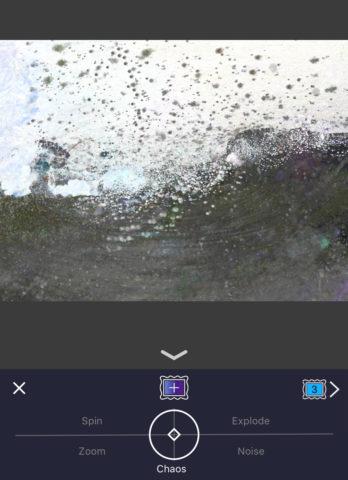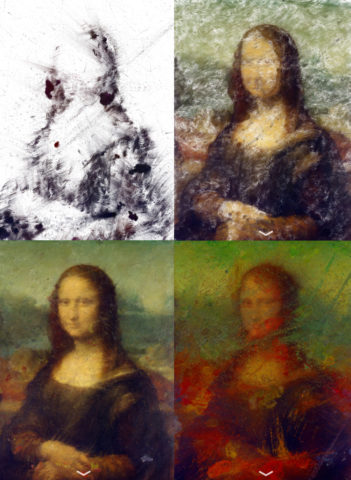New app puts a fresh spin on artistic photo filters
At its most basic, Oilist is a utility to make your photos look like oil paintings. But unlike similar art apps, this one cares as much about the process as the end result. Given a photo and a set of inputs, the app “paints” a composition right before your very eyes, stroke by stroke. It’s a living, breathing art filter.
On opening the app, you’ll first pick a photo from your library for the Oilist treatment, and then a predefined art style to get started with. There are 18 of these to choose from, ranging from impressionist to abstract, but it’s not too important which starting point you choose – the beauty of the app is that the settings can be changed at any point and it will simply paint over the old work in a new style. Oilist takes a good look at your photo while it figures out how best to approach the task ahead, and after a few seconds of processing it scrubs away the original photo and gets to work on a blank canvas.
Watching the virtual artist at work is fun, as brushstrokes are applied at breakneck speed and familiar forms start to take shape. It feels like watching a time-lapse of a painter hard at work, with the added benefit that you can give instructions to prod them in a new direction if you tire of the current output. You see, choosing a style is just the start: you can alter a host of settings to your liking, even as the painting takes shape in front of you. Make minor tweaks or mix up the whole thing halfway through; it’s all good.
Oilist has some impressive skills behind the scenes – face detection ensures that more realistic detail is applied to portraits, while “simulated paint particles” ensure no two compositions come out quite the same. There’s a lot going on here and the results (mostly) look great.
A host of sliders allow you to dial up all kinds of things, from the vividness of the colors to the size and expression of the strokes. Perhaps the most fun to be had here is with the “chaos” sliders, which can be manipulated to really go wild with the paint settings. Jackson Pollock eat your heart out. You’ll also find options to change gravity and brush angles, based on tilting and rotating your device. In this way the final piece can feel like a true collaboration of man and machine.
Not that there is a “final” piece, though – Oilist’s work is never done, as it beavers away indefinitely at the canvas. It’s an endlessly reworked, dynamic piece of “generative art.” That said, you can thankfully save a snapshot whenever you like to freeze moments in time, and everything is exported at a high enough resolution to print onto a real-life canvas if you so desire.
This is an app unlike anything we’ve seen on the App Store before, and though its output isn’t a million miles away from countless other oil painting apps, Oilist’s journey is unique and fun. You could spend hours just watching the process, making minor tweaks along the way.
Artists of the world aren’t obsolete just yet, but this AI painter signifies another step toward a future in which advanced robots steal our creative jobs as well as our practical ones.