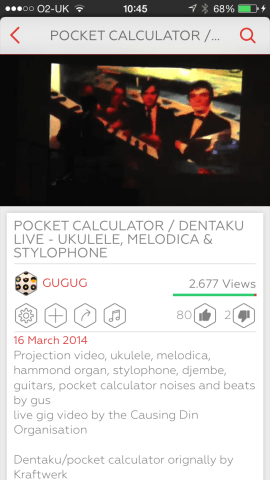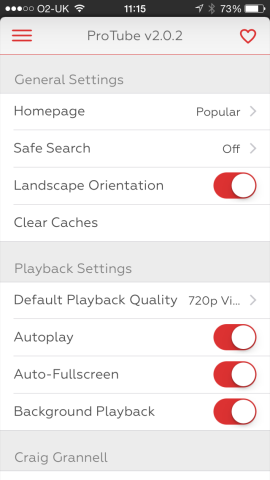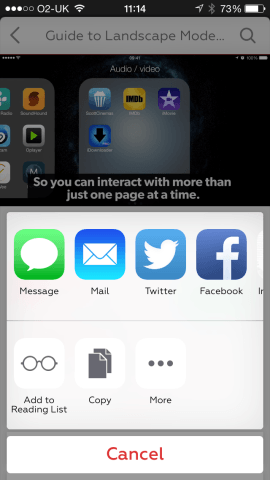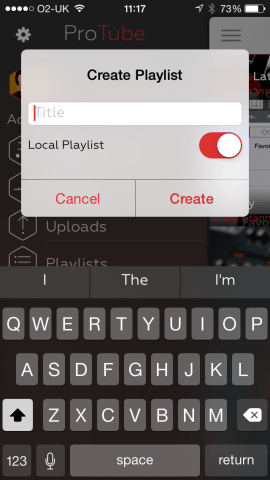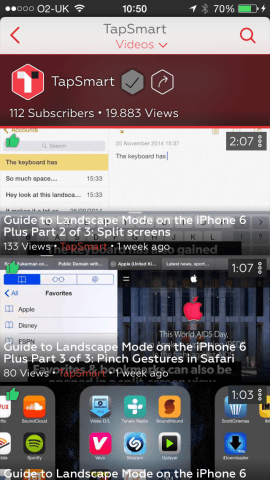Banish ads, gain more control, and even view videos offline with this affordable and stylish YouTube client
It’s not like iPhone owners aren’t well catered-for when it comes to YouTube. Google’s first-party app is rather good, and even the mobile website works perfectly well on a smartphone. On that basis, you might argue a paid-for app like ProTube is on a hiding to nothing. As ever, though, it’s all about the experience.
The first thing you tend to see on opening up the official YouTube app is a large advert, taking over much of your display. Before watching videos, you’re often forced to glare at the first few seconds of an advert you’ve already seen dozens of times, until you can dismiss it with a tap on a skip link. And, of course, should you want to create any kind of playlists, you’re now effectively forced into using a Google account.
By contrast, ProTube is blissfully ad-free, and although you can sign into a Google account, it’s not mandatory. Instead, you can create playlists within the app itself, and any videos you add will also be available to watch offline (although this will obviously eat somewhat into your device’s storage). The app has other great features, such as fine-grained control over image and audio quality (the former up to 720p, not 1080p as yet), playback speed options, background audio support, and video minimisation that enables you to watch (and move) a thumbnail video while continuing to browse.
The video pages are well considered. In portrait, you see the video at the top, followed by its information and some control buttons: quality and speed; add to playlist; share; audio-only toggle. Share brings up the standard share sheet, respecting the visual language of iOS, rather than trying to morph YouTube on your iPhone into something akin to a Google-flavoured OS. You also see the top comments and a link to related videos, which seems a better default than Google attempting to feed you to more videos right away, and making you scroll for comments.
One place where the elegance fails is in feeds. The design is messy, confusing and overblown, with large image backgrounds making overlaid title and artist text hard to read, a parallax effect only making things worse. Additionally, it’s worth noting that this is a consumption-only app, and so although you’ll have access to your uploads, you won’t be doing any actual uploading; nor will you be able to access any Google Play purchases made available via YouTube.
Still, these are only minor grumbles, and so if you’re a regular on YouTube and want a polished ad-free viewing experience, ProTube is two bucks well spent.
Price: $1.99/£1.49
Size: 7.9 MB
Version: 2.0.2
Developer: Jonas Gessner