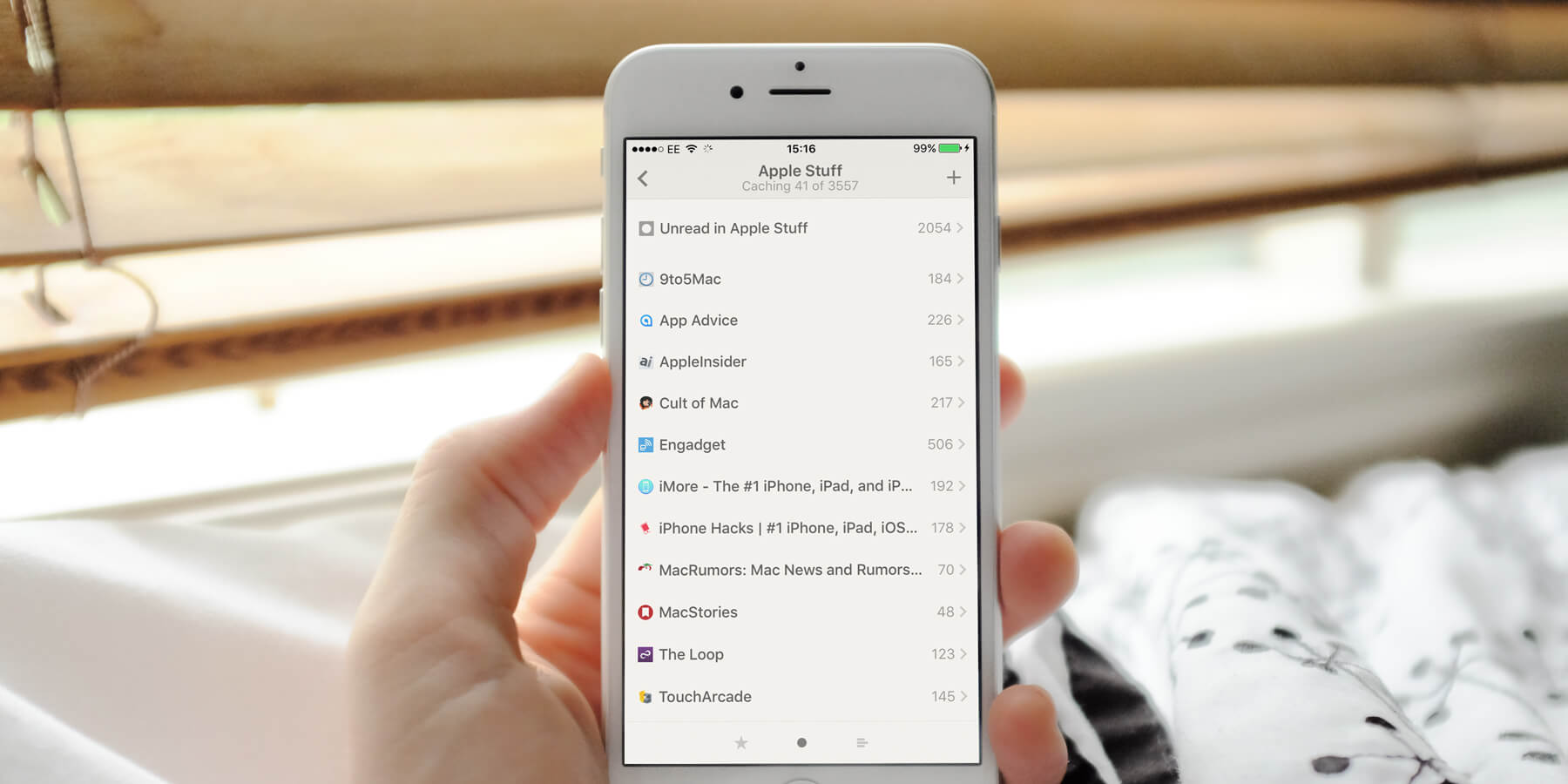The veteran app has undergone a big update, solidifying its place amongst the best iOS news readers
Price: $4.99 / £3.99
Size: 8.5 MB
Version: 3.0
Developer: Silvio Rizzi
Platform: iPhone & iPad
![]()
Reeder is a personalized news reading app to help you keep on top of the latest content from the blogs you’re most interested in. Reeder has always been built around speed and simplicity, and thankfully that’s not changed here.
If you’re already signed up with an RSS new reading service (we’re fond of Feedly), chances are Reeder will support it. Syncing subscriptions from an existing service is very easy, and you can manage them directly from Reeder. If you’re new to the game or prefer to avoid third-party solutions you can opt for a local, standalone RSS feed – the process is pretty straightforward, but bear in mind you won’t be able to sync subscriptions across multiple devices. You can check our in-depth guide to RSS readers for more on the subject!

Reeder can link into accounts for a ton of popular services
The app is mainly navigated with swipe gestures. Left and right cycles through the hierarchy of views, from the feed list down to individual articles, with up and down swipes left exclusively for scrolling duties. You can move through items with a slightly more forceful swipe at the top or bottom of the article.
You’re offered just the right level of granularity when browsing; the simplest option is to view a long list of all unread content, but you can also get more specific by choosing categories or individual blogs. At any point you can filter the list further by selecting Starred, Unread or All Items from the bottom of the screen.
The interface thankfully takes a back seat to the content, with an elegantly minimal approach that never tries to grab your attention. Usefully, there are a handful of non-showy themes offering various levels of contrast and suitability for night-time reading.
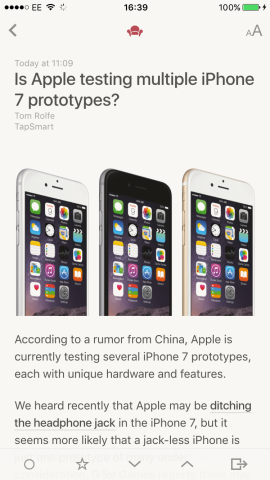
Reeder’s armchair mode is a smart and simple way to read articles in full
Tapping Reeder’s armchair button at the top of the article view toggles between the regular preview and a cleaned up version of the full article, in much the same way that Safari’s reader mode works. This saves you having to tap through to the full website in most cases, although of course its still possible to do so if you want to see the article in its original location.
Support for the Safari View Controller is a boring-sounding but significant new feature for the app. You can click through to read articles in full on their original websites without the need to switch apps, enabling the complete Safari experience – saved passwords, ad-blocking extensions etc. – right within Reeder.
The app plays nice with a huge range of other services, allowing you to share content to social media, Safari’s reading list or even other popular apps like Readability and Evernote. One big change from version 2.0 is the addition of Instapaper as a supported sync service, which will please fans of the popular read-later app.
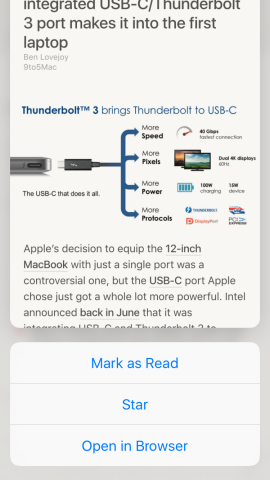
3D Touch allows for quick previews via the new ‘peek’ and ‘pop’ gestures
As a universal app, Reeder works great on both iPhone and iPad. The latest update takes advantage of a couple of device-specific features like split-screen multitasking on newer iPads and 3D Touch previews on the iPhone 6s and 6s Plus. Both are useful and well-implemented additions if you have the latest tech, but those on older devices aren’t missing too much; the core experience is the same.
Ultimately Reeder 3 is a great way to read the news on mobile, and we have no qualms in recommending it. Though a little pricey at $4.99, for our money it’s one of the best mobile solutions out there.