Google’s free image editor gets some snazzy new threads, but given countless competing tools, is this one still worth your time and energy?
Price: Free
Size: 29.9 MB
Version: 2.0.1
Developer: Google, Inc.
Snapseed was always a bit of an oddball photo editor with some seriously powerful features. With this update, it’s got quite a bit odder, but also much more powerful.
The basics remain the same: load a photo, and then use tools and filters to make adjustments. Tools encompass the likes of cropping, rotation, transforms, and dodge/burn brushes. Filters include a range of effects that can more radically alter your image, by adding grain, lens blur, HDR-style coloring, or a kind of vintage flavour.
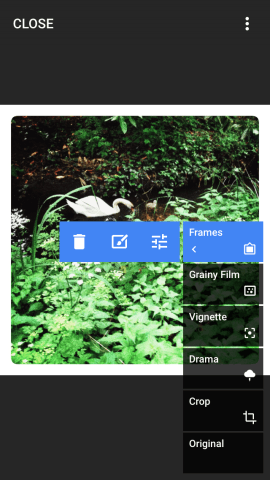
The new Stacks feature enables you to go back and adjust previous edits.
If you’ve used Snapseed before, you’ll notice the app’s had a major interface overhaul, in order to meet Google’s ‘Material Design’ philosophy. As such, it has a very ‘flat’ feel but one that’s somewhat alien to iOS. The net result is an app that’s broadly usable, but that takes a lot of time to get to grips with. This is also an interface that isn’t nearly as clever as it thinks it is, and prone to hiding a lot of features behind a ‘⋮’ button.
When you’re applying effects, though, Snapseed’s intuitive controls still shine through: vertical drags to select parameters and horizontal ones to change the strength of your selection. Fine-tuning the likes of grain with a slow drag of your finger works really well; we just wish the rest of the interface had the same level of immediacy.
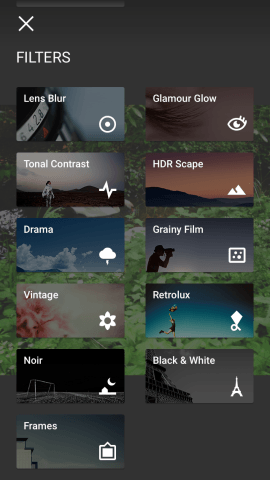
The app includes a range of filters, although Grunge is no longer one of them.
As for the effects, they remain broadly impressive. This update introduces some newcomers — lens blur, tonal contrast and glamour glow — albeit at the expense of the now-absent tilt-shift and grunge. The last of those will be a blow to anyone who enjoyed adding textures to images, but the filter selection as it stands remains impressive.
The best change, though, is the new Stacks feature. Each edit you make — whether by using a tool or a filter — is added to a stack. You can at any point open the Stacks menu to adjust an edit in your stack, or delete it entirely. Surprisingly, multiple iterations of a tool or effect are permitted, and you can even copy and paste a stack to your next edit. The only misfire is the lack of any option to save the current stack for use at some arbitrary point in the future.
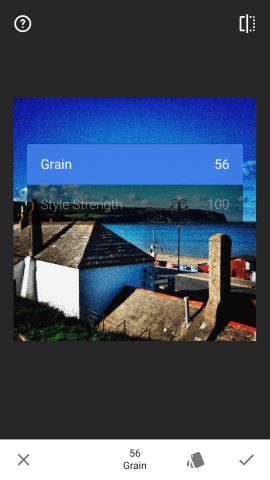
Parameters and values are selected by, respectively, using vertical and horizontal drags/swipes.
We imagine Snapseed’s new interface will prove divisive, as might the need to poke around to figure out how to use the app and where all the options live. However, non-destructive editing is a killer feature, and one that shifts Snapseed into more professional territory. Given that the app is free, it’s a no-brainer download; that said, we’d be heartily recommending this one even if it came with a price-tag attached.

