Splitting bills and settling debts has never been easier
Price: Free
Version: 1.1.9.0
Size: 58.3 MB
Seller: Kyrylo Kuzyk
Platform: iPhone
We’ve all been there: you’re at a restaurant with friends, the bill comes, and everyone fumbles over who owes what for this and that. Splitting bills equally is laborious, and keeping track of debts between friends is harder still. Spend Together is a new iPhone app that aims to take the pain out of splitting bills and sharing expenses, letting friends get back to the important stuff as quickly as possible.
Broadly speaking, Spend Together offers three features in one app. First, it lets you log payments for services like food and drink, shopping, or transport. Second, it lets you keep track of what you owe other people. And third, it lets you monitor the money you’re owed by friends and family.
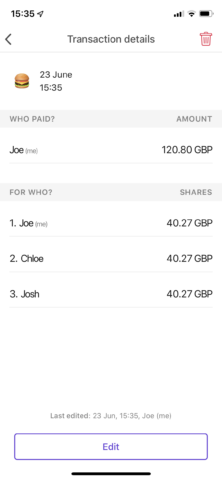
Who owes what in Spend Together.
In Spend Together, you can create individual groups in the app to make it easier to track debts shared between the different people in your life. For instance, you might have a Friends group, a Family group, and a Work group. When a bill comes your way, Spend Together lets you log the amount, record who the bill was shared between, and who paid. As mentioned, the app keeps track of what you owe other people, and what other people owe you.
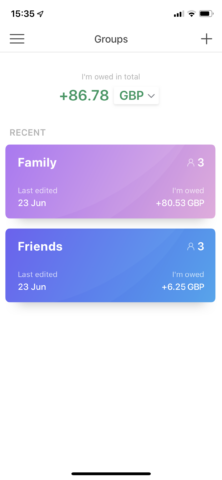
Debt overview between groups.
The process of adding bills and expenses into Spend Together is really easy, with a clean user interface — nothing is difficult to interpret or hard to use. You can tweak aspects of the app’s appearance, like setting a different color for a particular group. And you can add new group members as and when required. You don’t need all group members to be present in order to log a group expense: instead, Spend Together lets users tick the names of the people who were there, and leave off the names of those who weren’t.
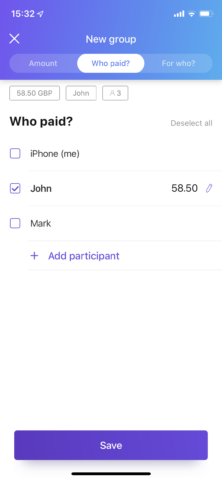
Adding an expense in the app.
We were really hoping to see collaboration when we downloaded Spend Together, and the app didn’t disappoint. When you add individuals to groups in the app, there’s the option of sending over an invite link which lets other group members access and add expense information for that particular group.
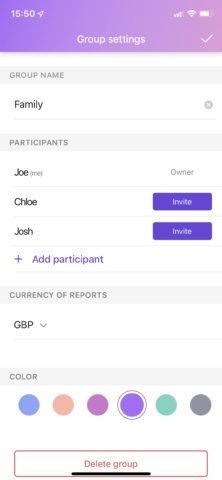
You can invite friends to Spend Together.
There are plenty more minor features offered by Spend Together which really refine the experience of using the app. A wide range of currencies are supported, and Apple Watch support lets users log expenses right from their wrist. Plus, if you’re at a venue with poor cellular reception, Spend Together lets you log bills offline and synchronizes with the server once you have a secure connection (which is a really nice under-the-hood feature).
You don’t even need to spend a dime to use Spend Together, although an optional subscription is available. Spend Together Pro brings an unlimited number of groups, expense statistics, and color customization. It’ll set you back $1.49/£1.29 per month, $12 /£11 per year, or $20/£20 for a one-off lifetime purchase. Expense statistics are pretty nice, too — they let you monitor where your money is going, and provide a breakdown for the whole group or for the individual user.
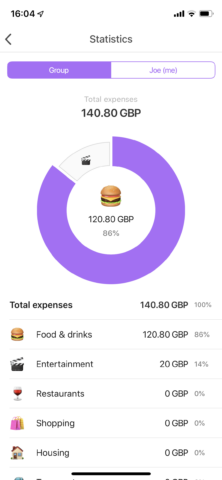
Analytics — a handy feature for pro users.
For now, Spend Together is a fine app, and something iPhone owners should consider taking a closer look at. I know I’ll be reaching for the app the next time I’m at a meal with friends.

