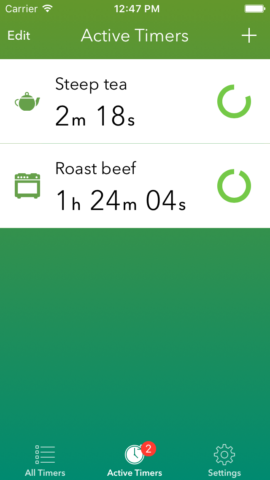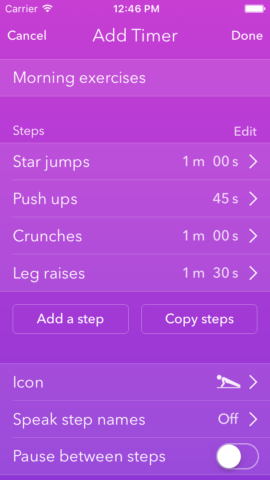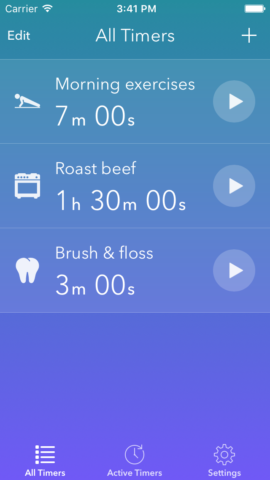The timers, they are a-changin’
Price: Free ($2.99/£2.29 to upgrade)
Version: 1.1.3
Size: 24.3 MB
Platform: iPhone & iPad
Developer: Cosmic Teapot
Most people turn to the stock Clock app that comes with iOS when in need of quick timer to keep track of cooking, or working out, or any other activity that require fine timing. And it’s pretty okay, right? But is “okay” enough? Timeglass takes the basics of Clock and ramps up its usefulness, offering features you probably didn’t even know you wanted from a timer.
So what exactly makes these timers so good? For starters, you can run more than one at the same time, which sounds pretty standard until you realize many other apps don’t allow it. Additionally, each timer can have multiple steps of varying length, for timing things with distinct parts. Oh, and timers can be measured in seconds if necessary; you’re no longer limited to full minutes. It doesn’t take long for these small improvements to add up.
Timeglass also allows users to save favorite timers for reuse, which is a big deal once you start fiddling with custom multi-stepped timers for particular activities. Imagine you do the same five-part workout routine every morning. Instead of repeatedly setting and resetting your timers every few minutes, you can predefine a whole sequence of timers and have the app run through them every day without any extra effort. This is an app that can not only measure time, but save it too.
Spoken alerts are another big selling point of the app, tying in nicely with the multi-stepped timers. You can define a routine with named sections, and have the app remind you of each step as it begins or ends. This really comes into its own in the kitchen: transcribing a recipe to a set of timers complete with spoken reminders can help keep your cooking on track without having to touch a screen midway through the process.
Though the app is free to download, some of its features are hidden behind a paywall. Specifically, a one-off in-app purchase will unlock the spoken timers and the ability to add more than three timers/stopwatches in total. The app is perfectly workable without the upgrade, but if you want the full experience you’ll need to part with a reasonably fair $2.99/£2.29.
So is Timeglass the best option if you’re looking to upgrade from the default? It of course lacks the alarm and bedtime functions of Clock, but for everything else it’s a much better proposition. For those without a specific reason to crack out the multi-stage or spoken timers, it might be overkill – but the 40+ pre-built timers, covering everything from boiling eggs to meditation, could sway you in favor of upgrading.
In terms of competition, Timer+ is a similar app that adds Apple Watch compatibility, but it’s not as pretty as Timeglass and lacks its spoken timers. Elsewhere, if it’s mainly exercise you’re into you might find Seconds is a better interval timer with more fitness-specific functionality, like the ability to play music during training. And of course nothing beats the standard app in terms of Siri support, so bear that in mind.
Timeglass is not going to change your life. But if you use your iPhone (or iPad) as a timer fairly often, or find yourself annoyed by the simplicity of the Clock app, we think it’s well worth your time.