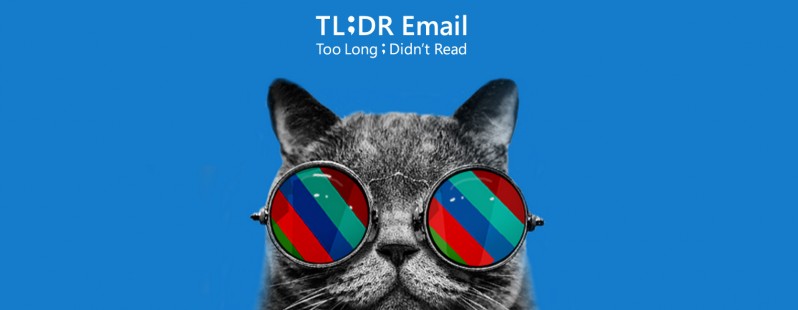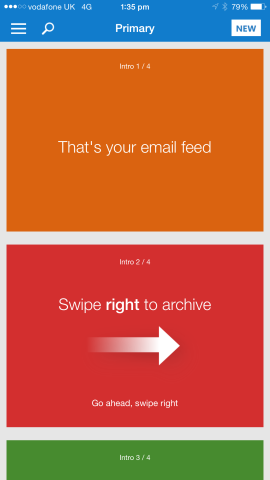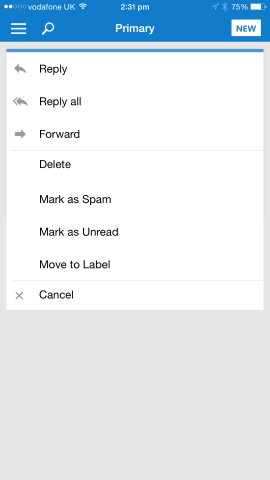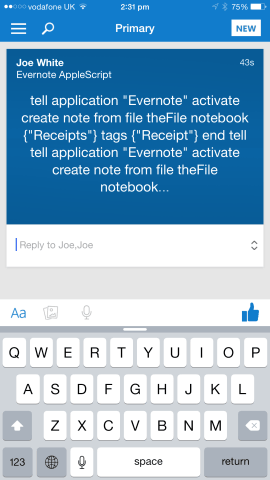TL;DR offers a new take on email management
If you’re a slave to your email inbox, one new iPhone application could help. Called TL;DR (“too long; didn’t read”), the free app is designed to assist users both in blasting through their inbox and in limiting the length of their outgoing messages.
First, TL;DR makes it easy for users to quickly clear out the contents of their mobile inbox. Unlike competing iOS applications (such as Apple’s built-in Mail app, the Dropbox-owned Mailbox, and the more fully-featured Dispatch), TL;DR presents email as a News Feed rather than a traditional inbox. Here, messages are displayed in a style similar to the News Feed in Facebook’s iOS application, allowing users to gain at-a-glance information on all of their received email. Images and video are usefully displayed in-line and can be activated from within TL;DR’s News Feed, and the age of the email will be displayed in minutes or hours in the top-right corner of this interface.
As such, the app’s News Feed provides users with a snippet of key information concerning available email. You can tap on the email pane to view the entire message, or a “…” icon provides more options (including reply, forward, and move buttons, along with the option to mark the message as spam, to mark it as unread, or to add a label). It’s also possible to “like” an email, Facebook-style, from within TL;DR’s interface, too, or to rapidly search through the contens of your inbox.
Besides opening your messages from within TL;DR’s News Feed, users can also swipe left or right on emails to archive them or “snooze” them for a later time. This, in particular, lets iPhone owners storm through a full inbox in no time at all using TL;DR. Any scheduled email will reappear at a later time for users to deal with as they see fit.
Though the app lets iPhone owners get smart with reading email, TL;DR also encourages users to adopt its “too long; didn’t read” philosophy by featuring an unusual email composition interface. Here, iPhone owners can indeed begin composing a message from within the app, but TL;DR will display the first 30 words in big, bold text. Any additional text will then be pinned to the bottom of an outgoing message, and as such users are encouraged to keep their emails short and sweet.
TL;DR is definitely an impressive iPhone app, but there are a few shortcomings. For one, the app doesn’t support multiple accounts; for another, it handles HTML email poorly. While it’s a great app for email-wrangling and message composition, we’d still recommend iPhone owners hold onto a secondary email app for the time being. Consider double-teaming TL;DR alongside Microsoft’s new Outlook application, which we’ve also reviewed this week.
Price: Free
Version: 1.0
Size: 12.0 MB
Developer: TLDR Applications Ltd
Platform: iPhone/iPod touch