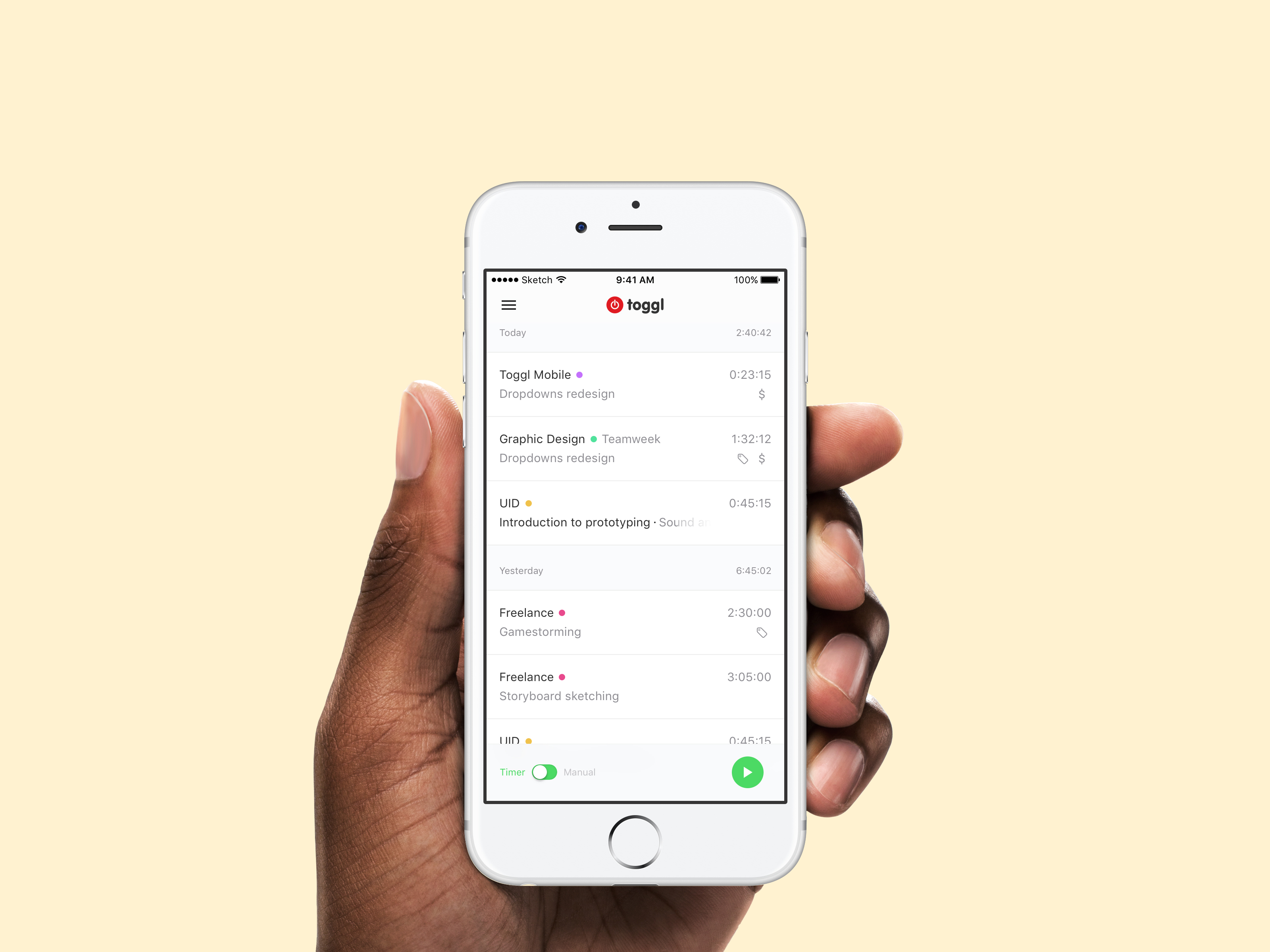This simple task-tracking app syncs between platforms and provides insights into your productivity
Developer: Toggl OÜ
Price: Free (+optional subscription)
Size: 65.8 MB
Version: 1.1
Platform: iPhone & iPad
Update! Toggl caught our eye years ago thanks to its slick UI, cross-platform support, and simple time-tracking functionality. But how does Toggl compare with its competition now we’re in a new decade?
So what’s new? There wasn’t much wrong with the version of Toggl we reviewed back in December 2017, albeit a few bugs which have since been squashed, we’re pleased to report. On top of that, Toggl has gained a slew of minor (but appreciated) improvements. Chief among these is support for Siri Shortcuts and Dark Mode, as well as a new Today widget and Handoff to Web. There’s also a rehashed and revamped Reports view which makes checking on your Toggl-tracked tasks even easier. Apple doesn’t offer a native app that’s anything like Toggl – for freelancers paid by the hour, this is still a must-have.
Revised rating: Now that the bugs are squashed and a handful of bonus features have been added, it seems unfair not to throw an extra star Toggl’s way. ★★★★★
—–
Our original review, written in December 2017, is presented in its entirety below.
Toggl is a recently released iOS app that is designed to make task-tracking easier than ever. But simplicity isn’t necessarily the name of the game here, because Toggl also lets users analyze their tasks and productivity, ordering them in a functional way. There is an optional subscription available, but Toggl can be downloaded and used free of charge.
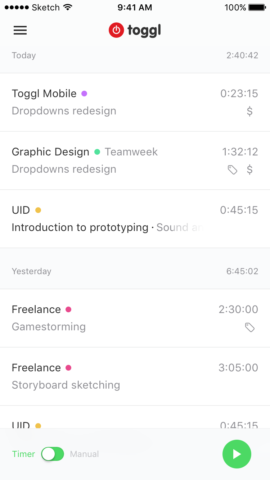
Multiple tasks can be tracked inside Toggl’s main interface.
For starters, the interface in the app is good: it’s minimalist, with a uniform white background, and it fits in well with iOS. When you launch Toggl, the first thing you see are your ongoing tasks. You can begin to track individual tasks by tapping a play button alongside them. Alternatively, you can add in a new task using a green icon at the bottom of the screen.
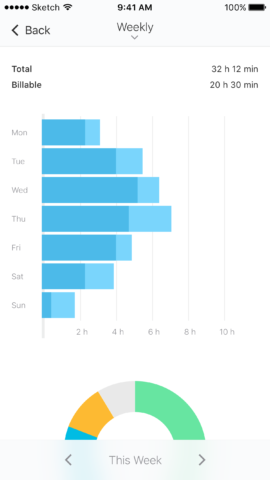
Graphical information on your tasks can also be displayed inside the app.
Tasks added in Toggl can be assigned a project (using the @ symbol) or they can be tagged (with #). This definitely makes it easier to organize your tasks, including historic ones, although in our testing it wasn’t possible to archive old tasks. This could be due to a bug in the current release (1.1). New tasks can also be assigned start dates and durations, and this usefully adds an additional layer of detail to your entries in Toggl.
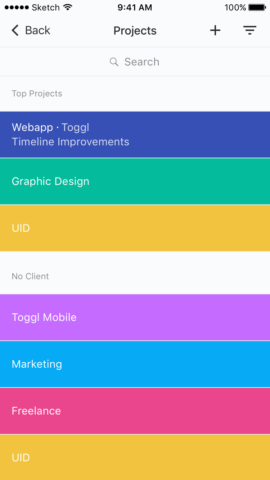
Different projects will be assigned different colors to make quick identification easier.
Toggl also includes an analysis interface, where your tasks are displayed graphically. This is really handy in allowing users to get at-a-glance information on their weekly, monthly, or yearly work.
As mentioned, Toggl syncs between devices. You can also access the service on desktop and your tracked time will synchronize automatically. Although the basic functions here are free, there’s also the option of subscribing for additional features. This includes the ability to add extra workspaces to your account in order to separate tasks and projects from others, and new features for teams. The price is $9/£9 per user, per month. However, individual users should have no problem using one single workspace on Toggl.
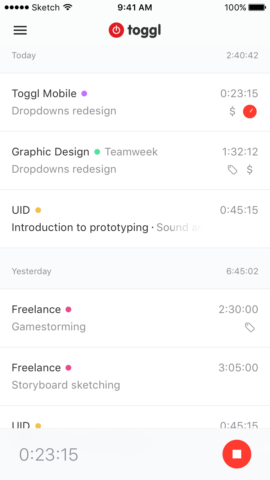
Task-tracking can be stopped using the icon in the bottom-right corner of the interface.
The bottom line is that Toggl is a useful task-tracking app. You can track multiple tasks, assign projects, and even tag tasks for free. Despite some minor bugs, this is a decent app and we look forward to it getting even better with time.