The bot is back, showing Twitter how things should be done on your iPhone
Price: $9.99/£7.99 ($4.99 / £3.99 at launch)
Size: 6.8 MB
Version: 4.0
Developer: Tapbots
Time was iOS paid host to a thriving ecosystem of Twitter apps. But Twitter’s crackdown on third-party clients ended that, leaving only a handful of survivors. Tweetbot was one of them, and remains the go-to app for Twitter power-users wanting more efficiency and set-up options than available in the official client.
Tweetbot particularly excels regarding accessing the sections you love. You get five tabs, three of which are fixed: your feed, replies, and direct messages. But the last two can be customized, enabling you to pick and choose between the likes of search, favorites, profiles, and lists. If you mostly browse Twitter using a list, it can be only a tap away, versus wading through menus to access it in the official app.
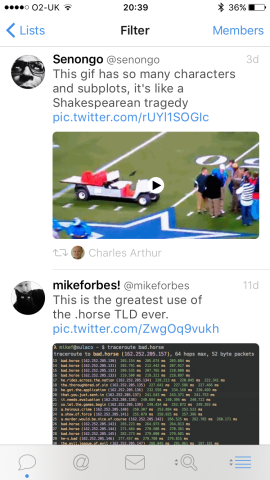
The elegant interface fits right in on iOS 9.
This latest release adds two further customizable tabs: Statistics and Activity, which, respectively, enable you to delve into tweet stats and interactions. With Statistics, you get nice graphs and a handy overview. A detail view of a tweet provides the means to efficiently see all of its interactions, replies and quotes. Activity seems comparatively superfluous, duplicating content from the Replies tab and adding favorited and retweeted tweets. The means to replace Replies with Activity would be welcome in an update. Regardless, Tweetbot brings a sense of coherence to all the information Twitter just lumps into its own Notifications tab.
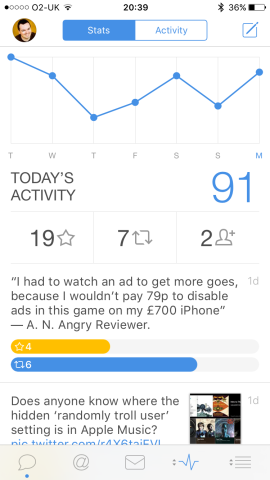
The new Statistics view, for figuring out what’s going on with your tweets.
Another big change is landscape mode. On most iPhones, this gives you widescreen Twitter, but on Plus-sized iPhones (and all iPads), you get a second column alongside your feed. This can be used for a list, search result, mentions or stats. On an iPad, this is great; on an iPhone 6s Plus, it’s a bit cramped, but can still prove useful. For iPad owners, it’s worth noting that this update is universal, and adds multitasking support.
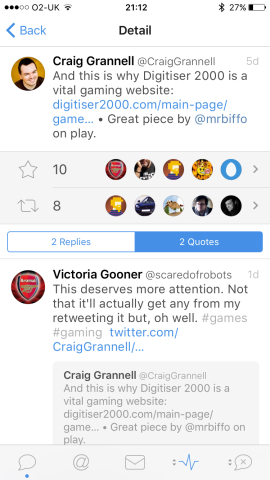
You can check out individual tweets in Statistics view.
Beyond this, updates over Tweetbot 3 are fairly slim, although some are important. Minor interface tinkering has boosted usability in key areas, such as adding images to tweets. Now, you get a horizontal view of recent photos, rather than having to visit your device’s photo library.
We’re torn regarding the app switching to Safari View Controller for opening links, though. It removes one of our favorite Tweetbot features: holding a web page in one tab and being able to check out something else in another. Still, this view is the future on iOS, enables support for content blockers, and improves browsing performance substantially. Additionally, you can always force all links to simply open in Safari and use iOS 9’s back button to return to Tweetbot when you’re done.

Profiles now look smarter, and provide quicker access to someone’s recent tweets.
A final point worth mentioning is while not banning third-party clients outright, Twitter continues to starve them of its latest features. Tweetbot therefore lacks multiple-user direct messages; conversely, it also doesn’t get forced to have features people never wanted, such as inline adverts, ‘while you were away’ timeline nonsense, and blocking Instagram photos from appearing inline. Tweetbot’s granular muting features still beat the official client’s by some margin, too, and that alone will be enough to justify the price-tag for some people.
In short, if you’re perfectly happy with the Twitter client, it’s unlikely Tweetbot will tempt you. But if you want something that’s more efficient and gives you more control, it’s a decent buy. From an upgrade standpoint, it’s a great deal for iPad users, but less so for everyone else, unless you’re a stats wonk or desperate for some UI polish. Still, if you live in Tweetbot, think of it as continued support for an app you love and it’ll seem like money well spent regardless.

