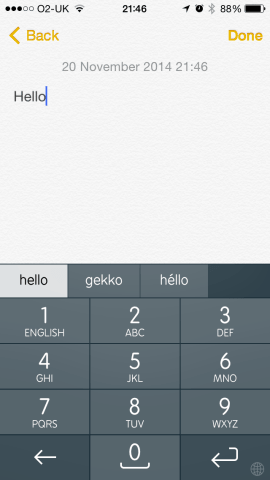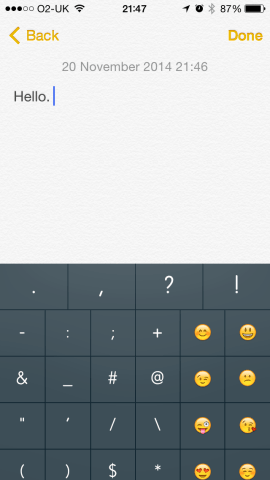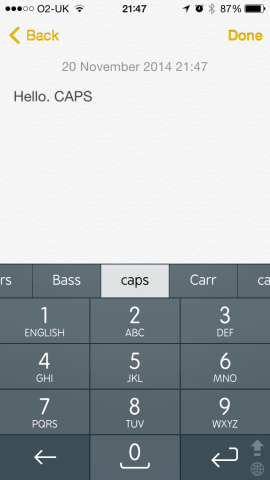Party like it’s 1999 with an old-school typing experience, but does it hold up today?
If nothing else, Type Nine will give you a warm glow of nostalgia, if you’re old enough to remember pecking out words on a typical pre-touchscreen ‘dumbphone’ keyboard. Instead of a traditional keyboard, you stab at number keys, which have letters printed on them (ABC for 2, DEF for 3, and so on), and auto-correct aims to make sense of where your thumb went.
According to the developer, Type Nine is primarily about speed and accuracy, with the big keys making it easier to type quickly with a single thumb and with less concentration. On an iPhone 5 or 5s, this may well be the case, at least if you’re well-versed in alphanumeric keyboards — if not, you’ll have to significantly retrain your brain; and once you head towards the larger iPhone sizes (or an iPad), Type Nine’s huge keys become less appealing.
It’s also telling that all of the App Store grabs show the keyboard in portrait. In landscape, Type Nine just doesn’t work. It attempts to split the keyboard in half, but the bottom row is repositioned at the far-right, wrecking muscle memory; it’s one thing for apps to reconfigure themselves significantly per orientation, but another for a keyboard to do the same.
On the flip side, there are some good ideas buried within Type Nine, typically hidden behind gestures. Swipe up on backspace and enter, respectively, and you delete an entire word or change the current word’s case. Swiping up on the zero key provides access to punctuation and a scrolling list of emoji. Tap-holding that key and moving left or right repositions the cursor. You can also use the one key to quickly flick through auto-correct suggestions if the first is not to your liking.
Ultimately, though, Type Nine feels like a modern take on a relic. If you’re utterly wedded to the idea of an alphanumeric keyboard on your iPhone, it’s a decent buy. For everyone else, it’ll likely be a curio before switching back to the standard iOS keyboard or the likes of Swype. That said, we’d certainly be interested to see the developer apply some of the gestural ideas and extras to a more traditional third-party keyboard.
Price: $0.99/69p
Size: 30.1 MB
Version: 1.0.0
Developer: Rasmus Porsager