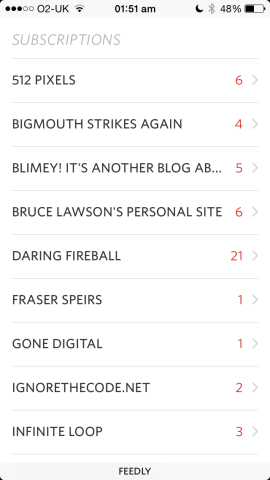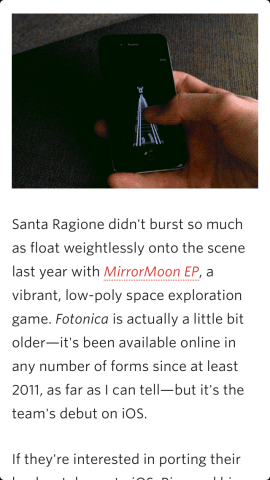Could Unread be the new king of iPhone RSS readers?
Despite the recent closure of Google Reader, RSS (Rich Site Summary) – the process of subscribing to online, Web-based content – is still very much alive thanks to the prevalence of a few alternatives. Now, however, a new application that promises to really enhance iPhone-powered RSS consumption has launched in the App Store, and it’s called Unread.
Unread does what any good RSS client should do: it works with the three most-popular RSS services out there (Feed Wrangler, Feedbin, and Feedly), it fetches content from a selection of subscriptions, and it supports sharing to a large number of third-party apps and services (like Instagram, Twitter, and Drafts).
But this doesn’t mean Unread is your average, run-of-the-mill iPhone RSS reader; instead, a number of impressive features place the app well ahead of its competition.
For starters, the design of Unread is crisp and minimalistic, and this results in content within the app appearing remarkably clear and in-focus. Users are able to select between day or night themes (which enable a light background or a dark background, respectively), and regardless of which you choose, reading through your RSS feeds in Unread will be a pleasant and painless task.
The format of articles is particularly nice, too: headlines are big and bold, the names of publications appear in red, author information and the time of publication is italicized, and article content sits neatly beneath all of this. Font size can easily be altered (six different options are available), and a stylish color scheme of black, white, and red is preserved throughout the entire application.
Also worth a mention are Unread’s useful gesture-based controls. As with most iPhone RSS clients, you can tap on articles to open them, but in order to go back a page, to go forward, or to access the app’s sharing options, users of Unread can simply swipe either left or right anywhere within the app. This kind of navigation feels incredibly intuitive, and sits right in-line with the changes Apple made to menu navigation in iOS 7. The application’s resultant interface is uncluttered, too, since no invasive virtual buttons appear anywhere on screen; instead, users of Unread get to focus on the thing that matters most: reading.
Finally, a comprehensive preferences panel in the app enables users to customize exactly how Unread is set up. You can access an immersive full-screen reading mode, and individual sharing channels can be activated and deactivated. More precise options are also available to alter: users can choose how Unread orders RSS items, how often it fetches new articles, how long it stores items for, and much more. All of this means iPhone owners can easily configure Unread to perfectly suit their own personal or professional needs.
Price: $4.99 /£2.99
Version: 1.1
Size: 20.8 MB
Platform: iOS Universal
Developer: Nice Boy LLC