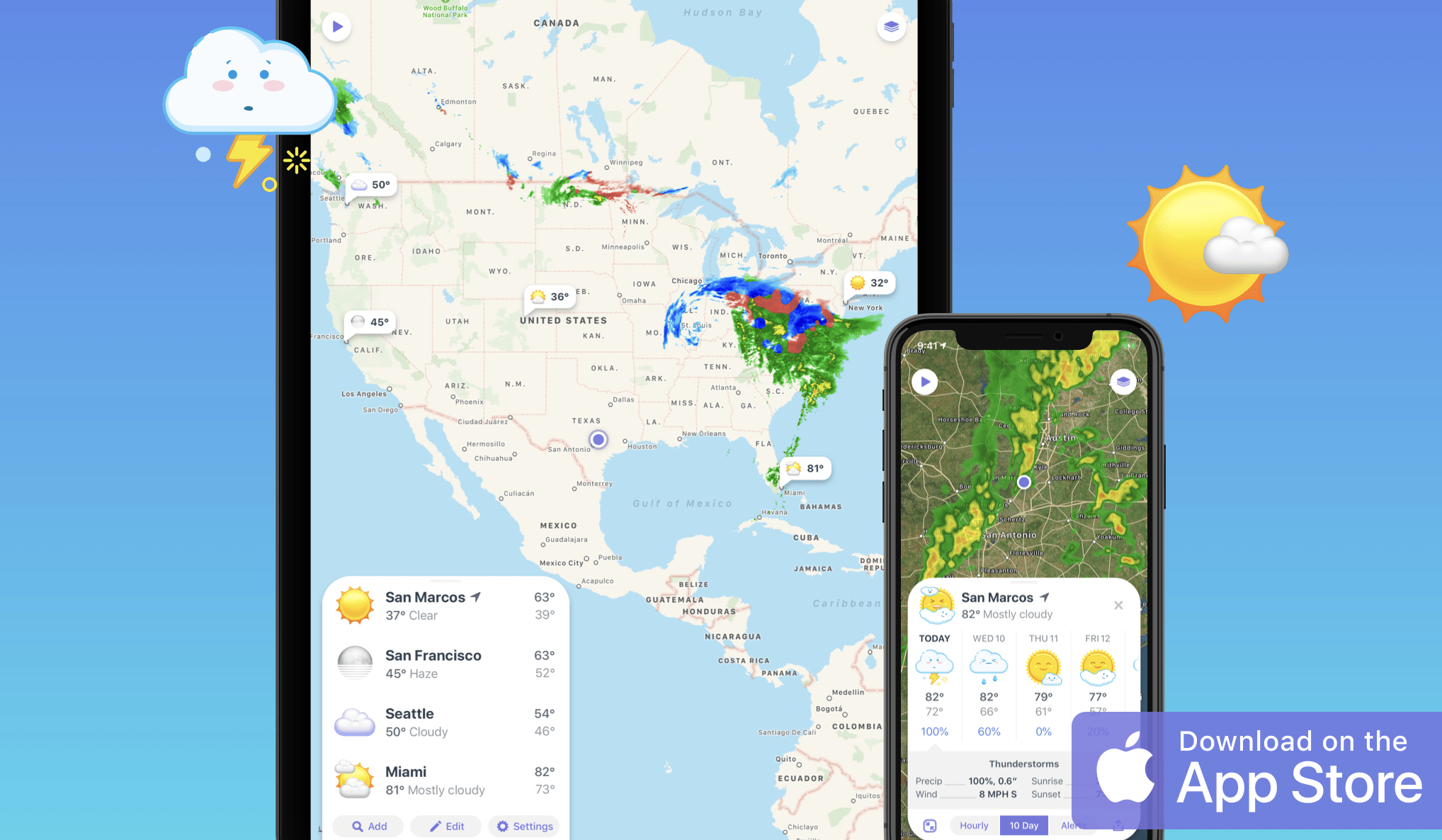Weather Atlas is dead: long live Weather Up — a sleek, smart, and powerful weather app with one major drawback
Price: Free
Version: 2.0.1
Size: 98.8 MB
Seller: Contrast Apps, LLC
Platform: iPhone and iPad
Weather Up, a new 2.0 release of Weather Atlas, has stormed onto the App Store. Rewritten from the ground up, this reincarnated and revamped app is packed with features designed to take some of the surprise out of the weather.
Compared with the built-in Weather app, something you’ll immediately notice when launching Weather Up is its light, bright design. The app uses a full-screen map and on-screen tiles to present weather information on the iPhone and iPad, and the experience of using Weather Up is really nice. While it’s possible to check on all your preset locations at a glance, tapping on an individual location zooms in on that town or city and presents an hourly or 10-day forecast for users to scroll through.

You can check on your favorite locations from the app’s main screen, or tap a specific location to zoom in for a more detailed forecast.
One of Weather Up’s most heralded features is its support for map layers. These allow users to view additional data which is layered over the app’s map. There are a number of options to choose from, including two animated layers, Radar and Clouds. When activated, map layers allow you to view radar information on-screen — you can view nearby storms or check cloud dispersion using the map interface, and a “play” icon in the top-left of the app will animate how these weather conditions are set to change over the coming hours. It’s a nice addition not dissimilar to the radar feature in apps like Dark Sky.

It’s possible to check on an hour-by-hour breakdown of the weather in your area.
Unfortunately, while this feature seems to work well for weather conditions in the United States, as is so often the case it hasn’t yet been properly implemented for international users. This could put some folks off from using Weather Up as their new weather app.

Unfortunately, you need to go state-side to get radar information as a map layer.
While Weather Up is a free, ad-supported download, it also offers a pro version which can be accessed via an in-app subscription, and this enhances the app in a number of ways. First, it removes ads, which appear along the top of the screen. Weather Up Pro also offers Event Forecasts: this feature communicates with your Calendar app and alerts you if the weather is set to interfere with any of your upcoming events. This is a feature which could prove really useful for some users — especially if you have sports events or nature hikes added to your Calendar app. The last feature added by Weather Up Pro is a wider selection of weather icons which allow users to customize the app to their liking. And the cost for all of this is $1.99 (£1.49) per month, or $9.99 (£9.49) per year.

But the good news here is that you can try before you buy — a free three-day trial is available.
There’s definitely a lot to like about Weather Up — its design, in particular, is something you’ll love. But sadly, the app is still lacking a little in its support for international users. Here’s hoping this is something which the developer works towards changing in a future release. In the meantime, it’s a solid, good-looking free app with even more to offer if you’re willing to pay.