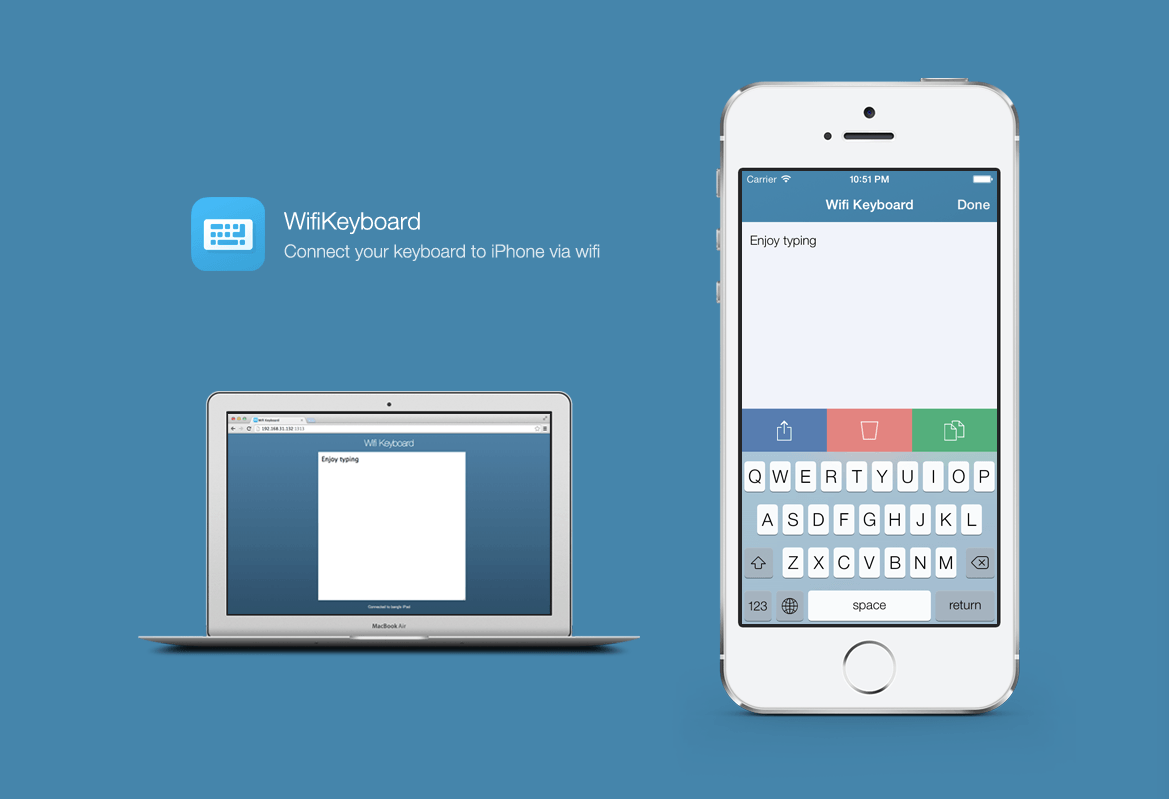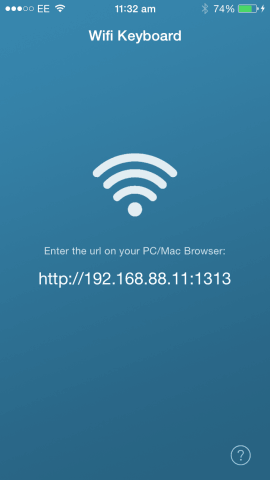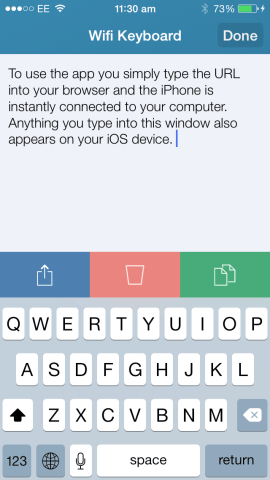Type on the iPhone using any keyboard
Price: $1.99 / £1.49
Size: 1.3 MB
Version: 1.0
Developer: Bang
For a while now, Android users have been able to use their PC or Mac keyboards with their phones and tablets over Wi-Fi. There are lots of apps that enable you to use your iOS devices with your Macs and PowerBooks, acting as virtual mice or controllers for presentations, but we’ve not found anything that goes the other way. Of course you can use Apple’s own Bluetooth keyboards with your iPhone and iPad, but they cost $69/£59, while Wifi Keyboard costs a 40th of the price! Assuming you have a Mac/PC or a laptop and are connected to a Wi-Fi network, all you have to do is open the app and type the URL into a browser. And, well, that’s it. A window appears into which you can type and the text appears on your iPhone or iPad. And if you type on your iOS device that text will appear in the browser window. From there you can either AirDrop it a nearby device, share it directly via Messages, Mail and Twitter, or copy and paste it into any suitable app. It’s simple, easy to set up and just works.
Copy that
The only minor issue we encountered was that if you switch to another app – say you get an email or a message – you’ll lose your connection. And if you inadvertently close the app you’ll lose the text from both your iOS device and the browser. But as long as you remember to copy your text before closing the app (or just learn to ignore such distractions), you’ll be fine. Admittedly, this is a fairly specific app for a niche purpose: you might argue that if you have a laptop or Mac connected to a Wifi network, you wouldn’t need to type into your iPhone. But what if you needed to work and your internet connection was down. Or what if you were hot-desking and had to use someone else’s machine? Perhaps or you just wanted a back-up on your iPad… It’s exactly these kinds of scenarios that don’t crop up very often but when they do, you’ll be happy you had this neat little app nestled away in a corner of your device. Wifi Keyboard is simple, ingenious and it works. It may be short on bells and whistles –it would be cool if it automatically linked to Dropbox for example – but it does exactly what you need it to.