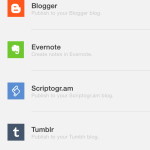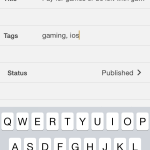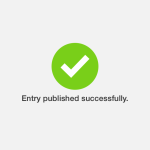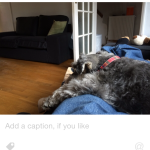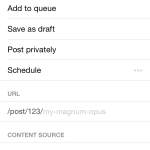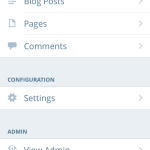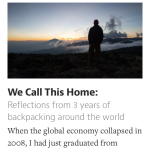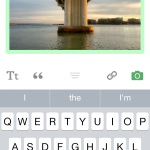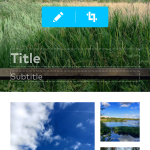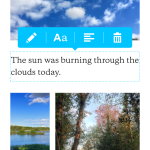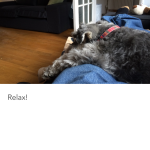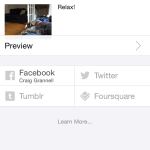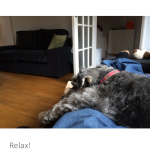Our pick of the best apps for publishing your thoughts on the web
Your iPhone is a great piece of technology for capturing information. Whether this includes idle thoughts or potentially life-changing ideas typed into a notes editor using the on-screen keyboard, or photos and videos taken at an opportune moment, your iPhone is there to keep everything safe.
With the right apps — and the help of relevant online services — your device can also be a handy tool for sharing your insights with the world. In this round-up, we explore six of our favorite iPhone apps for doing just that, covering several distinct areas of online publishing.
1. Byword
Price: $5.99 + $4.99 IAP/£4.49 + £3.99 IAP
Size: 6.3 MB
Version: 2.3.4
Developer: Metaclassy, Lda.
Byword remains our favorite text editor for iPhone. The interface is simple and straightforward, with a smart full-screen view that gives you a decent amount of space to work with — even on the small screen of an iPhone 5. The custom keyboard bar speeds things along when using Markdown, by providing a set of handy shortcuts. And if you’re not too fussed about structuring your document, Markdown tools can be swiped away in favor of word and character counts.
Export to HTML, PDF, and email, along with Share sheet access, is included in the default app. However, pay for the Publishing IAP and you can use Byword to send your missives directly to WordPress, Tumblr, Scriptogram and Blogger. Adding a service is simply a case of signing in via Byword. You then assign relevant details for the document you wish to get online (such as a title and categories for WordPress) and tap Publish.
Byword’s publishing is relatively basic, in that you’re restricted to text (bar images already online that are linked via Markdown), but if your publishing needs are primarily text-based, it’s the best all-rounder you can get for iPhone; and even if your needs are greater, Byword is a strong starting point for drafts that can later be worked on elsewhere.
- Linking services to Byword.
- Adding blogging info.
- Hooray! Everything didn’t explode!
2. Tumblr
Price: Free
Size: 29.2 MB
Version: 4.2
Developer: Tumblr
![]()
Tumblr conceptually sort of sits somewhere between the brevity of Twitter and the kind of blogs you create using the likes of WordPress. Although you can get rather wordy with Tumblr, the service lends itself to snippets of information — photos with captions, the odd nugget of text, an interesting quote, or a link you’ve found and want to share with a little added context.
Once you’ve signed into your account, the iPhone app can of course be used to browse your feed. Prod the central pencil button, though, and you begin the process of posting. This is all very intuitive. You get a set of six labeled buttons, select the kind of content you’d like to upload, add relevant details, and then tap Post.
Although there’s a certain ‘post and forget’ attitude on Tumblr, the app can be used to edit existing posts, and also the blog itself. In the profile section, tap on your blog and you’ll see your posts. Tap the icon at the top-right and then ‘Edit appearance’, and you can adjust your header image, colors, and more.
- Upload all of the things!
- Actually, upload a snoozing dog pic.
- Time said snoozing dog pic’s appearance.
3. WordPress
Price: Free
Size: 23.4 MB
Version: 5.3.1
Developer: Automattic
WordPress has grown to become the giant of blogging, powering a colossal 24 per cent of the web. There are two kinds of WordPress blog — those hosted on wordpress.com and self-hosted installs that operate on your own web-hosting space. The app caters for both (including, if necessary, creating an entirely new wordpress.com account).
When you’ve a live blog, the sky’s the limit regarding what it can do. Self-hosted blogs particularly are hugely customizable, with all manner of plug-ins, but even wordpress.com’s limitations aren’t so strict as to stop you adding themes, widgets and other components.
The app is a quite heavily streamlined version of the administration functions you’d get on signing into your blog in a browser. You can view your site, check out statistics, and then create/edit posts. The editor is clean and uncomplicated, with a custom keyboard bar giving you a few choice formatting elements (lists, bold, quotes and so on). It lacks the range found in the browser, but if you want to delve into HTML, you can do so. Rather like Byword, the iPhone WordPress app is perhaps suited to more text-oriented blogs, or as a starting point for drafts. The admin functionality makes it a must-have if you’ve WordPress blogs to manage, though.
- WordPress: lots of options.
- The stripped-back editing bar.
- And… even more options.
4. Medium
Price: Free
Size: 15.9 MB
Version: 1.19.1633
Developer: A Medium Corporation
Not content with having reinvented digital publishing with Twitter, that service’s co-founders went on to create Medium. The premise is a kind of social network crossed with journalism, and the site initially had a kind of ‘worthy’ attitude, with plenty of beard-stroking long-form prose. More recently, it opened up to anyone, and the range of articles available mushroomed accordingly.
With the app, there’s an on-boarding process that has you select subjects that interest you, in order to create a personalized feed. You can also browse the top stories of the moment. But tap the button at the top-right and you can begin penning something interesting yourself.
One thing you’ll notice right away is that Medium’s editor is even more barren than the one in WordPress, and that’s largely because Medium is very much about the words. Therefore, very little formatting is on offer, and every article has essentially the same layout. Although articles can be browsed by author, there’s a sense Medium wants to be explored by topic. Therefore, publishing there is perhaps the best bet if you’d like to be part of the crowd, with the slim hope of being featured; also, the app happens to be very nice. But if you want more control, stick to WordPress.
- Medium: where every article looks the same.
- The sparse editing bit of Medium.
- Photos oddly don’t appear to survive in draft form on iOS. You have been warned.
5. Storehouse
Price: Free
Size: 34.7 MB
Version: 1.9.4
Developer: Storehouse
We’ve mostly been going on about words so far, but publishing is increasingly about sharing stories based around photography and videos. Although you can share imagery with the apps mentioned previously, only Tumblr really pushes that aspect hard, and it prefers single pictures with captions. By contrast, Storehouse is about fashioning compelling stories based around beautiful uploads from your iPhone’s Photos app.
Again, there’s a social networking aspect to Storehouse, and so you can search by category and find out what other people have been uploading, before delving fully into the app yourself. Once you do so, by tapping on the big round button, you’ll first be asked to import some images. Storehouse will automatically turn them into a framework for your story. You can then add a heading and sub-heading.
Storehouse stories are quite heavily templated, although not to the same degree as Medium’s. You can tap images and adjust their crop and size, and drag and drop to reorder elements in your story. At any point, you can add new images or text blocks (headers, body copy or quotes). The resulting document can be saved as a draft or published. Note that as of July 2015, it’s possible to make your account private, only accessible to approved followers, thereby making Storehouse suitable not only for worldwide publication but also semi-private entries you only want a select few people to see.
- Storehouse articles look lovely.
- You can make with the lovely yourself.
- Text can be aligned. Lovely!
6. Day One
Price: $4.99/£3.99
Size: 37.1 MB
Version: 1.17.1
Developer: Bloom Built, LLC
Storehouse has an element of journaling about it, but that’s all Day One is concerned with. The app is a full-fledged diary for your iPhone, merging the best of traditional journaling with the benefits afforded by digital. You can tap out a quick note, drop in photos, add tags, include weather reports and locations, and even append your step count for the day.
For the most part, diaries tend to be private things, but the rise of social networking has trained people to be more open regarding certain aspects of their lives. Day One understands this and enables you to share handpicked entries in a variety of ways. If you’re signed up to social networks, you can send a selected entry to Facebook, Twitter, Tumblr and Foursquare.
Alternatively, a Publish option will upload your missive to an individual web page on dayone.me, which can then be shared with friends and family. Entries on dayone.me can be edited after they’re made live and deleted from the service if you no longer want them public. Regardless of your publishing preferences, the Day One app will track activity for your published entries, such as dayone.me views and Facebook likes.
- Day One. This day was… lazy.
- Publish handpicked entries only.
- The dayone.me site is handy for sharing.
The best of the rest
BlogPress
$2.99/£2.29 • 7.8 MB • v3.3 • CLT Studio
A smartly designed blogging app that integrates with the likes of Flickr and YouTube and that will publish to a huge range of blogging platforms. The lack of iPhone 6/6 Plus support knocks it back though.
Drafts 4
$9.99/£7.99 • 11.9 MB • v4.3.2 • Agile Tortoise
Although not really designed as a publishing platform (it’s more about sending text onwards), you can nonetheless use Drafts to start thoughts and then fling them at Facebook and Twitter.
Editorial
$9.99/£7.99 • 57.4 MB • v1.2.1 • omz:software
Easily the most feature-rich, capable and extensible text editor on iPhone, Editorial can also be coerced into publishing by way of workflows. Byword’s simpler, but Editorial’s a must for power users.
Momento
$1.99/£1.49 • 11.6 MB • v2.8.4 • d3i Ltd
A journaling app that sucks down content from social platforms, Momento can be used to publish to them as well, by way of the iOS Share sheet.
Squarespace Blog
Free • 9.0 MB • v1.3.4 • Squarespace, Inc.
Fast becoming a popular alternative to the likes of WordPress, Squarespace’s blogging app is elegant but powerful. Formatting and post management is a breeze, and multiple blogs are supported.