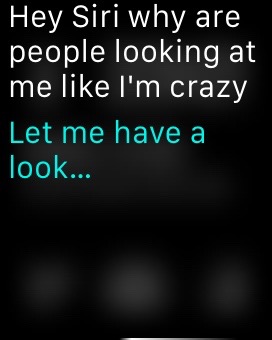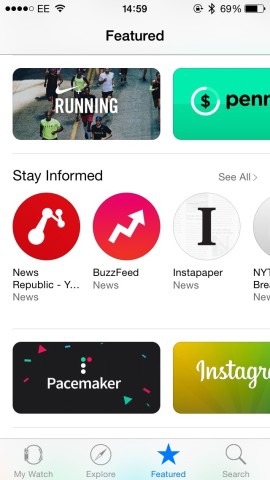It’s been two weeks since Apple launched their first new product in five years. We’ve put the Apple Watch through it’s paces – does it justify the hype, and more importantly, is it worth buying one?
The Apple Watch comes in three main variants, with two sizing options and a whole bunch of straps to choose from. It costs anywhere between $349 and a whopping $17,000 – but while the materials differ, the technology is the same across all models.
Getting started
Unboxing the Apple Watch reveals the watch body itself, two matching straps of different lengths, and the wireless magnetic charger.
Setup is quick: simply point your iPhone’s camera towards a moving pattern on the watch screen and the two devices will instantly pair. It’s a seamless, almost magical process. Next, any apps you have with watch functionality will be automatically installed onto the device.
The watch knows when it’s being worn, and will automatically turn on the display when you raise your wrist. Wrist detection is good for security, too – you only have to input a passcode once at the start of the day and it won’t ask again until you take it off.
Apple Watch is designed for very brief interactions, with no text input but impressive voice control via Siri. For more complicated tasks, it will ask you to use Handoff – which means switching to the iPhone. Though it’s mildly annoying when a simple task requires a device switch, the feature is well implemented and makes a lot of sense for functions that warrant a bigger screen.
The pressure sensors behind the screen can differentiate between a regular tap and a harder press. This extra input method, called Force Touch, provides access to extra menus and hidden features in many apps – really useful for a small screen, and something we got used to very quickly.
Look and feel
Apple Watch – even in its cheapest form – is a beautiful piece of technology. It’s elegant and minimal, but still quite clearly a gadget rather than a piece of jewelry. That said, from a distance it’s unassuming and not at all showy.

The date, temperature, upcoming appointments – all hiding more detailed information behind a single tap
The watch is a very personal product, and even after choosing your favorite model you can express yourself even further through the customizable watch face. Choosing a design is fun, but it’s the ‘complications’ – little watch face widgets – that prove really useful.
We found the Apple Watch slightly embarrassing to use in public, especially for tasks that rely heavily on Siri. Talking to a smartwatch might be more normal in the future, but right now it’s still a little odd to talk to your wrist in the middle of a busy street.
Capabilities
The main draw of the Apple Watch is convenience. It’s essentially an extension of your iPhone, a notification delivery device that doesn’t require handbag or pocket fumbling. It can handle messages, emails and even phone calls – plus it can track your health, keep you organized and give you directions.
Siri is more than capable of creating events, reminders, alarms and more straight from the watch – even when disconnected from its paired iPhone. Everything syncs between devices, and it feels great to have such easy access to Calendars on the go.
There’s plenty more cool things about Apple Watch – it’s a remote control for music, television, presentations and even taking group photos. It’s extremely useful while driving, tapping you on the wrist to signify upcoming turnings and allowing hands-free voice calls. It can send your heartbeat to a friend. It’s even waterproof enough to take into the shower (don’t quote us on that).
Main features
Alerts come straight to the watch, unless you’re actively using your iPhone. The ‘Taptic Engine’ on its the underside gives you a gentle tap on the wrist when certain notifications come in, and works really well. It feels a lot more ‘natural’ and less weird than we were expecting, and is much more subtle than a ringtone or a vibration.
Notifications are easily accessible by swiping down from the main watch face, and many can be responded to directly with a tap. We found it didn’t take long to trust Apple Watch completely to look out for incoming texts and alerts, resulting in much less frequent iPhone use throughout the day.

By default, the watch will show all the same notifications as your phone – but everything can be customized
You can also access Glances with an upward swipe from the watch face – a series of brief summary screens for your most-used apps. Many third party apps incorporate Glances – Shazam and Pennies are particularly useful in this form – as well as Apple standards like Weather, Stocks and World Clock.
Performance
Battery life is better than we expected – if you’re happy to charge nightly as you would with an iPhone. We found the watch would usually survive a full, long day with 30-40% charge remaining. Power Reserve mode is on hand if you do overwork the battery every once in a while, switching off all functions except for timekeeping.
Some third-party apps have a tendency to stall while loading data from the iPhone. Staring at a loading icon with your wrist aloft for even for a few seconds feels like an age. Lag is difficult to bear on a product designed around super-quick interactions.
Once or twice the home screen froze completely, or the watch would disconnect from the iPhone and only reconnect after a bluetooth reset. These problems were rare, though, and can be chalked up to teething problems for such a new device. Firmware updates are bound to improve these issues going forward.
App selection
Despite the unexpectedly large number of third-party apps available on launch – around 3,500, compared to 1,000 iPad apps available at its launch – there are a number of big names absent from the watch club. No official apps from Facebook, Snapchat or Spotify yet, though Instagram and Twitter were quick to the party.
As expected, Apple’s native apps work like a dream but are relatively simplistic. Messages, Mail, Music, Photos and the rest all handle well, but with a lot of features cut in order to make sense on such a small device.
iMessages and texts are handled really well on the device, with a choice between dynamic stock responses or dictation via Siri. However, users of other chat services aren’t so lucky. It’s frustrating to receive a notification about an incoming message from Facebook Messenger or WhatsApp only to be forced to switch to the iPhone to respond.
Health tracking
Apple Watch keeps track of your daily activity automatically and charts your progress towards custom goals. By default it prompts you to stand up every hour, which is a cute idea but can become a little irksome – more than once we were reminded to stand literally seconds after sitting down.
Basic activities are tracked automatically throughout the day, but for more serious types of exercise you need to remember to alert Apple Watch when you start and stop. The native Workout app has a small selection of gym activities it can log, along with a catch-all ‘other’ option.

The Health and Activities apps on the iPhone keep a rich archive of daily data, including heart rate, calories burned and distance walked
The technology in the Apple Watch makes it a very serious competitor for more bespoke fitness bands from Nike and Fitbit. We can’t help but feel that the true potential of these health-tracking capabilities won’t become clear until a host of more in-depth apps are released, though.
Final thoughts
Apple Watch has huge potential. It’s generally agreed to be the most advanced and capable smartwatch around. It’s brilliantly crafted. For first generation tech it’s very impressive – but it’s certainly not perfect.
There’s a distinct lack of complex apps, and occasional performance issues. Both of these problems should improve over time, and we suspect it will get easier to justify owning an Apple Watch as the platform grows. Already though, there is a lot to love here. So far, the watch mainly excels in providing relatively minor conveniences, but they add up quickly.
Nobody needs an Apple Watch, but it’s worth taking the plunge if you have that ‘early adopter’ itch – or just fancy a more streamlined and fun way to stay organized. Apple Watch will appeal to everybody on a different level – but we’re confident that it’s here for the long run, and will only get better with time.
It's 2 weeks since the release of the #Apple Watch – does it live up to the hype? Our review: http://t.co/zXJweEMfCe pic.twitter.com/OaCh0DS4RA
— TapSmart (@TapSmart) May 8, 2015