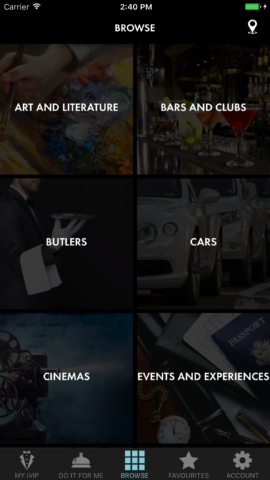Sure, you can get apps for free, but sometimes it’s worth splashing out
The iOS App Store transformed the mobile app landscape in many ways, not least in terms of range. Mobile apps were once basic fare, but you can now use an iPhone or iPad to perform almost any task you’d have once required a PC for.
But the App Store also became a race to the bottom. Cutthroat pricing has resulted in an expectation that apps should be free or dirt-cheap – and this isn’t a sustainable model for the long term if we want exciting, innovative apps to thrive.
This round-up therefore looks at what happens if you’re prepared to pay PC-style prices for an iOS app (which, for this article, means at least 20 bucks). What do you get, and how might that impact on your iPhone and iPad usage in the future?
Affinity Photo
$20/£20 • v1.6.9 • 901.3 MB • By Serif Labs

One reason to pay desktop prices for iOS software is for desktop-grade products. Affinity Photo on Mac and PC is a professional photo-editing suite – a rival to Photoshop, but at a fraction of the cost. On iPad, you essentially get the desktop app squeezed into your tablet.
This is properly impressive stuff. Sure, it can be bewildering at first, as you grapple with the app’s massive feature set; the screen’s bordered with buttons, each of which seems to lead you down a rabbit hole of options and settings.
But work through the tutorials and you’ll find Affinity Photo is simply without equal on iOS – and, if you’re armed with an Apple Pencil, it’s often preferable to using a PC when it comes to sketching, painting, and object manipulation. There’s a sister app, too – the equally impressive Affinity Designer – for when you fancy delving into vector rather than raster artwork and editing.
LumaFusion
$20/£20 • v1.6.7 • 134 MB • By Luma Touch LLC

For free, Apple’s iMovie is a usable and powerful video editor – it’s ideal for the relative newcomer, but has a feature set that can potentially transform a bunch of clips into a full edit. LumaFusion, though, is what you should reach for when your requirements are that bit more demanding.
The app offers a range of interface layouts, but broadly has you piece together your edit on a traditional timeline. It’s a cinch to overlay multiple streams of audio, add transitions, and slather everything with effects. Those range from simple vignettes to eye-popping visuals reminiscent of psychedelic animation.
On iPhone, there’s admittedly a touch of clutter – only to be expected, given the power LumaFusion affords. But to counter that, the app’s unrivaled on the platform. If you’ve an iPad, the larger canvas gives everything more room to breathe, with LumaFusion then echoing mid-level desktop editors in terms of feel and scope.
Scrivener
$20/£20 • v1.1.5 • 28.3 MB • By Literature & Latte
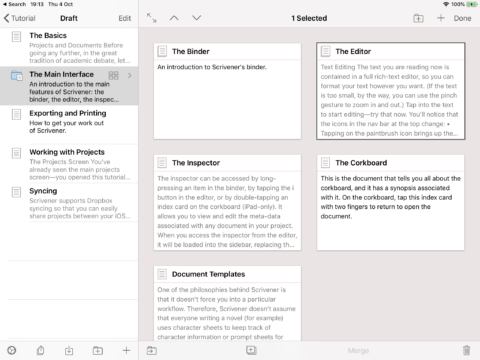
Although iPads can now display apps in Split View, Apple’s tablet still gives you a sense of focus that just doesn’t exist on desktop machines, where screens are far more likely to be peppered with windows. This makes them ideal for writing work – but few apps give you the kind of power you need for long-form compositions. Scrivener is an exception.
The app reworks its popular desktop cousin for the touchscreen, bringing across the most important features. You can craft lengthy texts in piecemeal draft form, adding notes, making use of versioning, and referencing stashed references and research.
You get plenty of formatting options, and a neat corkboard view for rearranging synopses in a tactile manner. When your masterpiece is done, you can export to a range of formats. Impressively, most of these features are available on iPhone too – and although we wouldn’t recommend penning your first novel on a phone, it’s fun to know that you could.
Things 3 for iPad
$20/£20 • v3.7.3 • 64.9 MB • By Cultured Code GmbH & Co. KG
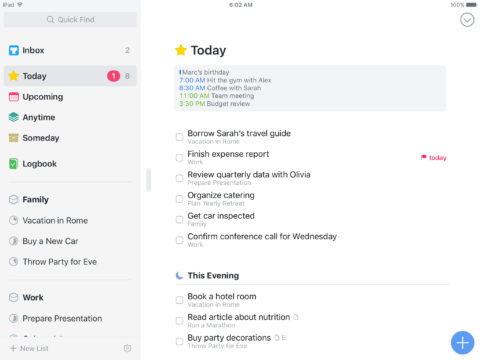
For some, a scrap of paper and a pencil’s sufficient to note down and check off tasks that need doing. But for people who live their lives inside of a to-do manager, there’s Things 3.
You start by collecting your thoughts – everything you need to do – and dumping them in the inbox. You then add details, which Things 3 utilizes to build a schedule. When tasks have dates assigned, they show up in the Today and Upcoming views.
Projects can be organized with headings and sub-tasks. And the UI has been beautifully thought out for how the iPad works, with smart use of drag-and-drop, and an excellent natural-language parser. However, if you want to go all-in, you’ll have to pay for the privilege – in addition to the iPad version, the iPhone one is $10/£10, and on the Mac Things 3 costs $50/£49.
Korg Gadget
$40/£39 • v3.6.2 • 1.6 GB • By Korg Inc.

Musicians’ ears will perk up on hearing the name Korg, responsible for some of the finest synths around. But on iOS, the company’s made major inroads regarding music-making apps. Korg Gadget is its masterwork.
The app is a combination of sequencer and the titular gadgets – drum machines, samplers, synths, and other kit. Each gadget can be played as a standalone unit, or you can record loops that can be stitched together in the sequencer.
As Gadget has evolved, it’s become increasingly sophisticated, adding track effects, new gadgets that broaden the scope of the app, and features like an arpeggiator.
In the hands of a skilled musician or even an enthusiastic amateur, it’s like having an entire studio in your hands. On iPad, this is impressive enough; on iPhone, it’s astonishing. Well worth the outlay and then some, if you want a superb iOS music-making experience.
Brian Eno : Reflection
$31/£30 • v1.3 • 173.1 MB • By Opal Limited

On iTunes, you can grab a copy of Brian Eno’s Reflection album for under a tenner, but the app is how it was designed to be experienced. So what’s the difference, and what might convince an Eno fan to splash out 30 bucks on an app that has essentially no interaction?
In short, it’s the logical conclusion to Brian Eno’s work – a sophisticated generative audio experiment and experience. It fulfills Eno’s goal of him having created music that’s there for as long as you want it to be, and that always unfolds differently as its played.
He likens Reflection to a river – always the same, but always changing, unlike the set-in-stone hour-long recording on iTunes. It also subtly changes with the time of day and the season, while a digital painting shifts and morphs on the screen. Great stuff for playing in the background, for relaxation, or just to have something there.
Download Brian Eno : Reflection
Civilization VI
$60/£60 • v1.0.4 • 3.4 GB • By Aspyr Media, Inc.

Civilization VI shows how far iOS gaming has come. Years back, the only official Civ game on iPhone was a cut-down cartoonish take with a 2D map and deranged AI. It was a regression compared even to Civ II on PC, let alone the games that followed it.
But in late December 2017, Civilization VI arrived for iPad – and it was the PC game. You stared half in disbelief as you expanded a tiny empire, duffing up foes, making allies, and ramping up tech so instead of waggling sticks at enemies, you’d threaten them with tanks.
Then ten months later, the game was released on iPhone. This is frankly bonkers – a fully handheld and portable Civ that’s broadly the equal of the current PC release. It is, however, also equal in terms of price tag – although keep an eye on the App Store and you’ll often find it on sale.
Also consider…
Seven more great apps that might cost a bit, but that offer superb value.
Ferrite (free + $30/£29, universal): It initially looks like an alternate take on Voice Memos. But delve deeper and Ferrite expands into a full-fledged multi-track editor – everything you need to make a podcast on your iOS device.
Human Anatomy Atlas 2019 ($25/£24, universal): If you’ve ever fancied properly checking out how your insides work, this atlas lets you poke about with the human form – even in AR with a virtual cadaver on a table.
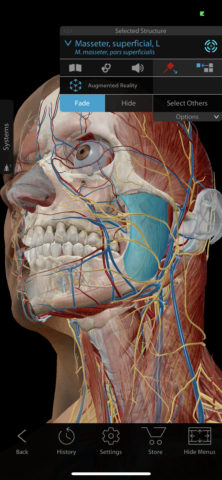
OmniOutliner (free + $40/£39, universal): Part writer’s tool, part brainstorming app, OmniOutliner (as its name suggests) is all about outlining projects. With its powerful feature set, it’s a good bet for figuring out the structure of anything from a novel to a business plan.
LiquidText ($30/£29, iPad only): Don’t dismiss LiquidText as a mere PDF reader/annotation app. It can do those things, but go pro and LiquidText becomes about extracting passages, comparing/exploring non-contiguous sections of text, and linking across documents with virtual ink.
Pixaki ($25/£24, iPad only): If your inner artist pines for the days of classic computing, when computer graphics had edges chunky enough to take your eye out, try Pixaki. This full-fledged pixel art editor even throws in multi-frame animation tools.
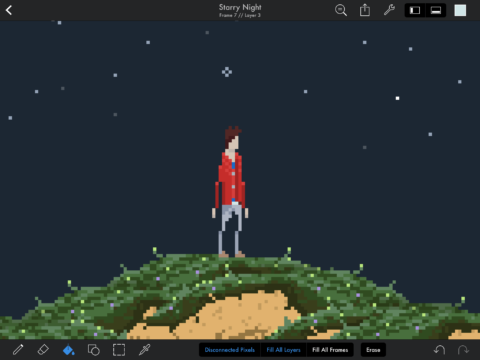
dJay Pro ($20/£20, iPad only): This virtual desk spinner ramps up the feature set from the standard djay 2 app. You get four-deck mixing, a sampler, a slew of shortcuts, and the means to match keys. Perfect for going UNCH UNCH UNCH into the wee small hours.
SkySafari 6 Pro ($20/£20, universal): There are loads of cheaper (and also prettier) astronomy apps for iOS, but this one is aimed at the more dedicated stargazer. It bundles graphing and planning tools, and can have your phone control your telescope.
The deepest pockets…
And then there are some niche apps that cost a grand! But what do you get for your money?
CyberTuner ($1000/£1000, universal): We’ll have to take the word of the App Store reviews for this one, because the developer wouldn’t give us a review copy. But apparently, this piano tuner software is the ‘gold standard’ in its field. At the price, you’d hope so.
iVIP Black ($1000/£1000, universal): Billed as the “world’s first premium lifestyle app”, iVIP weeds out the riff-raff with its price tag. Members then get loads of perks from hand-picked partners. If you want to see what all the fuss is about – albeit without the perks – try freebie iVIP Red.