Don’t let your devices take over your life and lead you to dark places
The cornerstone of the digital revolution is having everything on tap – information; the means to contact people; entertainment. With iPhones and iPads, all this is squeezed into a tiny package you can slip into a bag or pocket. That’s not always a good thing.
Plenty of research claims devices can negatively impact on mental health. Commentators and pundits too often run with this and write click-bait articles about ditching phones and tablets entirely. This isn’t one of them. Instead, we’ll focus on six key tips for keeping yourself well while still using your iPhone and iPad.
Be in the moment
It’s all too easy to just ‘check’ your phone, to respond to a notification, or to see whether someone you messaged has replied. This twangs the bit of your brain that rewards you for completing tasks, even if what you’re really doing is busywork and losing focus. When meeting friends, family, or colleagues, this isn’t great. It’s not a good look during mealtimes either, nor useful when you want to focus on a film or book.
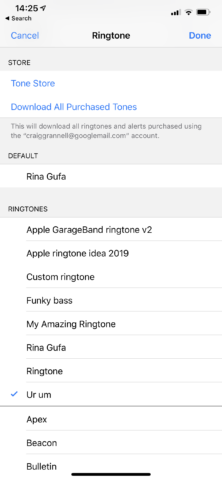
Setting a custom ringtone for a contact
The best solution is to put your phone out of reach. Use loud alarms/ringtones when appropriate (for example, when at home and having intentionally placed your phone in another room). Use an Apple Watch for subtle/quick checks of alerts. But also cut down your notifications to the bare essentials, and assign custom ringtones to important contacts. Often manually trigger Do Not Disturb from Control Center (and use Settings to override the feature for VIPs).
Also recognize that most people don’t need to be available to everyone 24/7, so get some work/life balance going.
Keep focused
Similarly, iPhones and iPads can be a distraction when you’re trying to work. According to a paper by Gloria Mark for the University of California, Irvine (PDF), when you’re interrupted when deep into a job, it can take up to 25 minutes for you to return to the original task.
Ideas from the previous tip apply, such as limiting notifications – perhaps disabling them entirely if you’re using an iPad for work. But also consider adding focus timers to your routine. These retrain your mind, breaking up the day into work sprints of deep focus without any interruption, followed by short breaks.

Bear Focus Timer
Bear Focus Timer ($2/£2) is our favorite, because you place your iPhone face down to trigger it. This psychologically puts your phone’s display out of sight – which also means you can’t clock watch. Your iPhone immediately becomes a force for productivity rather than a distraction.
Create intentional friction
It’s easy to get hooked on a particular app or game – checking in a bit too often with a social network, or having ‘one more go’ on a favorite game, not realizing minutes-long sessions add up to hours every day.
You can of course delete apps and games entirely, or offload them in Settings (General > iPhone/iPad Storage); but removing things you like from your iPhone may upset rather than improve your life. Instead, consider creating added friction when it comes to launching them.
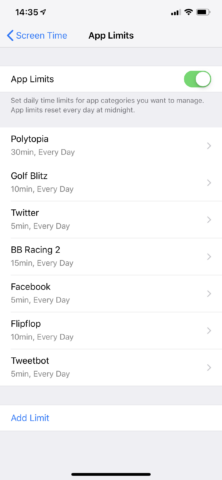
Defining limits in Screen Time
Move apps you want to spend less time using away from the first Home Screen or Dock. Put them in folders, to make them harder to get to. Use Screen Time to define a set period of usage per day, after which you’ll get reminders that you’re doing something you don’t consider good for you. That way, you’ll still get your fix of a favorite, but that app or game won’t eat so heavily into your time.
Be wary of social networks and news apps
News used to be something people consumed at set times of day – reading the newspaper; news broadcasts on evening TV. Today, it’s easy to get sucked into a relentless stream of news reporting. And because news is often negative, this can prove demoralizing.
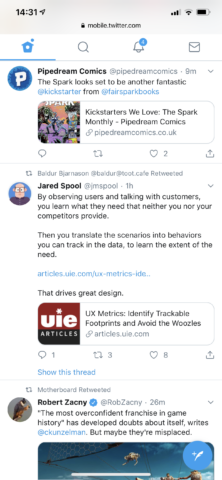
Twitter in Safari
The first thing to do is get off of social media. You needn’t delete relevant apps entirely – although do consider that option. You can use the mobile versions of Facebook, Twitter and the like in Safari instead. The user experience is inferior, which in itself might cause you to spend less time browsing them.
Potentially carve out a short daily calendar slot for social media, too. Train yourself to prioritize how you use these services and stop endlessly scrolling; avoid using them at any other time. Have app notifications alert you of important interactions (direct messages from friends, for example), but avoid all other social media notification noise.
Use apps to boost your mind
Although apps can be a distraction – or, like Bear Focus Timer, a means of avoiding distraction – they can also be beneficial to your mental health.
Mindfulness apps can remind you to take a moment to yourself, and provide meaningful interactions that help you de-stress and unwind. Oak is an excellent example – a simple, usable combination of breathing aid and meditation guide. Consider habit trackers like Streaks and Moodflow as well, to have devices help infuse better things into your daily life.
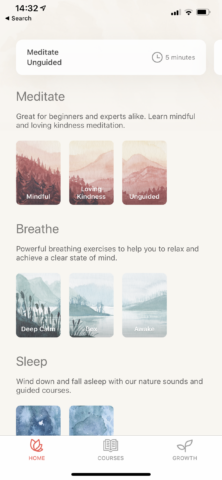
Oak
Don’t forget iPhones and iPads are great at enabling creative outlets and experiences, too. If you’ve always fancied having a go at painting, making music, or writing, there are fantastic and approachable apps for all these things. Spending 15 minutes working on your latest digital masterpiece is bound to be better for your wellbeing than checking into Facebook yet again.
Don’t rely too much on tracking
The previous tip mentions tracking, and a lot of iOS apps are all about providing data, which you can then use to improve your wellbeing. For many people, this is a great motivator; but that’s not always the case.
There’s been research into sleeping apps that show they for some people cause anxiety when they don’t get the right figures. Similar issues affect habit trackers, or when individuals get obsessed about closing rings on their Apple Watch – and become bitterly disappointed and demoralized when they ‘fail’.

Streaks
The key is to recognize how tracking affects you. If breaking a streak motivates you, great. If not, lessen the load – lower your expectations per habit or the number of things you’re trying to achieve. Use apps like Streaks, where you can define averages over a week rather than forcing daily compliance. If that still doesn’t work, scrap tracking entirely – after all, the aim is to be happy and in control, not dance to the whims of your tiny metal and glass overlord.

