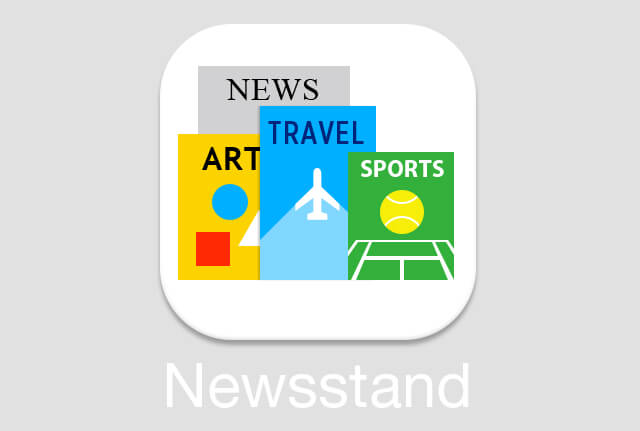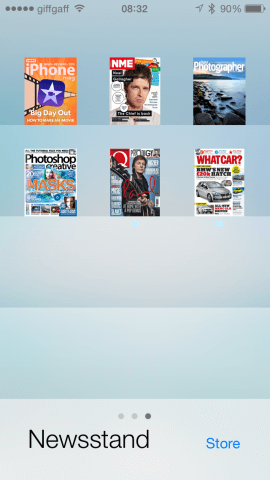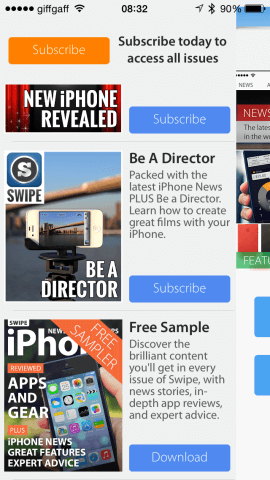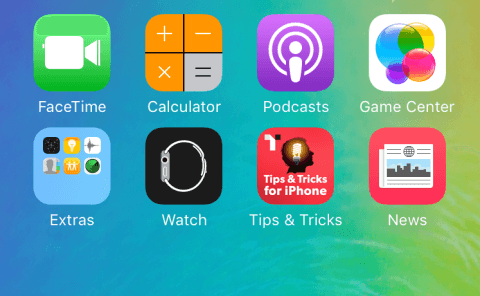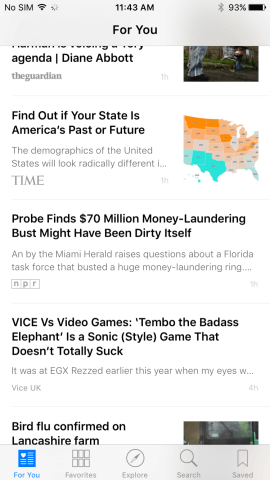When Newsstand first appeared on iOS way back in 2011, the idea was to give iPhone and iPad users the opportunity to buy individual issues of a wide variety magazines or newspapers. Or, they could subscribe and have them ‘delivered’ automatically to an iOS device whenever new content was added.
If, for example, you subscribed to the Times and Sunday Times, the day’s paper would be downloaded to your device over night and be waiting for you when you opened Newsstand in the morning. If you subscribe to TapSmart’s own Newsstand app, Swipe, you’ll know exactly how magazine subscriptions work.
However, from September when we’ll see the release of iOS 9, things will change dramatically. Newsstand the app will be no more. The way in which you read news and features on your iPhone will change, hopefully for the better.
Newsstand the app is being ditched, and replaced, or sort of replaced, with Apple News. The magazine and newspaper apps you’ve already downloaded will still be there, but they’ll be grouped as individual apps inside a folder, rather than in Newsstand. Any issues you’ve already bought will still be there in the app, and your subscriptions will still work as normal and any new issues will be downloaded automatically.
In some ways, this is not a surprising move from Apple. Newsstand has not been popular with either users or publishers. One reason for this is that while it exists as a separate app, it’s really nothing more than a front-end for the App Store, as you’ll know if you’ve ever searched for a newspaper or magazine in Newsstand. Another is that it behaves differently from other app and doesn’t allow the same gesture commands.
For publishers, because it’s tied to the App Store, it doesn’t help titles to be discovered by potentially interested readers.
From iOS 9 onwards, you’ll search for and download new magazines in the App Store, then buy issues or a subscription as in-app purchases.
As for Apple’s new native app News, it works very differently to Newsstand, and has been described as being more like the popular reading and sharing app, Flipboard.
The News app will feature two types of content. One from partners like The Guardian and Condé Nast, which will be formatted specially for the app, and the other pulled from websites, in the same way Flipboard does.
Apple’s app will have a few tricks up its sleeve, however. The first has its roots in Apple’s new Music app. Like Music, News will ‘learn’ what you like and will make suggestions for stories to read based on that. And, also like Music, it will have a team of human editors who will choose which stories to pull into the app and present to users.
The News app is currently in beta, but there are a few images of the interface on the web, and from those, News also looks similar to Music. Just as in Apple Music you’re asked to tell the app about your tastes in music the first time you launch the app, so in News you’re asked to choose at least three publications or categories you like to read. And just like in Music, News uses these to populate the For You section of the app.
The For You section will also (presumably – nothing is certain until it comes out of beta) be where content curated by the team of editors will be displayed, just as curated and edited playlists are displayed in Music.
Next to For You in the News app’s interface is Favorites. This is where you’ll find publications you’ve designated as a Favorite – like bookmarking a website in Safari. The Explore section pushes suggested channels and topics, and displays the top publications in their respective categories. This appears to be similar to the front page of the App Store, where editors choose apps and curated lists of apps to promote to users.
There are two more sections in the app; Search and Saved. Search is self-explanatory, and Saved works similarly to Flipboard or Pocket in that you can add articles as you come across them in a web browser and they’ll by synced with the app so you can read them later.
When it comes to reading articles, the app displays the headline and lead paragraph for stories. To read more you either tap the story or swipe upwards over it. What happens next may depend on whether the article in question is from a website or one of Apple’s content partners. For websites, you’ll see the web version of the story, according to AppleInsider. For content partners, according to Wired, stories will be ‘specially formatted for the app [and] will look especially sharp… with built-in photos, videos, and infographics.’
Not all content from Apple News partners will be specially formatted for the app. For example, Apple VP of software engineering Craid Federighi said the New York Times would initially make 33 stories a day available in the News app format. Other publishers are expected to publish a similar subset of stories for the app. Those stories will be hosted and delivered by Apple, unlike those pulled from the web. Publishers will retain ownership of the content and be able to sell adverts around it which will be displayed in the app. Apple will also sell iAds to be displayed in News.
The changes to Newsstand and the launch of News could mean we users get the best of both worlds. We keep our magazine and newspaper apps and can access them directly without having to go through Newsstand. And we get a brand new app which allows us to keep abreast of the news which interests us most, as well as providing a place to save articles we find on the web and want to read later.
If News is as good as Music, there’s a great deal to get excited about.