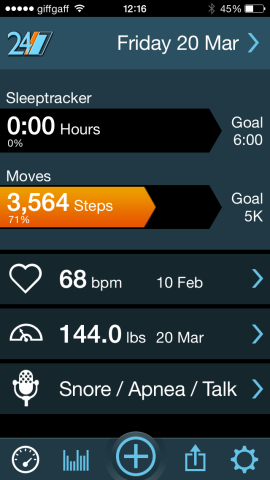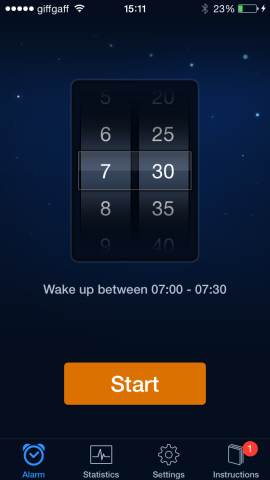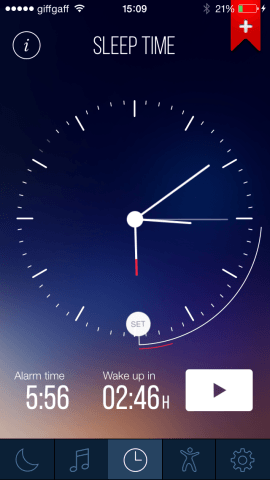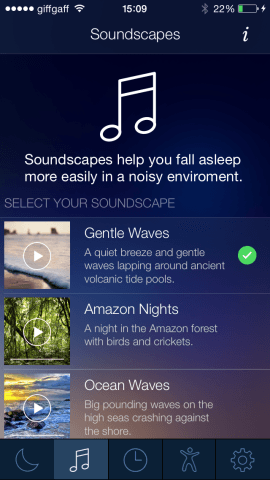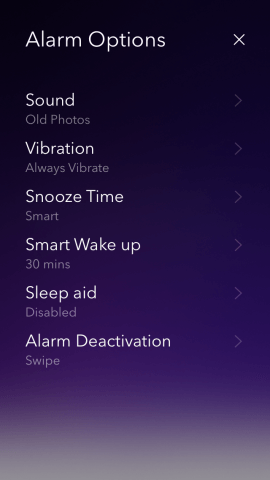Getting a good night’s sleep is important for brain function, forming memories, and even to life itself. Too little sleep, and not only are most of us tired and irritable, but we’re unable to work properly, and long term insomnia can cause hallucinations, delirium and shorten life.
It’s not just quantity of sleep that’s important, of course, it’s quality, and that’s where sleep trackers come in. While experts have yet to be convinced of their effectiveness, these tools claim to monitor your nighttime slumber to detect when you’re in the different stages of sleep. They then collect the data, store it, and show it to you in various graphs.
Sleep trackers generally come in two types. There are the hardware devices such as those from Fitbit and Jawbone, which usually involve wearing a wristband whose sensors monitor your movement and report it back to an app on your iPhone.
The most recent addition to these devices is, of course, the Apple Watch, which has its own motion sensors and does the same job as the wristbands.
The other type are software-only and come in the form of iPhone apps. To use these, you must place the iPhone in bed, usually beside your pillow, as you sleep. They use the iPhone’s own sensors to track your motion as you sleep. Some apps also use other data, such as your pulse to build a bigger picture of how your sleep affects your overall health.
Hooked up to HealthKit
Most apps do more than just monitor your late night movements and graph them. Some claim to be able to tell when you transition from deep sleep to lighter sleep and so are more likely to wake up gradually. They then gently ease you out of your slumber with an alarm.
From iOS 8 onwards most of these apps, and certainly the good ones, hook into Apple’s HealthKit to allow them to share the data they collect with other apps, and use the data collected by other apps. If you’re using iOS 7 or earlier, the data used in the app will be restricted to that collected by the app itself.
If getting to sleep in the first place is more if a problem than fitful sleep or being unable to wake up in the morning, there are apps which can help with that too. Most involve playing ambient sounds such as a burbling stream (perhaps best avoided if you regularly have to get up during the night to empty your bladder), bird song, or the sound of waves lapping on the shore.
The effectiveness of these apps is a long way from being proven, but if you’re the kind of person who enjoys collecting and analyzing health and fitness data, you have difficulty waking up in the morning, or are concerned about the quality of your sleep, they’re certainly worth a try.
Here are some of the best apps for tracking your sleep.
1. Sleepbot (Free)
In addition to tracking movement while you sleep, Sleepbot also tracks and records noise, and allows you to play it back – should you want to hear yourself snoring. It displays your sleep pattern over a period of days on a graph, showing you how much sleep you’ve had, and comparing it with how much you should have had, displaying the difference as a ‘debt’ or ‘credit.’ It’s dashboard also shows you you’re longest and shortest sleeps.
In addition, Sleepbot allows you to fall asleep to ambient music and wakes you up, either with one of its own gentle alarms, or music from your Library, at a point where you’re in light sleep in the 30 minutes before the time you set. You can also set multiple alarms, in case the first one doesn’t do the trick.
You need to set up a Sleepbot account to use the app, but when you’ve done that you can log your sleep records and access them from any connected device.

2. MotionX 24/7 ($0.99 / £0.79)
Like Sleepbot, MotionX 24/7 analyzes movement while you sleep and can record the sound of you sleeping. It uses the data collected throughout the night to decide when the optimal time to wake you in the 30 minutes before the time you set on the alarm. It displays data on how many hours you had for deep sleep and light sleep during the night, and calculates and ‘efficiency’ rating so you can judge the quality of your sleep.
MotionX 24/7 can also track the steps you walk and your heart rate, giving you and all-round picture of health and fitness. It also provides coaching, in the form of ‘tips of the day’ on how you can improve your sleep.
3. Sleep Cycle ($0.99 / £0.79)
SleepCycle’s aim is to wake you up at a time when you are most likely to feel rested and relaxed; it works in the same way as MotionX and Sleepbot, by analysing your movement and using that to decide when you’re in the lightest sleep phase. Unlike those two, it doesn’t record audio while you sleep. It does, however collect the data on your sleep and allow you to view it on a graph so you can see how many hours of deep sleep you managed each night.
It’s more basic than the other two, but does allow you to change the ‘wake up phase’ i.e. the period of time before the set alarm time during which the app calculates when you’re in light sleep and therefore more likely to feel rested when you wake up.
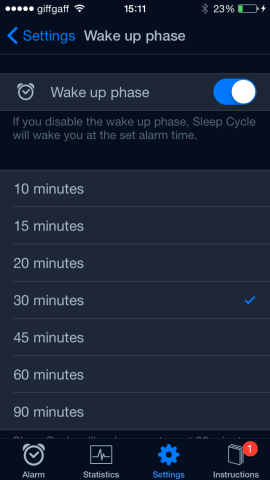
4. Sleep Time+ ($0.99 / £0.79)
Sleep Time+ combines features to help you get to sleep with a sleep tracker and an alarm that, like the other apps here, monitors your sleep during the period immediately before your set time to figure out when to wake you up so you feel rested.
You can monitor your sleep with weekly and monthly graphs, fall asleep to white noise or ambient soundscapes that play sounds from nature, and choose a song from your Music Library to wake up to.
Sleep Time+ also monitors your pulse after you wake up and displays data on the average time you go to bed and the average time you’re asleep for, as well as the ‘efficiency’ of your sleep.
5. Proactive Sleep Alarm Clock (Free)
In addition to the features of the other apps here, including sleep tracking, and alarm clock which wakes you on the basis of when you’re in light sleep, and the ability to use songs from your Music Library as an alarm, Proactive Sleep Alarm Clock has a ‘Dream Manipulation’ feature. It plays phrases or sounds when it detects you’re most likely to be dreaming in order to help you to ‘lucid dream’ ie become aware of when you’re dreaming and take control of them. There’s also a sleep diary, so you can record factors that may affect your sleep, and a game designed to test how well-rested you are after a night’s slumber.
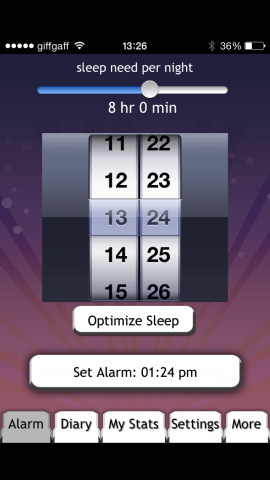
5. Pillow (Free)
Pillow is a comprehensive sleep tracking app which provides pretty much any feature you could want, though many of them are available only with an in-app purchase. As well as tracking your sleep and waking you at the optimum time, Pillow records the sound of you sleeping, allows you to see how your sleep is affected by other health and fitness data such as weight, heart rate, and caffeine consumption, and can also pull in data from Nike Fuel to analyse that.
Pillow has a number of different modes, which you select depending on what you want to monitor, and whether you want to set an alarm. It also has a mode designed for short daytime ‘powernaps.’
Next: Five very different fitness apps for the Health App