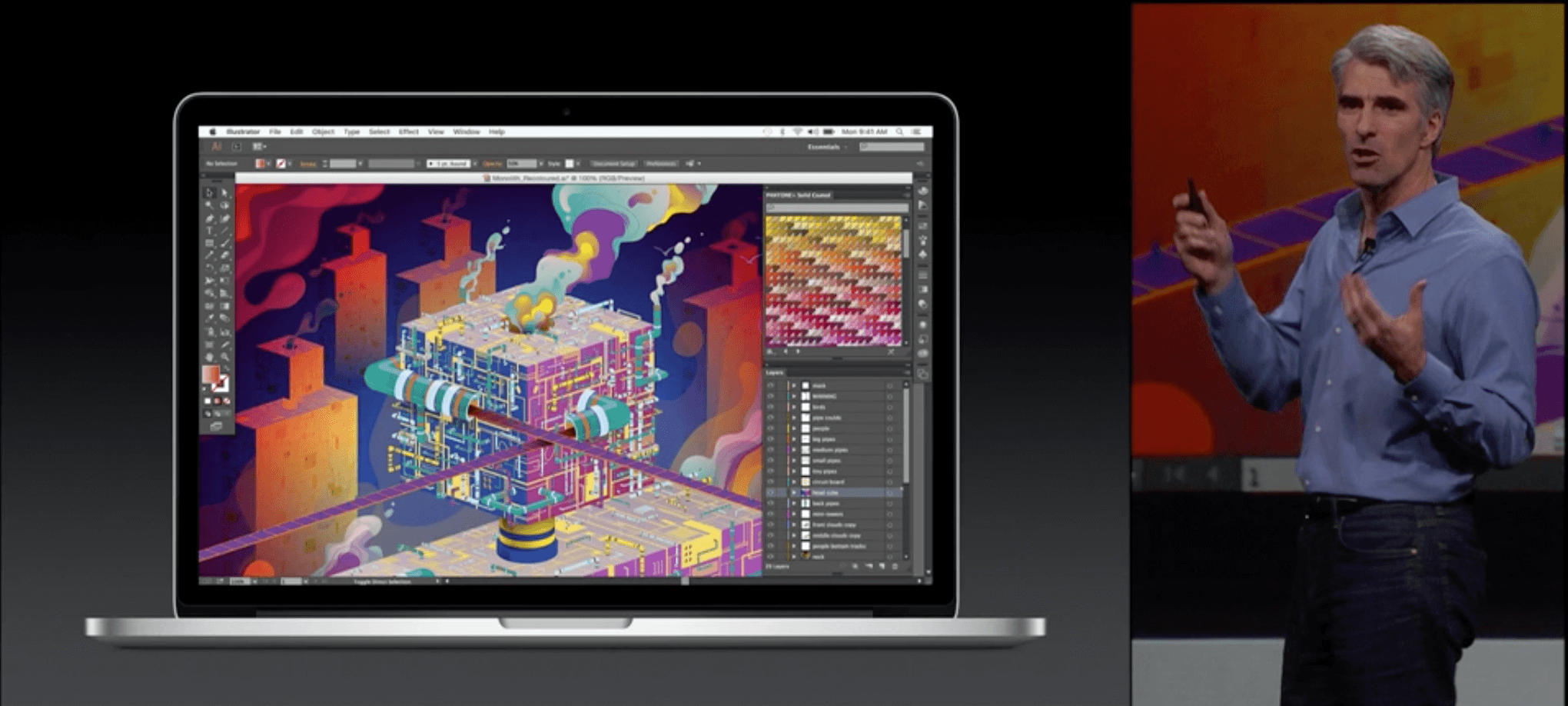As expected, Apple revealed a whole load of new features coming in the next update to the Mac’s operating system. OS X version 10.11 will be named ‘El Capitan’ after the rock formation in Yosemite National Park, and will be “focused on experience and performance” rather than new features – although there will be a few.
Apple CEO Tim Cook introduced Senior Vice President of S, Craig Federighi, to talk about the update. Here are the main features to look out for:
Safari
Apple’s web browser is getting a few new features. In addition to the ability to ‘pin’ sites by dragging left from the browser, there are new swipe gestures for use in both Safari and Mail which make working between apps quick and easy. Plus a new ability to open multiple tabs in Mail’s compose view.
Federighi then brought out a blast from the past as he Rickrolled the audience as part of his presentation. It was to exemplify the annoyance of having unwanted audio blast out from an unknown browser tab, and he proceeded to show off a new feature in Safari for locating and muting such sounds.
Spotlight
The search feature found in OS X, Spotlight, will apparently be more expressive, knowledgable and accessible than ever. It will work seamlessly between apps and be able to intelligently parse natural language search terms, like “find emails I ignored from my parents last month”.
Split screen views
Finally, OS X catches up with a feature Windows has had for years – split screen views – but it looks as though the implementation for Mac is really nice, with some extra features now seen in Windows.
You can now drop windows on the left or right side of the screen for a natural ‘side by side’ view. In addition there is a new user interface for handling multiple full screen windows, with the ability to drop two apps on top of each other to automatically make a full-screen split-screen view. Mission Control has also been redesigned to help facilitate these experiences.
Performance improvements
Apple has focused heavily on performance for this upgrade, with full optimization at every level to make things run faster and smoother. According to their tests, apps should launch 1.4x faster than before, with Mail grabbing messages at 2x speed and Preview operating a full 4x faster than in Yosemite.
Metal, a core graphics technology already seen in iOS8, is coming to Mac and will be a massive plus to high-performance apps and games. It should provide 40% better rendering efficiency, with better battery life to boot. The WWDC crowd witnessed a tech demo from Epic Games to showcase the impressive performance using Metal.
One more thing
It would be remiss of us not to mention the biggest new feature of OS X El Capitan: can’t spot the cursor when you first load up the computer? Just shake the mouse for a second and it will become temporarily huge so you can locate it quickly. Yeah, we’re not sure why they opened with that either…
According to Federighi, Apple’s current operating system (OS X Yosemite) had the fastest adoption rate of any OS ever and is “just incredible”. Apple will be hoping that trend continues when they release El Capitan. It’s available to developers immediately, with a public beta in July and a free upgrade for all users coming this Fall.